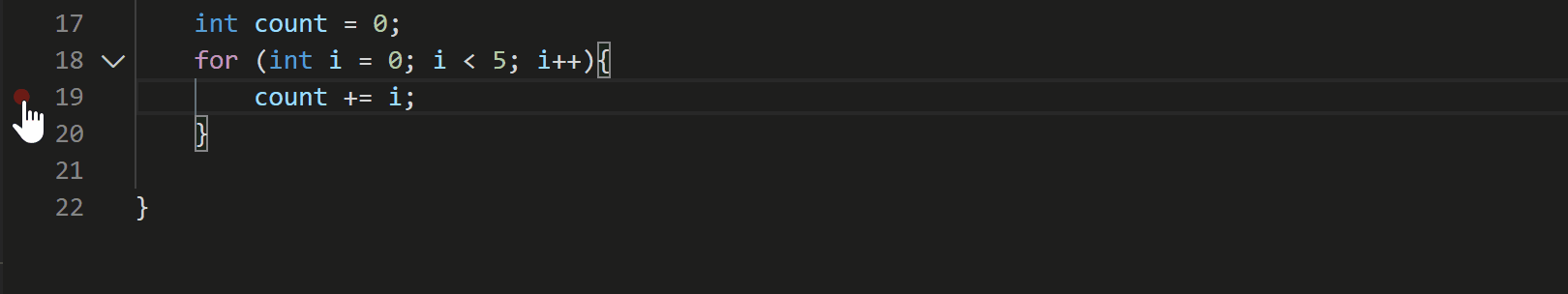This documentation shows some debugging related stuff.
Logpoints are are a very nice way to print stuff of interest during a debug session without using good old printf or cout debugging.
Simply do a right click besides the line number, select Add Logpoint and write a message that should be printed during the debugging session. Use curly braces to denote variables that should be printed.
- Microsoft dev blog on logpoints: https://devblogs.microsoft.com/cppblog/wp-content/uploads/sites/9/2020/07/logpoint.gif