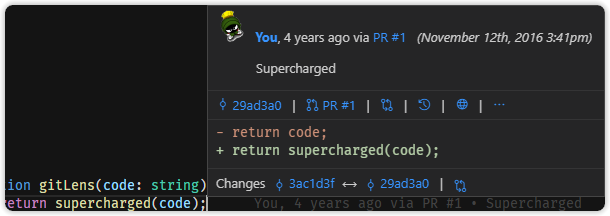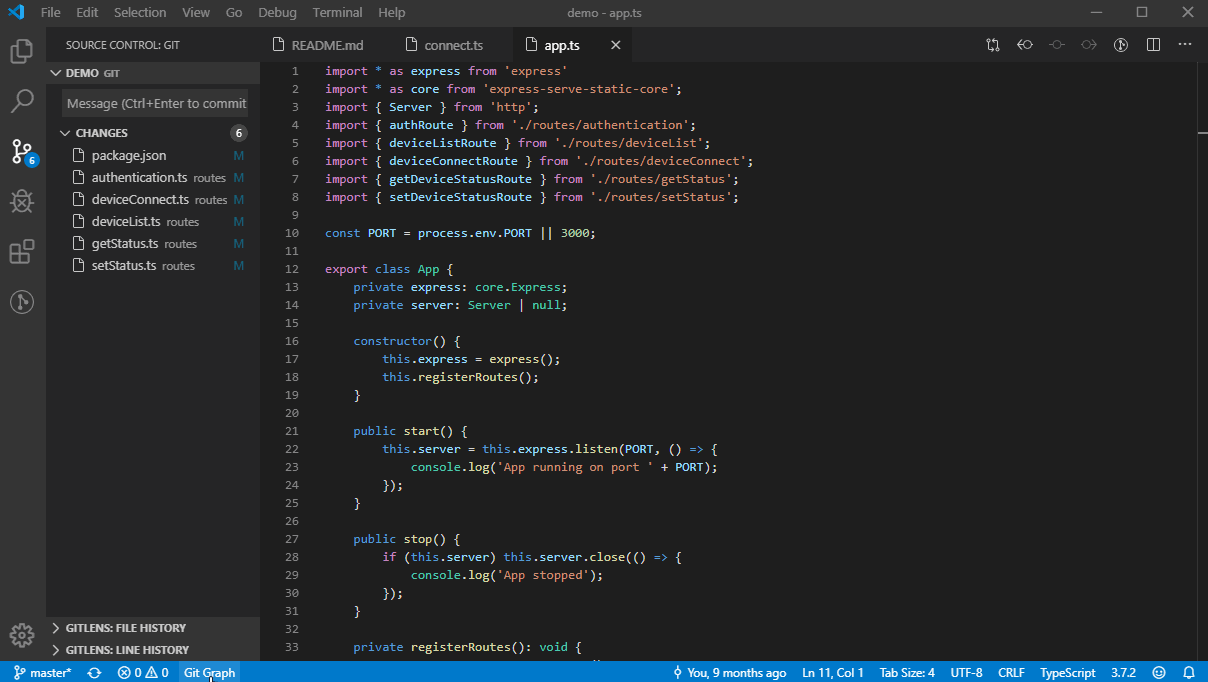There are various nice tools that support you on working with git. See the list below to get a glimpse of it.
Remembering the old comment style in legacy code bases that show how changed what and why? With GitLens that is built in without distracting you with meaningless comments and massively bloated source files. Additionally you get various interesting details, like a line-wise change history, of all parts of your code that is stored within git.
There are a lot of real cool features and a lot of customization possible. So it is really Git supercharged!
If you prefer a visual representation of all your branches, Git Graph is a really nice tool. It helps you to navigate through your repo and also displays detailed information about the single commits.
To run it, simply open the command palette (Ctrl+Shift+P) and run Git Graph: View Git Graph and explore your branches.