As you know, Alice is your personal desktop Assistant which will going to help you in verity of tasks!
So basically Alice will need few requirements to run it, Please Go thorugh the following steps and nothing:
- First a fall, You will defiantly need to Clone the Project or Download the zip file
- Install python stable version for your machine from python.org
- Install the required modules by just running following commands in the same directory's terminal :
i.pip install PyAudio-0.2.11-cp38-cp38-win_amd64.whl
ii.pip install -r Requirements.txt - Then create .env file in that main directory and put the following info :
-
AssistantName=Alice(You can change the name of Assistant) -
UserName=Abhinav(Your name) -
GENDER=male(Your Gender) -
ALICE_PASSWORD=YOu can put password for your Alice (Optional, you can also leave it)** -
VoiceRate=175(voice rate keep it as a 175 its totally fine, but you can change it as per your requirements) -
VoiceNumber=1(by the way keep it 1, you can get info about this by telling alice forhow many voices you have) -
GITHUB=Brodevil(your github username) -
MUSIC=C:\Users\ADMIN\Music(your music directory path, where all your music are available) -
FavMusic=C;\Users\ADMIN\Music\cj.mp3(Your favorite music path) -
emailID=(your Email Id eg. [email protected]) -
emailPassword=(password of Email id)
Actually this just totally save we are not playing with your privacy, just for sending emails and all it's needed and Firstly Enable Less Secure apps of that Google Account so that you will be able to email using Alice by just voice commands :} -
OpenWeatherMapApi=(Your API key of Open Weather)
Get your api key by creating a free account here, and then you just log in by that account and copy your api key here, and paste it there. -
NewsApiKey=(Your API key of NewsAPI)
Get your api key by creating a free account in NewsAPI, and then log in with your id and password afterwards you will be able to copy your api key from here, and then paste your api key here.
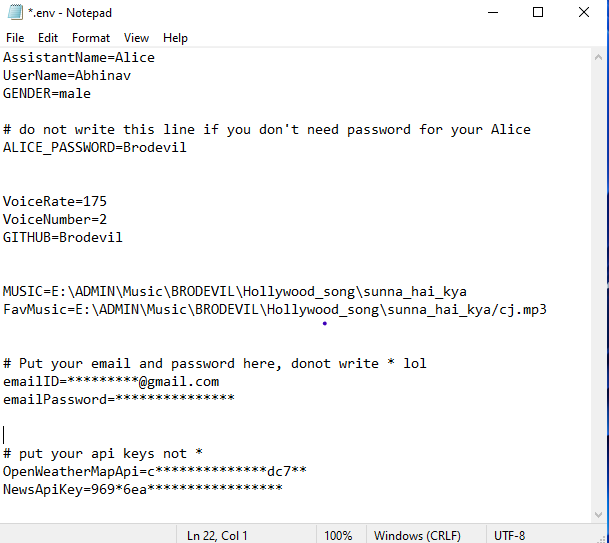
-
5. In the Application Folder, There are several inbuile windows 10 Applicatinos, add more applications
shortcuts, which you use in day to day life just like VS Code, PyCharm, Discord or which you have. So then we will be able to launch
this software easily by just voice command :}
- Now, You have to open the DailyWorks.xlsx which is an Exel file, there are some present examples there, but you can delete those, and write the time and the work you had, so that the Alice will be reminding you when ever it will be running, it will remind you at time to time.
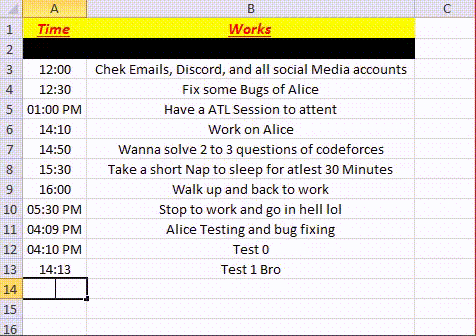
-
Now, you had to open the Contact.xlsx which is also a execl file, there are some example of contacts, you delete them and put your contacts there,
|Name | Email| Phone Number|, You can also leave email or phone any one of them if you not have then, Note : Put'before putting phone number, example :'+91 9034982425.
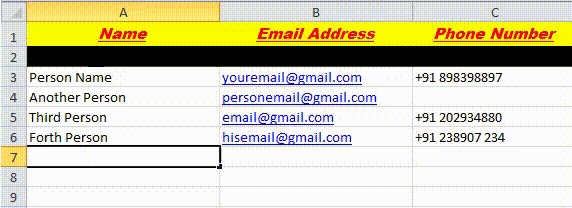
-
Now, you can run the run.py file or just use
python run.pycommand in terminal to run the file.