-
Notifications
You must be signed in to change notification settings - Fork 8.9k
New issue
Have a question about this project? Sign up for a free GitHub account to open an issue and contact its maintainers and the community.
By clicking “Sign up for GitHub”, you agree to our terms of service and privacy statement. We’ll occasionally send you account related emails.
Already on GitHub? Sign in to your account
UserWarning: Unable to import 'webrtcvad'. This package enables noise removal and is recommended. #745
Comments
|
The relevant part of the error message: |
|
See steps 9 and 10 of our Windows setup instructions if you have trouble installing FFmpeg. |
|
qt.qpa.xcb: could not connect to display Available platform plugins are: eglfs, linuxfb, minimal, minimalegl, offscreen, vnc, wayland-egl, wayland, wayland-xcomposite-egl, wayland-xcomposite-glx, webgl, xcb. |
|
I'm having the same error and unable to solve it |
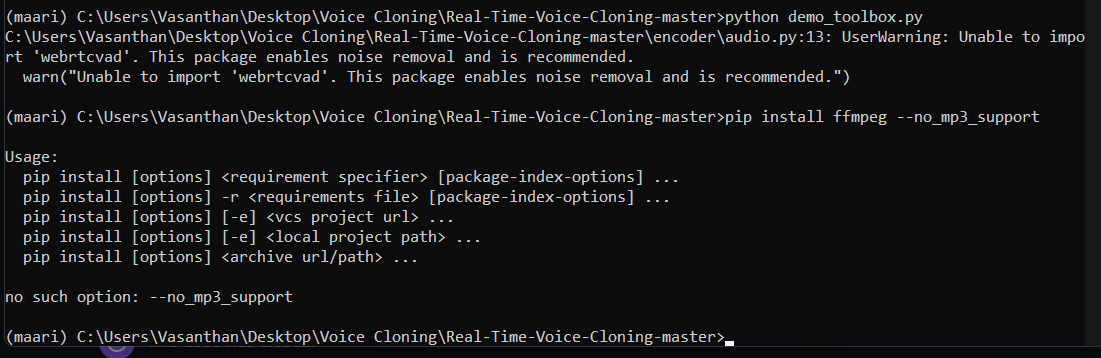
(venv) C:\Users\ELECTROBOT\Desktop\voices\Real-Time-Voice-Cloning>python demo_cli.py
C:\Users\ELECTROBOT\Desktop\voices\Real-Time-Voice-Cloning\encoder\audio.py:13: UserWarning: Unable to import 'webrtcvad'. This package enables noise removal and is rec
ommended.
warn("Unable to import 'webrtcvad'. This package enables noise removal and is recommended.")
Arguments:
enc_model_fpath: encoder\saved_models\pretrained.pt
syn_model_fpath: synthesizer\saved_models\pretrained\pretrained.pt
voc_model_fpath: vocoder\saved_models\pretrained\pretrained.pt
cpu: False
no_sound: False
seed: None
no_mp3_support: False
C:\Users\ELECTROBOT\Desktop\voices\Real-Time-Voice-Cloning\venv\lib\site-packages\librosa\core\audio.py:162: UserWarning: PySoundFile failed. Trying audioread instead.
warnings.warn("PySoundFile failed. Trying audioread instead.")
Librosa will be unable to open mp3 files if additional software is not installed.
Please install ffmpeg or add the '--no_mp3_support' option to proceed without support for mp3 files.
(venv) C:\Users\ELECTROBOT\Desktop\voices\Real-Time-Voice-Cloning>pip list
Package Version
appdirs 1.4.4
audioread 2.1.9
certifi 2020.12.5
cffi 1.14.5
chardet 4.0.0
cycler 0.10.0
decorator 5.0.7
dill 0.3.3
idna 2.10
inflect 5.3.0
joblib 1.0.1
jsonpatch 1.32
jsonpointer 2.1
kiwisolver 1.3.1
librosa 0.8.0
llvmlite 0.36.0
matplotlib 3.4.1
multiprocess 0.70.11.1
numba 0.53.1
numpy 1.19.3
packaging 20.9
Pillow 8.2.0
pip 21.0.1
pooch 1.3.0
pycparser 2.20
pynndescent 0.5.2
pyparsing 2.4.7
PyQt5 5.15.4
PyQt5-Qt5 5.15.2
PyQt5-sip 12.8.1
python-dateutil 2.8.1
pyzmq 22.0.3
requests 2.25.1
resampy 0.2.2
scikit-learn 0.24.1
scipy 1.6.2
setuptools 56.0.0
six 1.15.0
sounddevice 0.4.1
SoundFile 0.10.3.post1
threadpoolctl 2.1.0
torch 1.8.1+cu102
torchaudio 0.8.1
torchfile 0.1.0
torchvision 0.9.1+cu102
tornado 6.1
tqdm 4.60.0
typing-extensions 3.7.4.3
umap-learn 0.5.1
Unidecode 1.2.0
urllib3 1.26.4
visdom 0.1.8.9
websocket-client 0.58.0
The text was updated successfully, but these errors were encountered: