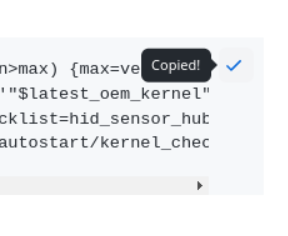- Browse to Activities in the upper left corner, click to open it.
- Type out the word terminal, click to open it.
- Click on the small icon shown in the image below to copy the code below in the gray box, right click/paste it into the terminal window.
- Then press the enter key, user password, enter key, reboot.
sudo apt update && sudo apt upgrade -y && sudo snap refresh
TIP: You can use the little clipboard icon to the right of the code to copy to your clipboard.