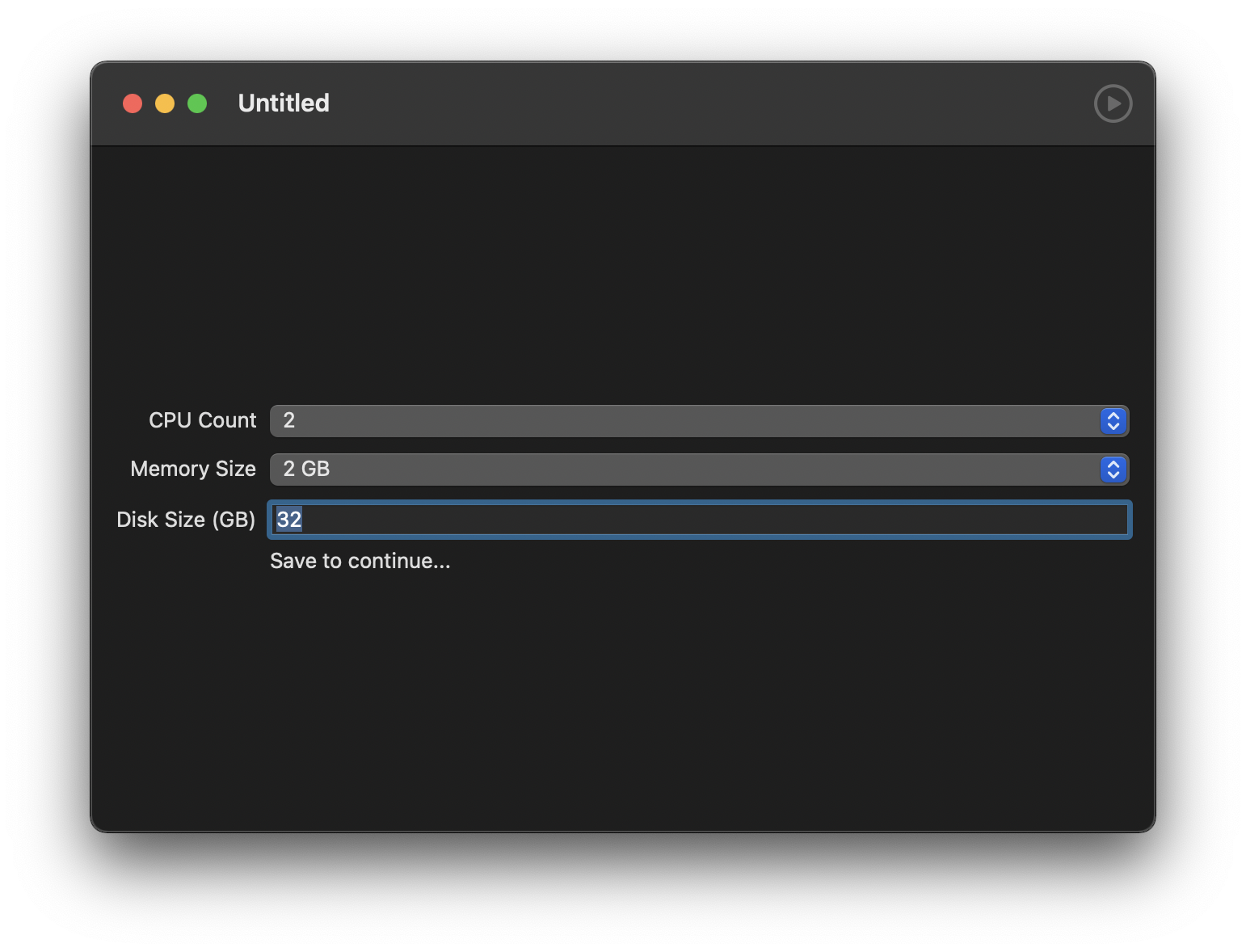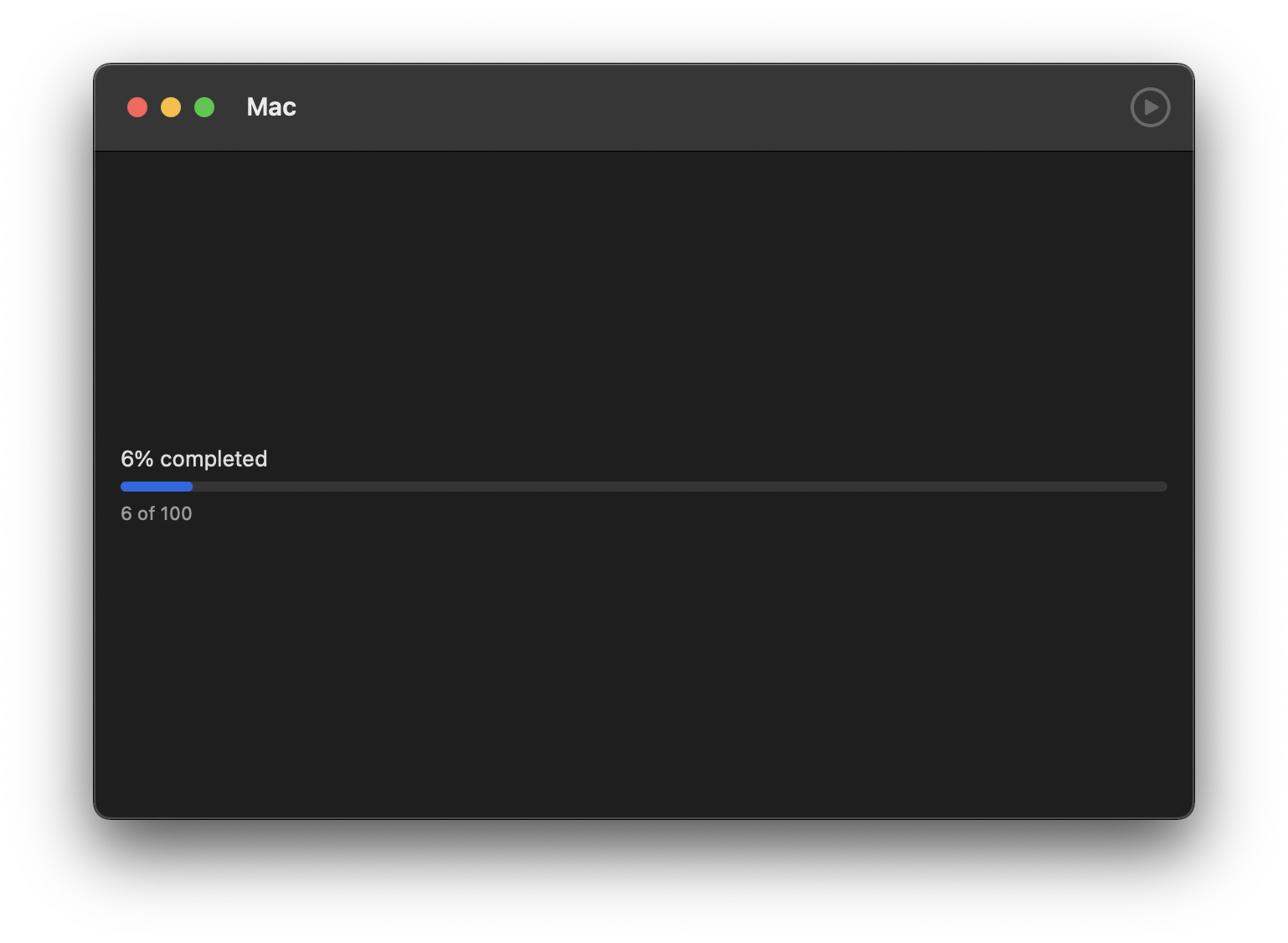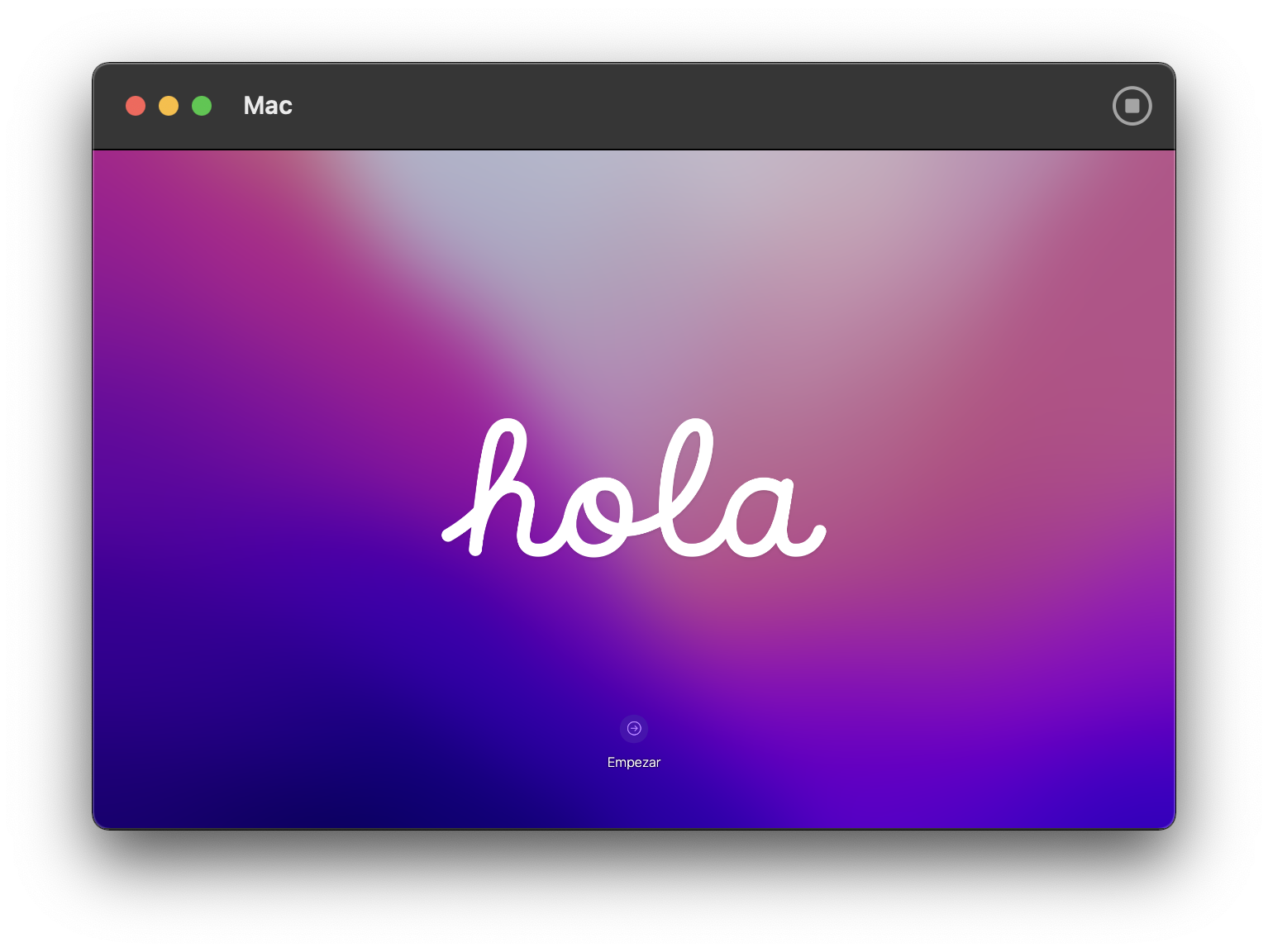macOS Monterey added support for virtualizing macOS with Apple silicon host.
This project provides an example project for the setup.
- Clone the repository.
- Open MacVM.xcodeproj with XCode.
- Press run within XCode.
- A file picker dialog will show up. Press
New Document. You do not need to select a file. - If you get asked for a
ipswfile you can one here - Follow the instructions.