You signed in with another tab or window. Reload to refresh your session.You signed out in another tab or window. Reload to refresh your session.You switched accounts on another tab or window. Reload to refresh your session.Dismiss alert
I'm not sure about this one. Could you show me some log about these ? Since you use it in a container could you try to go in the container's shell and see if the folder are correctly named ?
some titles use illegal characters that windows will not display.
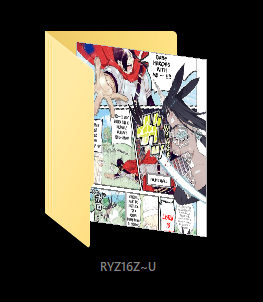
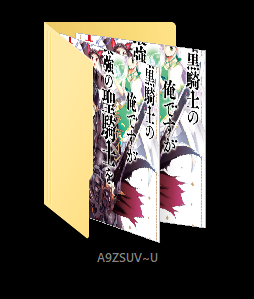
this creates folders with garbled names like
https://anilist.co/manga/118745/Renai-Grimoire-Saikyou-Doutei-ni-Yuushasha-ga-Kekkon-Shinai-to-Sekai-wa-Metsubou-Suru-Sou-Desu-/
and
https://anilist.co/manga/123906/Ankoku-Kishi-no-Ore-Desu-ga-Saikyou-no-Paladin-wo-Mezashimasu-/
The weird thing is the .cbz file inside the folder shows up correctly as if the illegal characters are only used in the folder name for some reason?
The text was updated successfully, but these errors were encountered: