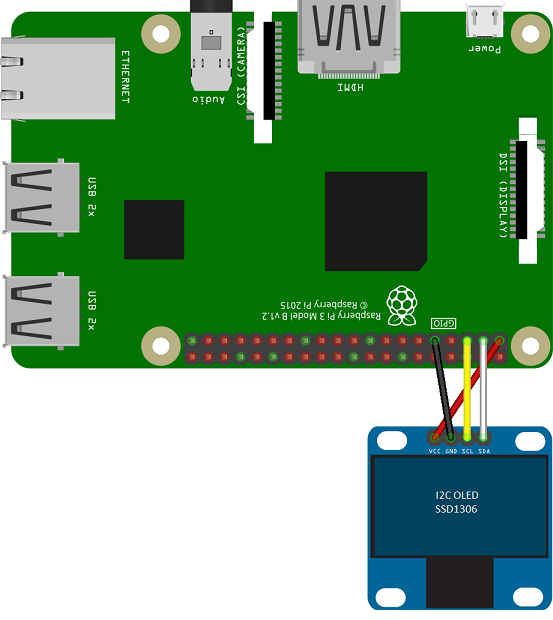This PowerShell module is for working with small I2C OLED displays based on SSD1306 driver chip.
There are many versions of small OLED displays; in this example we'll use a 128x64 version based on I2C interface.
Wiring diagram with Raspberry Pi 3 is like this:
Installation instructions can be found here.
sudo raspi-config5 Interfacing optionsP5 I2CWould you like ARM I2C interface to be enabled -> Yes
sudo pwsh
Install-Module -Name Microsoft.PowerShell.IoT
git clone https://github.com/PowerShell/PowerShell-IoT.git
Import-Module ./PowerShell-IoT/Examples/Microsoft.PowerShell.IoT.SSD1306PS /home/pi> New-OledDisplay | Set-OledText -Value "Hello from PowerShell"