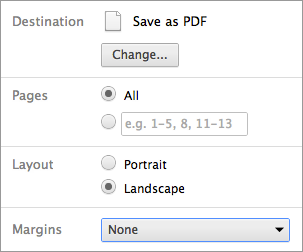This is what I got when I combined webcam-based gesture recognition with Hakim El Hattab's reveal.js. It took me a while to write and fine tune the detection algorithms. Even then, the algorithms are only about 80% accurate. You get the gist of it though: A flick of the hand in mid-air changes the slide. A two hand flick up or down activates the slide overview.
View the live demo! http://revealjs.herokuapp.com/
##How to use
Instructions and troubleshooting are included in the live demo.
P.S. I included a really basic node.js file server. The page needs to be served in order to allow webcam access.
A framework for easily creating beautiful presentations using HTML. Check out the live demo.
reveal.js comes with a broad range of features including nested slides, markdown contents, PDF export, speaker notes and a JavaScript API. It's best viewed in a browser with support for CSS 3D transforms but fallbacks are available to make sure your presentation can still be viewed elsewhere.
- Changelog: Up-to-date version history.
- Examples: Presentations created with reveal.js, add your own!
- Browser Support: Explanation of browser support and fallbacks.
The framework is and will remain free. Donations are available as an optional way of supporting the project. Proceeds go towards futher development, hosting and domain costs for reveal.js and rvl.io.
Slides are written using HTML or markdown but there's also an online editor for those of you who prefer a more traditional user interface. Give it a try at www.rvl.io.
Markup heirarchy needs to be <div class="reveal"> <div class="slides"> <section> where the <section> represents one slide and can be repeated indefinitely. If you place multiple <section>'s inside of another <section> they will be shown as vertical slides. The first of the vertical slides is the "root" of the others (at the top), and it will be included in the horizontal sequence. For example:
<div class="reveal">
<div class="slides">
<section>Single Horizontal Slide</section>
<section>
<section>Vertical Slide 1</section>
<section>Vertical Slide 2</section>
</section>
</div>
</div>It's possible to write your slides using Markdown. To enable Markdown simply add the data-markdown attribute to your <section> elements and reveal.js will automatically load the JavaScript parser.
This is based on data-markdown from Paul Irish which in turn uses showdown. This is sensitive to indentation (avoid mixing tabs and spaces) and line breaks (avoid consecutive breaks). Updates to come.
<section data-markdown>
## Page title
A paragraph with some text and a [link](http://hakim.se).
</section>At the end of your page you need to initialize reveal by running the following code. Note that all config values are optional and will default as specified below.
Reveal.initialize({
// Display controls in the bottom right corner
controls: true,
// Display a presentation progress bar
progress: true,
// Push each slide change to the browser history
history: false,
// Enable keyboard shortcuts for navigation
keyboard: true,
// Enable the slide overview mode
overview: true,
// Loop the presentation
loop: false,
// Number of milliseconds between automatically proceeding to the
// next slide, disabled when set to 0
autoSlide: 0,
// Enable slide navigation via mouse wheel
mouseWheel: true,
// Apply a 3D roll to links on hover
rollingLinks: true,
// Transition style
transition: 'default' // default/cube/page/concave/linear(2d)
});Reveal.js doesn't rely on any third party scripts to work but a few optional libraries are included by default. These libraries are loaded as dependencies in the order they appear, for example:
Reveal.initialize({
dependencies: [
// Syntax highlight for <code> elements
{ src: 'lib/js/highlight.js', async: true, callback: function() { window.hljs.initHighlightingOnLoad(); } },
// Cross-browser shim that fully implements classList - https://github.com/eligrey/classList.js/
{ src: 'lib/js/classList.js', condition: function() { return !document.body.classList; } }
// Interpret Markdown in <section> elements
{ src: 'lib/js/data-markdown.js', condition: function() { return !!document.querySelector( '[data-markdown]' ); } },
{ src: 'lib/js/showdown.js', condition: function() { return !!document.querySelector( '[data-markdown]' ); } },
// Speaker notes support
{ src: 'plugin/speakernotes/client.js', async: true, condition: function() { return window.location.host === 'localhost:1947'; } },
{ src: '/socket.io/socket.io.js', async: true, condition: function() { return window.location.host === 'localhost:1947'; } },
]
});You can add your own extensions using the same syntax. The following properties are available for each dependency object:
- src: Path to the script to load
- async: [optional] Flags if the script should load after reveal.js has started, defaults to false
- callback: [optional] Function to execute when the script has loaded
- condition: [optional] Function which must return true for the script to be loaded
The Reveal class provides a minimal JavaScript API for controlling navigation and reading state:
// Navigation
Reveal.navigateTo( indexh, indexv );
Reveal.navigateLeft();
Reveal.navigateRight();
Reveal.navigateUp();
Reveal.navigateDown();
Reveal.navigatePrev();
Reveal.navigateNext();
Reveal.toggleOverview();
// Retrieves the previous and current slide elements
Reveal.getPreviousSlide();
Reveal.getCurrentSlide();
Reveal.getIndices(); // { h: 0, v: 0 } }If you set data-state="somestate" on a slide <section>, "somestate" will be applied as a class on the document element when that slide is opened. This allows you to apply broad style changes to the page based on the active slide.
Furthermore you can also listen to these changes in state via JavaScript:
Reveal.addEventListener( 'somestate', function() {
// TODO: Sprinkle magic
}, false );An 'slidechanged' event is fired each time the slide is changed (regardless of state). The event object holds the index values of the current slide as well as a reference to the previous and current slide HTML nodes.
Reveal.addEventListener( 'slidechanged', function( event ) {
// event.previousSlide, event.currentSlide, event.indexh, event.indexv
} );When a slide fragment is either shown or hidden reveal.js will dispatch an event.
Reveal.addEventListener( 'fragmentshown', function( event ) {
// event.fragment = the fragment DOM element
} );
Reveal.addEventListener( 'fragmenthidden', function( event ) {
// event.fragment = the fragment DOM element
} );It's easy to link between slides. The first example below targets the index of another slide whereas the second targets a slide with an ID attribute (<section id="some-slide">):
<a href="#/2/2">Link</a>
<a href="#/some-slide">Link</a>Presentations can be exported to PDF via a special print stylesheet. This feature requires that you use Google Chrome. Here's an example of an exported presentation that's been uploaded to SlideShare: http://www.slideshare.net/hakimel/revealjs-13872948.
- Open your presentation with css/print/pdf.css included on the page. The default index HTML lets you add print-pdf anywhere in the query to include the stylesheet, for example: lab.hakim.se/reveal-js?print-pdf.
- Open the in-browser print dialog (CMD+P).
- Change the Destination setting to Save as PDF.
- Change the Layout to Landscape.
- Change the Margins to None.
- Click Save.
If you're interested in using speaker notes, reveal.js comes with a Node server that allows you to deliver your presentation in one browser while viewing speaker notes in another.
To include speaker notes in your presentation, simply add an <aside class="notes"> element to any slide. These notes will be hidden in the main presentation view.
It's also possible to write your notes with Markdown. To enable Markdown, add the data-markdown attribute to your note <aside> elements.
You'll also need to install Node.js; then, install the server dependencies by running npm install.
Once Node.js and the dependencies are installed, run the following command from the root directory:
node plugin/speakernotes
By default, the slides will be served at localhost:1947.
You can change the appearance of the speaker notes by editing the file at plugin/speakernotes/notes.html.
- The notes page is supposed to show the current slide and the next slide, but when it first starts, it always shows the first slide in both positions.
- css/ Core styles without which the project does not function
- js/ Like above but for JavaScript
- plugin/ Components that have been developed as extensions to reveal.js
- lib/ All other third party assets (JavaScript, CSS, fonts)
MIT licensed
Copyright (C) 2011-2012 Hakim El Hattab, http://hakim.se