You signed in with another tab or window. Reload to refresh your session.You signed out in another tab or window. Reload to refresh your session.You switched accounts on another tab or window. Reload to refresh your session.Dismiss alert
If you use _navigationHelper.OpenModalAsync(someview, true) then if you somehow close the modal page without _navigationHelper.CloseModalAsync() method then the NavigateToAsync on mainpage won't be possible, because the private NavigationPage? _modalNavigationPage in FormsNavigationHelper is not null.
As you can see on example below I navigated back using the android back button. which caused this. This also means if you use NavigationHelper OpenModal method with withNavigation parameter you are forced to close the modal only using the NavigationHelper CloseModal method, otherwise your navigation will get broken.
Ideas:
1.Provide additional parameter in NavigateToAsync that will set internally _modalNavigationPage to null.
2.Somehow to check in modal navigation stack if modalNavigationPage doesn't exist anymore we skip it?
The text was updated successfully, but these errors were encountered:
If you use
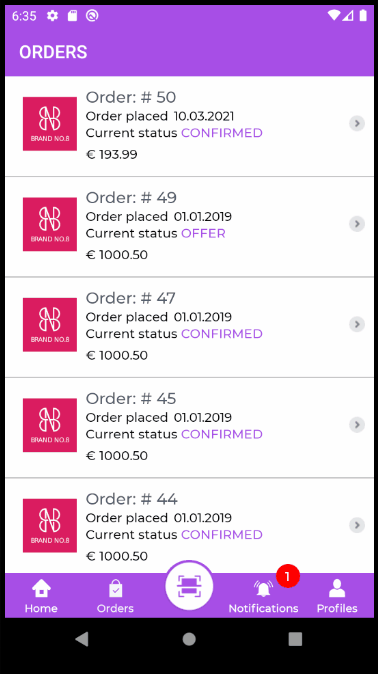
_navigationHelper.OpenModalAsync(someview, true)then if you somehow close the modal page without_navigationHelper.CloseModalAsync()method then theNavigateToAsyncon mainpage won't be possible, because theprivate NavigationPage? _modalNavigationPageinFormsNavigationHelperis not null.As you can see on example below I navigated back using the android back button. which caused this. This also means if you use NavigationHelper OpenModal method with withNavigation parameter you are forced to close the modal only using the NavigationHelper CloseModal method, otherwise your navigation will get broken.
Ideas:
1.Provide additional parameter in NavigateToAsync that will set internally
_modalNavigationPageto null.2.Somehow to check in modal navigation stack if modalNavigationPage doesn't exist anymore we skip it?
The text was updated successfully, but these errors were encountered: