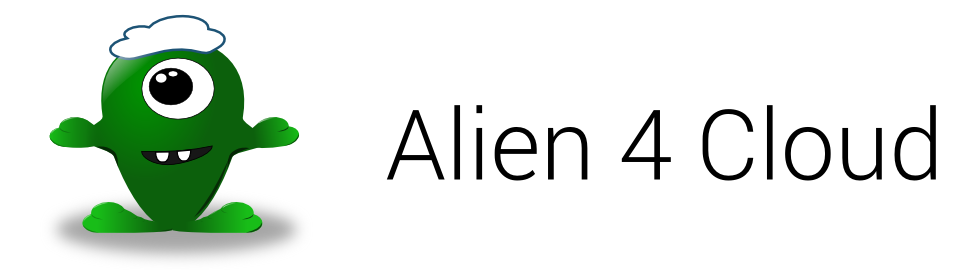Website | Community | Roadmap | Documentation | Twitter | Release notes
ALIEN 4 Cloud stands for Application LIfecycle ENablement for Cloud.
FastConnect started this project in order to help enterprises adopting the cloud for their new and existing applications in an Open way. A4C has an Open-Source model (Apache 2 License) and standardization support in mind.
Alien4Cloud is written in java for the backend and requires a JDK 8 or newer (note that we test it using JDK 8 only for now).
- make sure you have a JDK 8 installed
- make sure you have Maven installed (team is using 3.0.5)
- install Ruby
- install Python
- install Node.js (team is using 10.19.0) to get npm command. Check here http://nodejs.org. Note that you need a recent version of npm (>= 6.13.x) in order to build a4c.
- install bower
$ sudo npm install -g bower- install grunt
$ sudo npm -g install grunt-cli- install build tools (Windows ONLY)
$ npm install --global --production windows-build-tools- install compass
$ gem install compass (gem.cmd install compass on windows)- and grunt-contrib-compass
$ npm install grunt-contrib-compass --save-devrun the folowing command to build the project:
$ mvn clean install -Dmaven.wagon.http.ssl.insecure=true -Dmaven.wagon.http.ssl.allowall=true- launch the backend
$ cd alien4cloud-ui
$ mvn spring-boot:run- launch the frontend
$ cd alien4cloud-ui
$ grunt serve