You signed in with another tab or window. Reload to refresh your session.You signed out in another tab or window. Reload to refresh your session.You switched accounts on another tab or window. Reload to refresh your session.Dismiss alert
When i trigger to next column, previous column not scrolling to hide & next column overlapping into that. Find the attachment you can get more clarity.
The text was updated successfully, but these errors were encountered:
Also, if you're testing for IE, I strongly recommend including the meta tag that forces standard-compliant
rendering, since it's really easy to trigger IE going into quirksmode - this is what solved most of my IE mobile bugs anyway.
davidjonas
added a commit
to davidjonas/treesaver
that referenced
this issue
May 28, 2014
When i trigger to next column, previous column not scrolling to hide & next column overlapping into that. Find the attachment you can get more clarity.
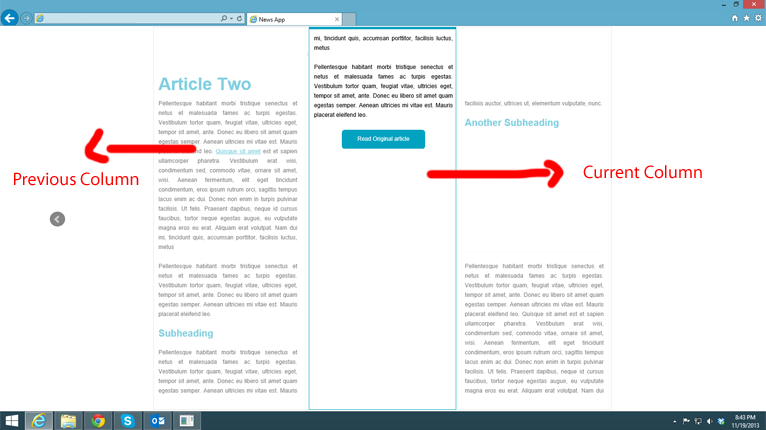
The text was updated successfully, but these errors were encountered: