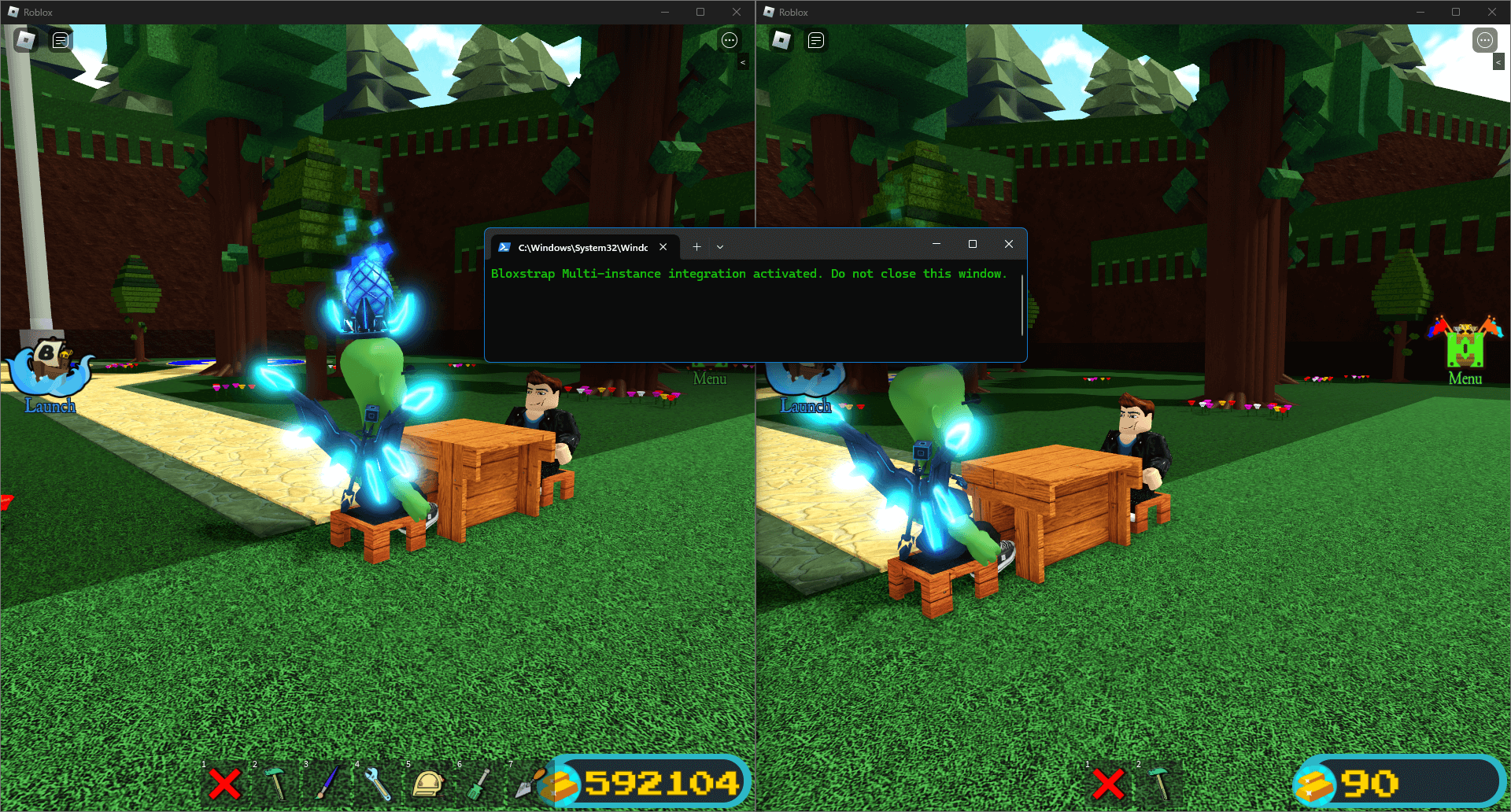Unleash the power of multiple instances with this fantastic integration for Bloxstrap! After the recent update that removed the ability to use multiple instances of Roblox, this integration brings back that functionality. 🎉
- Grab the latest source code
- Unzip the downloaded archive and place the folder anywhere you like, preferably without spaces in the final path:
- ❌
C:\Users\User\Desktop\Some Secret Folder\bloxstrap-multi-instance-integration-main - ✅
C:\Users\User\Desktop\bloxstrap-multi-instance-integration-main
- ❌
- Run
Install.batto begin the installation process.
- Follow the first two steps from the Installation.
- Run
Uninstall.batto begin the uninstallation process.
Launch the game/experience through Bloxstrap, and voilà! You're all set! 🎉
Before launching Roblox, you should see a console window that will notify you of the successful activation. Don't close this window; it will close itself when you close Roblox. 🎈
In a nutshell, Roblox uses a Mutex to manage multiple instances. Our integration creates the same Mutex with an identical name, passing true as the first parameter. This action makes the calling thread the original owner of the mutex, preventing Roblox from using it. Simple yet effective!
- Safety: Absolutely! The source code is open to everyone, and since it's powered by PowerShell, you can inspect it anytime. 🔍
- Legality: Yes, as long as you're not using automated accounts. Play fair and have fun! 🤗