-
Notifications
You must be signed in to change notification settings - Fork 2.9k
New issue
Have a question about this project? Sign up for a free GitHub account to open an issue and contact its maintainers and the community.
By clicking “Sign up for GitHub”, you agree to our terms of service and privacy statement. We’ll occasionally send you account related emails.
Already on GitHub? Sign in to your account
ubuntu-latest 20240609.1.0 is forcing IPv6 on Verdaccio
#10061
Comments
|
Surprised this hasn't been flagged as a incident yet by Github Actions, considering ipv6 isn't supported. It's affecting our CI jobs today too. The culprit is when they updated the runners to use Docker v26 which has the loopback: https://docs.docker.com/engine/release-notes/26.0/#bug-fixes-and-enhancements-2 |
|
@lakshminarayana02 @vidyasagarnimmagaddi any news on what's the ETA for this fix? Also are there any workaround? |
|
For context this is broken among |
|
Hi @cortinico , we are analyzing the issue, will revert ASAP |
|
Hi @cortinico , We tried reproducing the same.In file verdaccio.yml , add
kindly revert if any issues. |
Hi @vidyasagarnimmagaddi Thanks for getting back to me. As you see from my reproducer, when calling Moreover it seems also other users had similar issues (@ansgarm and @ArminArdekani) |
|
Hey @cortinico! Please use a workaround config for the tool with using of IPv4 address directly. For example: The same time we'll investigate why the default resolver for |
|
Hi everyone 👋 I can confirm that explicitly configuring an IPv4 address worked for us 👍 Thanks for the workaround instructions, @erik-bershel! |
|
Thanks for the clarification @erik-bershel 👍 |
|
Hey @cortinico After further investigation, I can say the following. Correct me if you see any discrepancies.
In general, the latest Docker changes have actually caught up with similar changes that have existed for a long time, including on our Ubuntu runners. If you try to run the You have several ways to work around this problem in Docker:
Unfortunately, Docker updates constantly bring new calls, yeah. But right now we would not want to roll back these changes for a number of reasons:
|
|
@erik-bershel Our problem from this was that we could not communicate with the docker containers |
Thanks for the workaround @erik-bershel 👍 this unblocks us |
|
Had the same issue with maildev with the healthcheck in the Dockerfile: https://github.com/maildev/maildev/blob/357a20edcd205413d3590aedb8fcd7c97563c40d/Dockerfile#L23 Ended up adding an environment variable to unblock me: |
Description
Hey all,
@cortinico from React Native here.
I've noticed that the latest deployment of the
ubuntu-latestrunner on GitHub actions (version20240609.1.0) is breaking our CI on React Native causing it to take 6+ hours to complete.This happend as the runner was updated from
20240603.1.0to20240609.1.0(see here https://github.com/actions/runner-images/releases/tag/ubuntu22%2F20240609.1).
✅ Successful Run: https://github.com/facebook/react-native/actions/runs/9473329852/job/26101842381
❌ Faulty Run (6h+): https://github.com/facebook/react-native/actions/runs/9484523671/job/26136577410
The problem seems to be related to IPv4 vs IPv6.
We do use Verdaccio in our CI setup to test NPM packages. For some reasons, Verdaccio is always listening on a IPv6 port since
20240609.1.0.I'm unsure what could be causing this, but I tried all possible ways to force Verdaccio to listen on a IPv4 address/port. It seems like to always fallback to an IPv6.
Happy to have more insights on what caused this as nothing changed other than the Ubuntu Runner version.
I also created a reproducer here:
https://github.com/cortinico/repro-ipv6-gha-issue/
You can see in the latest run how I'm running Verdaccio and using
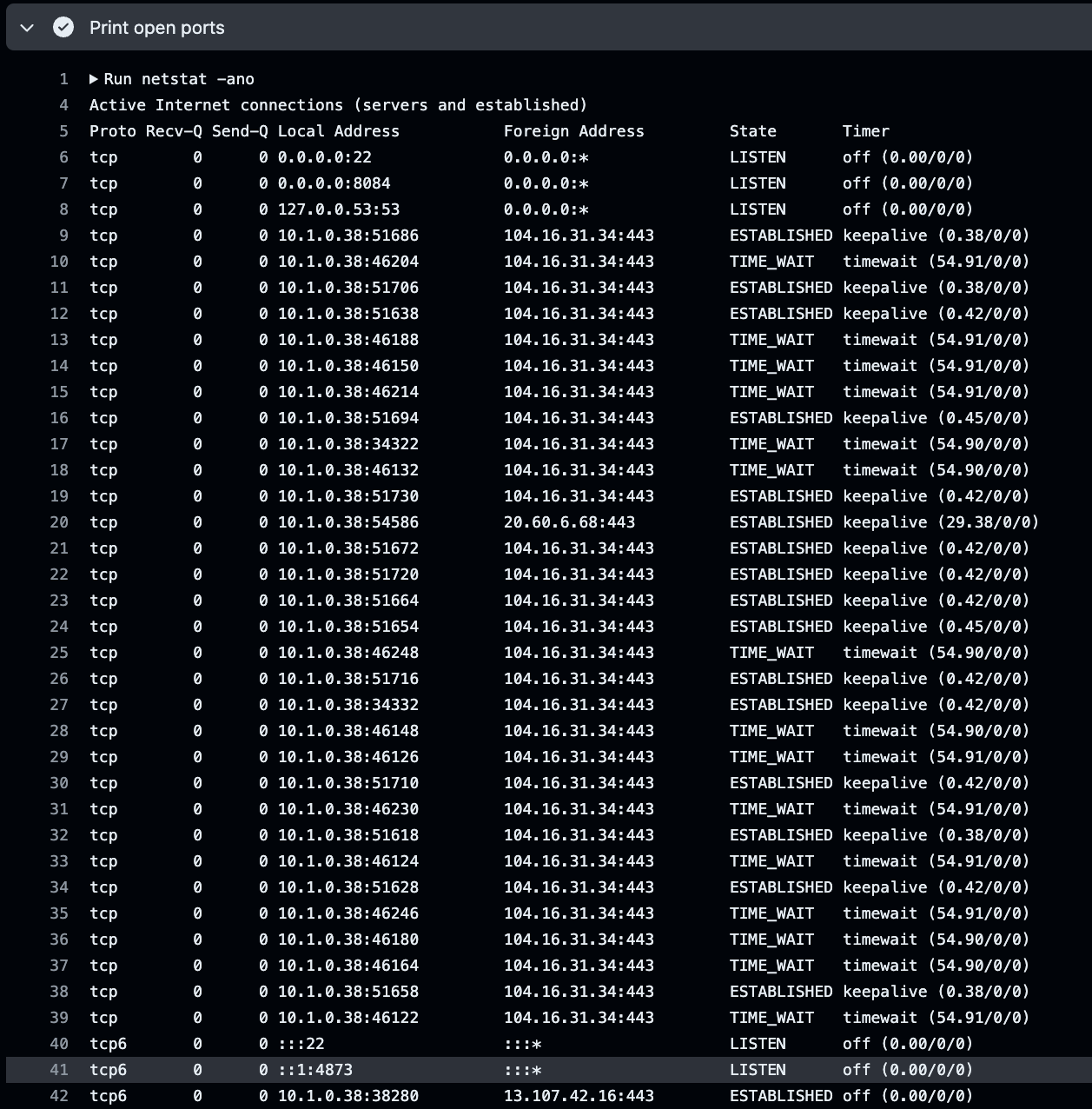
net-statto show the open ports:https://github.com/cortinico/repro-ipv6-gha-issue/actions/runs/9503903039/job/26195373761
Seems like Verdaccio is listening on a IPv6 port:
Platforms affected
Runner images affected
Image version and build link
20240609.1.0
Is it regression?
20240603.1.0
Expected behavior
Processes should honor the port/address configuration provided
Actual behavior
Process is ignoring the configuration and always opening an IPv6 port/address.
Repro steps
Reproducer is here:
https://github.com/cortinico/repro-ipv6-gha-issue/
The text was updated successfully, but these errors were encountered: