-
Notifications
You must be signed in to change notification settings - Fork 94
New issue
Have a question about this project? Sign up for a free GitHub account to open an issue and contact its maintainers and the community.
By clicking “Sign up for GitHub”, you agree to our terms of service and privacy statement. We’ll occasionally send you account related emails.
Already on GitHub? Sign in to your account
How to get point in moving image? #16
Comments
|
Hi,
to transform points. Hope this could help you. |
|
thx,i've got pytorch transform matrix -> opencv transform matrix . seems to make a detour. |
Hi, I'm trying to find corresponding point in registration. Could you please tell me the displacement meaning in your implementation? I check the value of displacement and find values between [-0.01,0.01] in both x and y direction(in kernel_registration_2d.py). So displacement not mean pixel translation in each direction? I'm trying this way but encounter error... |
|
my code: error: So I used the wrong displacement. How do I get the correct displacement? Can you give an example? |

Im trying to get a point warped in moving image. something goes wrong. someone give me a hand? thx!
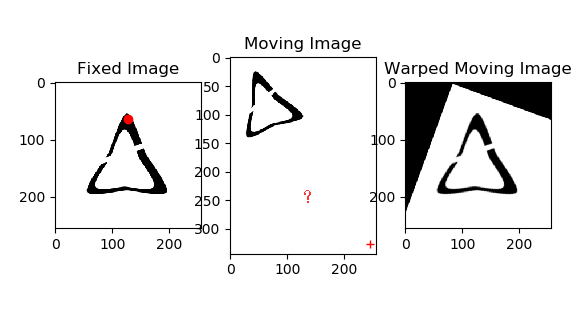
in file 'affine_registration_2d.py' i added:
The text was updated successfully, but these errors were encountered: