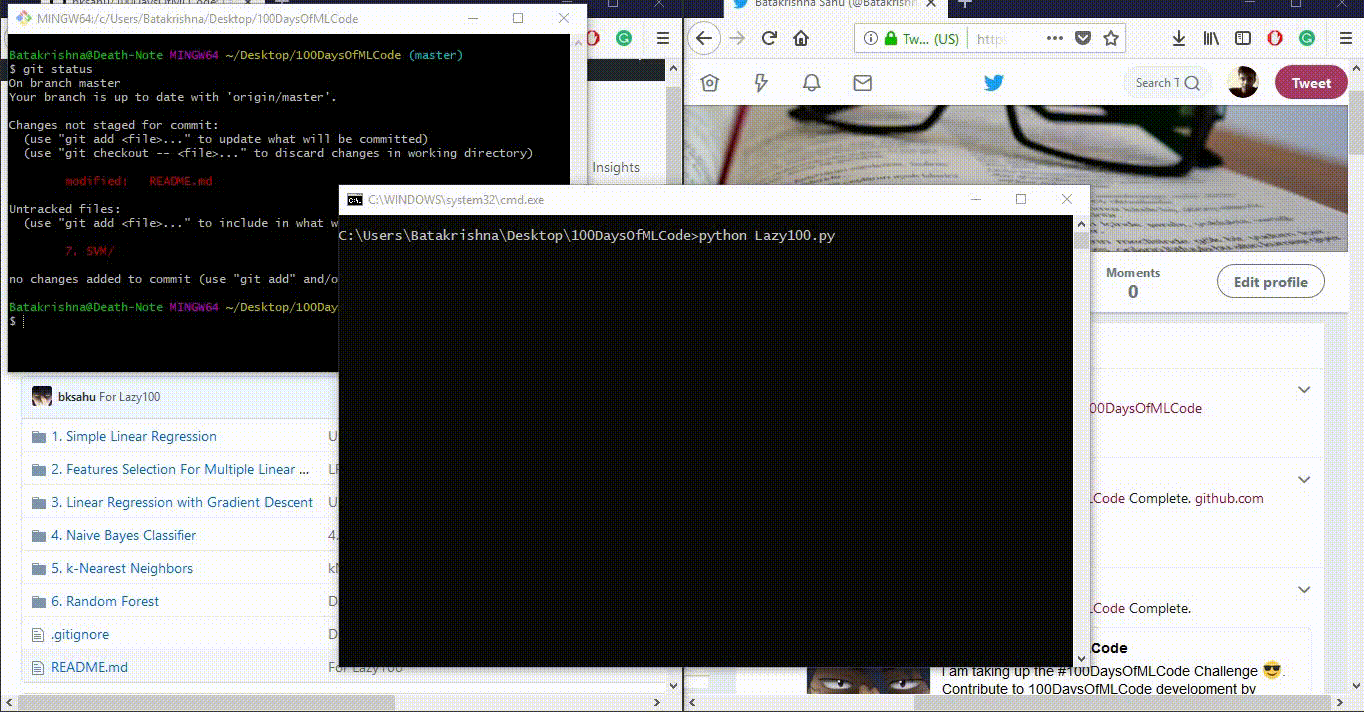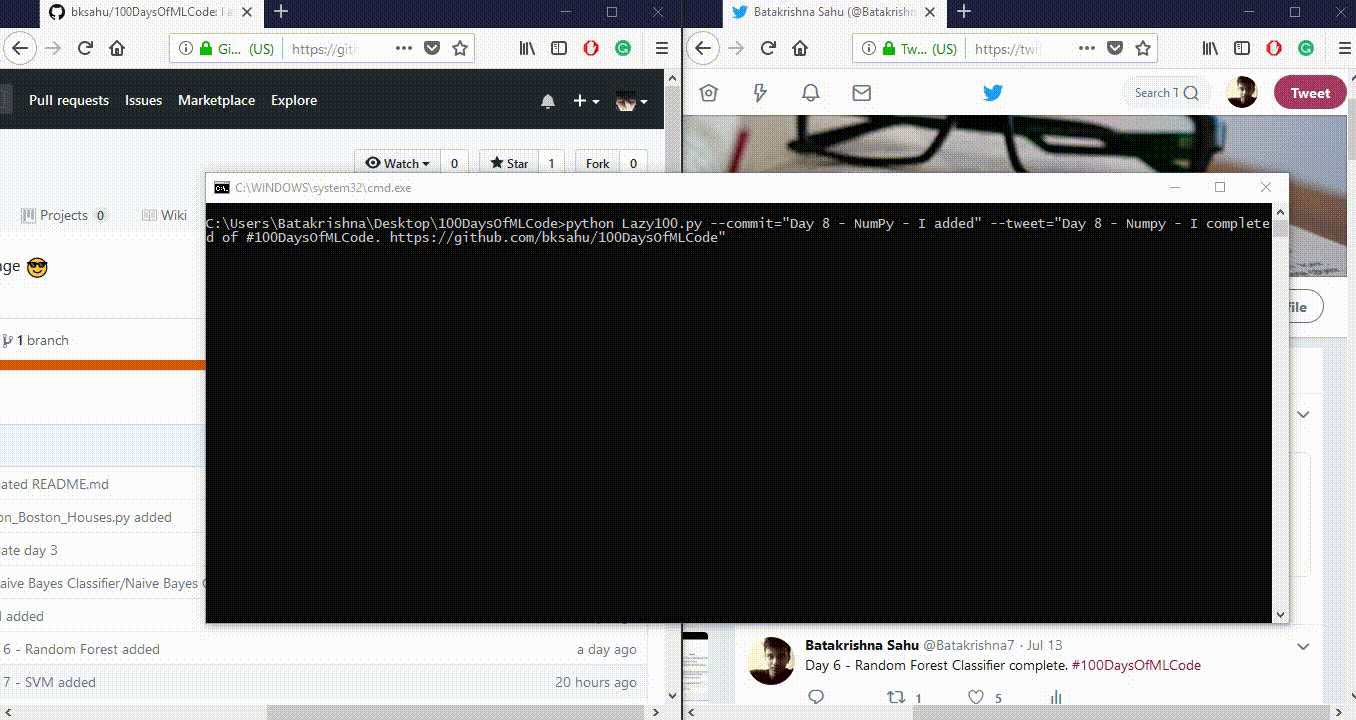A CLI to automate #100DaysOfX Challenges that will commit your work to your github account and also tweet your progress to your twitter account.
There are two mode of it's operation:
- Automatic
NOTE: Your progress must be saved in a directory named in this form: Day. LessonName. Example: 1. Linear Regression
- Manual
-
Run this command to install required modules:
pip install -r requirements.txt -
Put
Lazy100.pyin your 100DaysOfX directory. -
Add
Lazy100.pyto .gitignore (optional)
This repo uses tweepy to interact with Twitter. To use it, you will need to create a new Twitter app and insert those credentials into Lazy100.py.
- Log into twitter
- Browse to https://apps.twitter.com/
- Click the
Create New Appbutton and define your new app. Here are some example values:- Name:
Lazy100 - <your name> - Description:
I'm Lazy - Website:
<link to your repo> - Callback URLs: `` <= blank
- Name:
- Check the Developer Agreement and click the
Create your Twitter applicationbutton. - In the application details page, Select the "Keys and Access Tokens" tab.
- Under "Your Access Token", click the
Create my access tokenbutton.
See the tweepy tutorial for more information, if needed.
Open Lazy100.py, search for following lines and insert your credentials:
##############################################################
link_to_repo = '' # Set your github repo name
## Check README.md to learn how to acquire your Twitter keys
consumer_key = '' # Put your twitter consumer key
consumer_secret = '' # Put your twitter consumer secret
access_token = '' # Put your twitter access token
access_token_secret = '' # Put your twitter access token secret
###############################################################Execute in either ways:
- Automatic: python Lazy100.py
- Manual: python Lazy100.py -c="Your git commit message" -t="Your tweet message"
NOTE 1: If $ git push asks for both username & password every time then, check out this tutorial.
NOTE 2: If you are using automatic way then, your progress must be saved in a directory named in this form: Day. LessonName.
Example: 1. Linear Regression