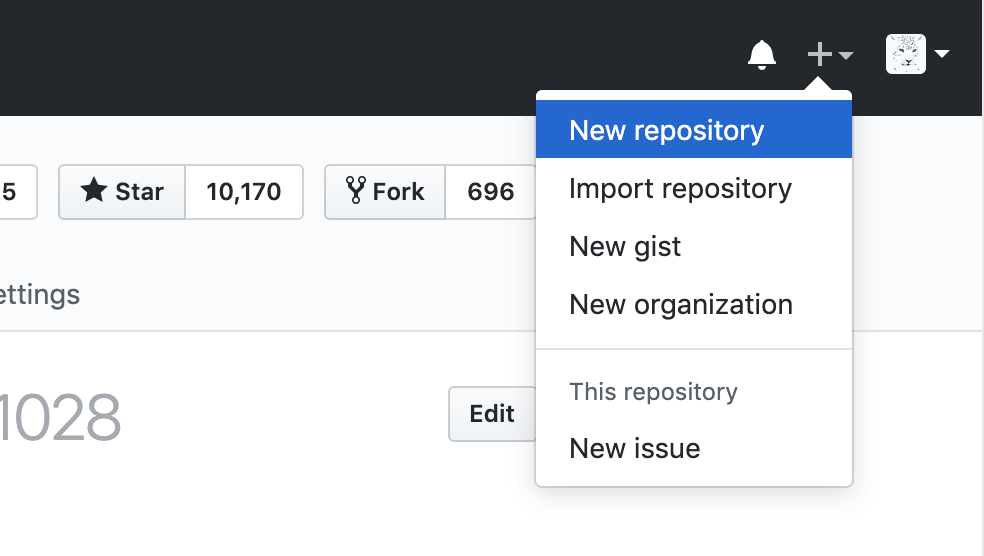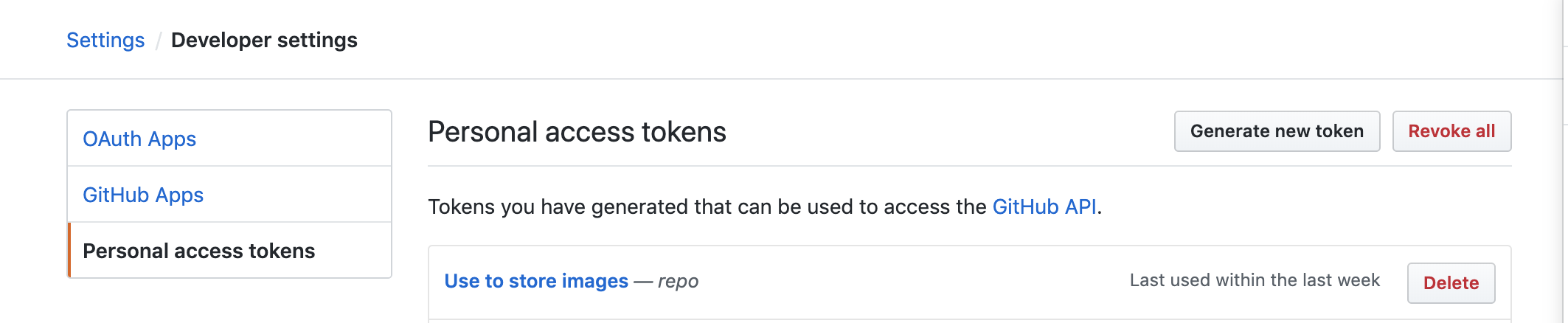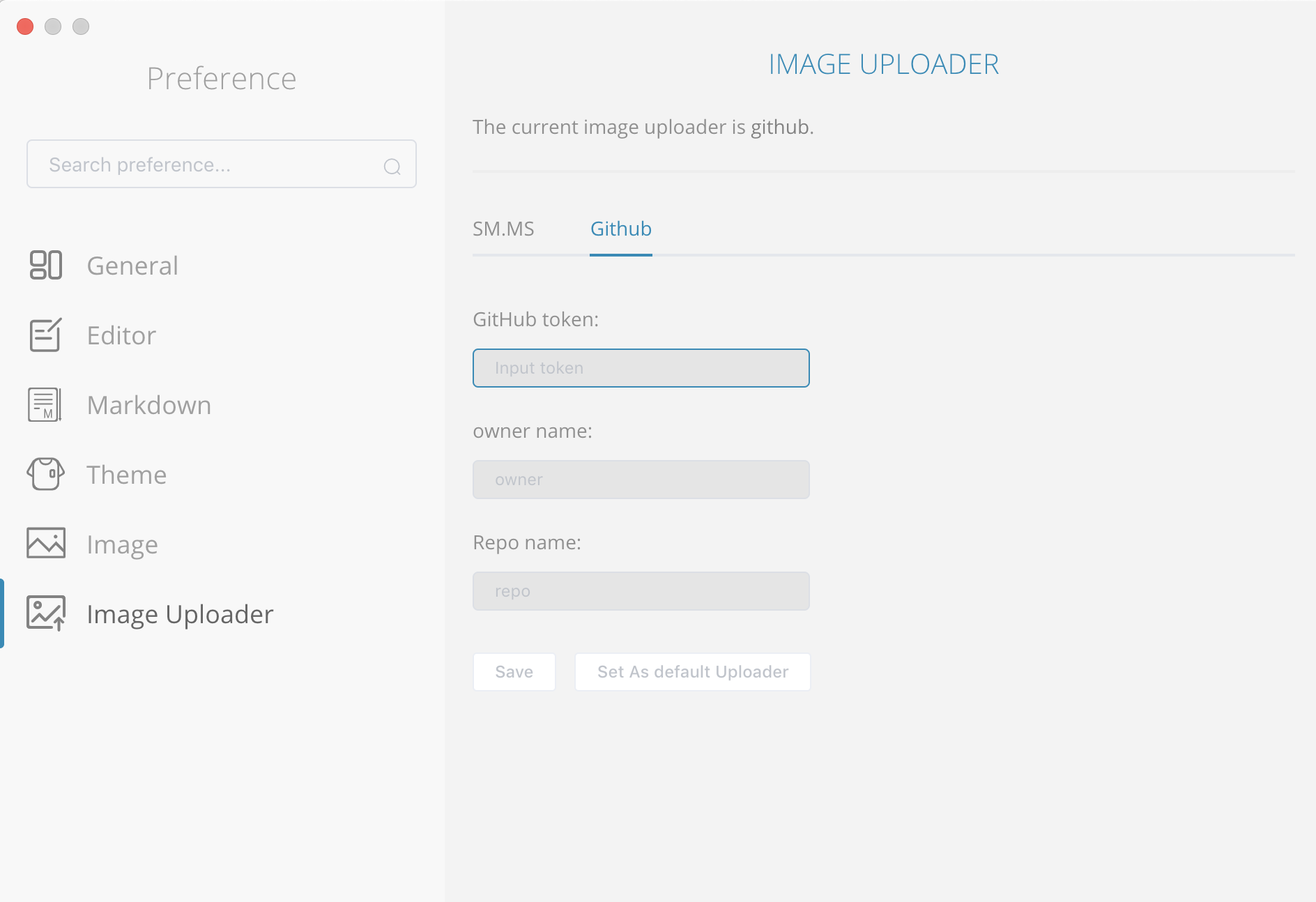PicGo is a CLI tool to upload images to various cloud providers. Please see here of more information.
NOTE: This uploader is deprecated and will be replaced by PicGo in version 0.18.
- Step 1, Create a GitHub repo.
- Step 2, Create a GitHub token in Settings/Developer settings.
- Config in MarkDartix Preferences window. click
CmdOrCtrl + ,to open MarkDartix Preferences window.
-
Input you
token,owner nameandrepo namewhick you just created. ClickSaveandSet As default Uploader. -
Paste an image into MarkDartix and open you created repo to see the uploaded image.