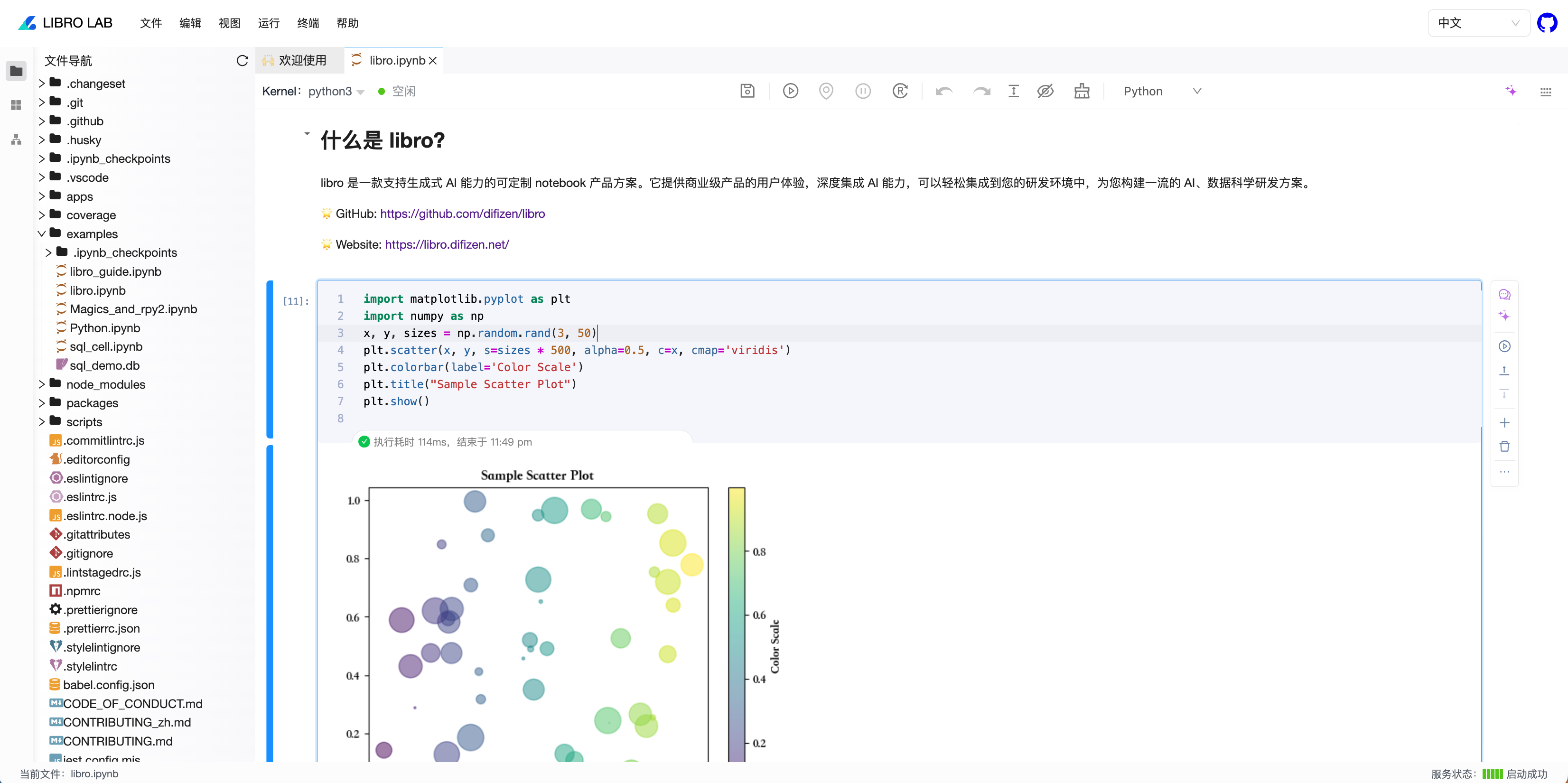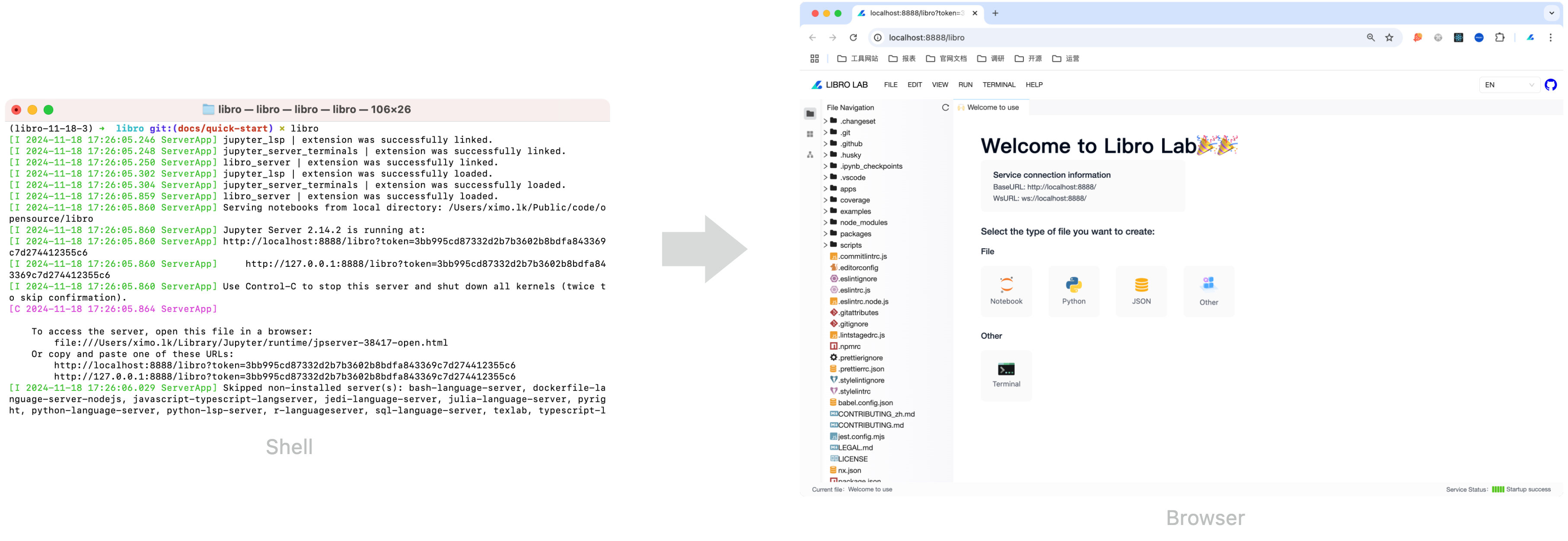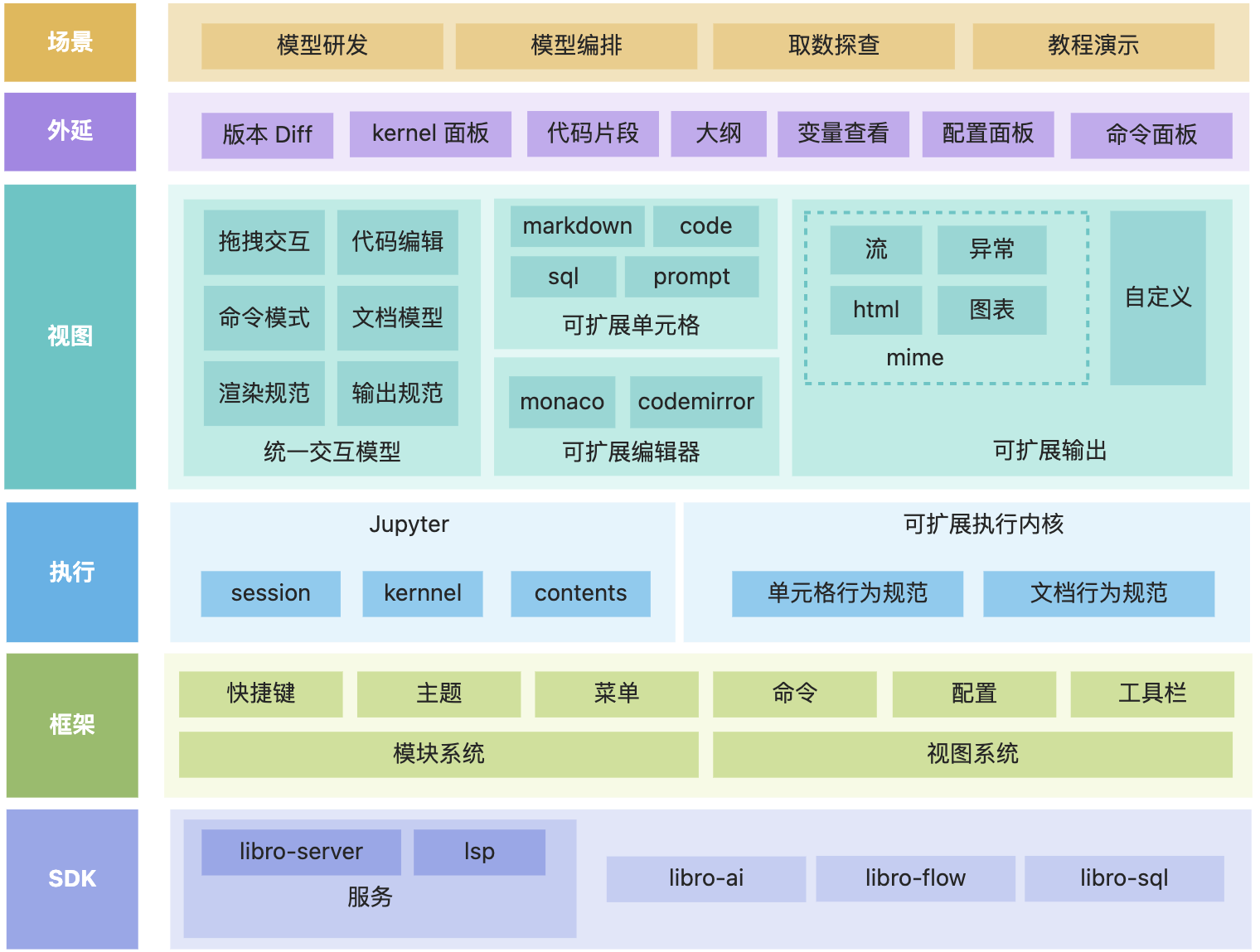libro:灵活定制、轻松集成的 Notebook 产品方案
- 🚀 提供完整的 Notebook 能力和丰富的周边功能,基于现有组合快速上手。
- 🌱 提供内核级别的扩展能力,所有层次的内容均允许二次开发定制。
- 🔮 定义大模型工作流,内置大模型交互和辅助开发能力。
pip install libroNote
使用的 Python 版本为 3.10-3.12,过高的 Python 版本可能存在依赖包不支持的问题。
详情请阅读快速开始。
在终端中输入命令 libro 启动 Web 服务器,随后浏览器会自动打开 Libro。
libro
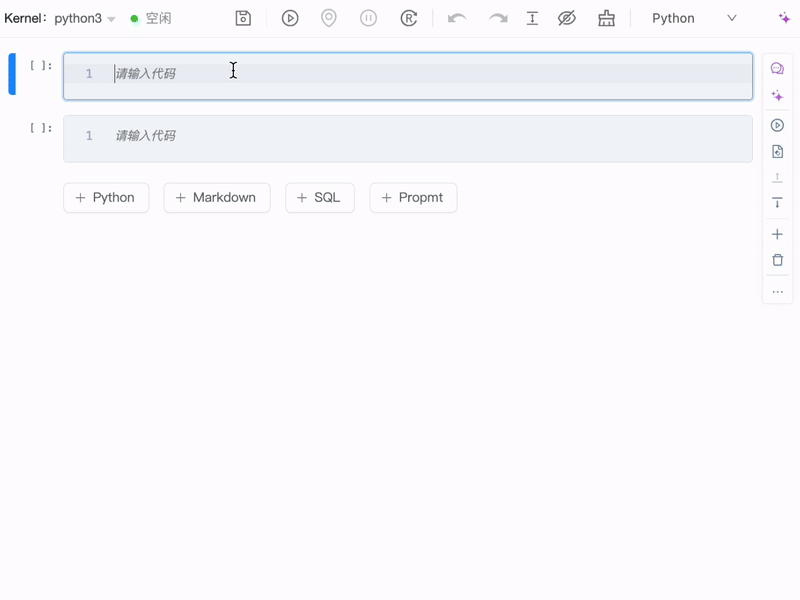
AI 代码补全 |
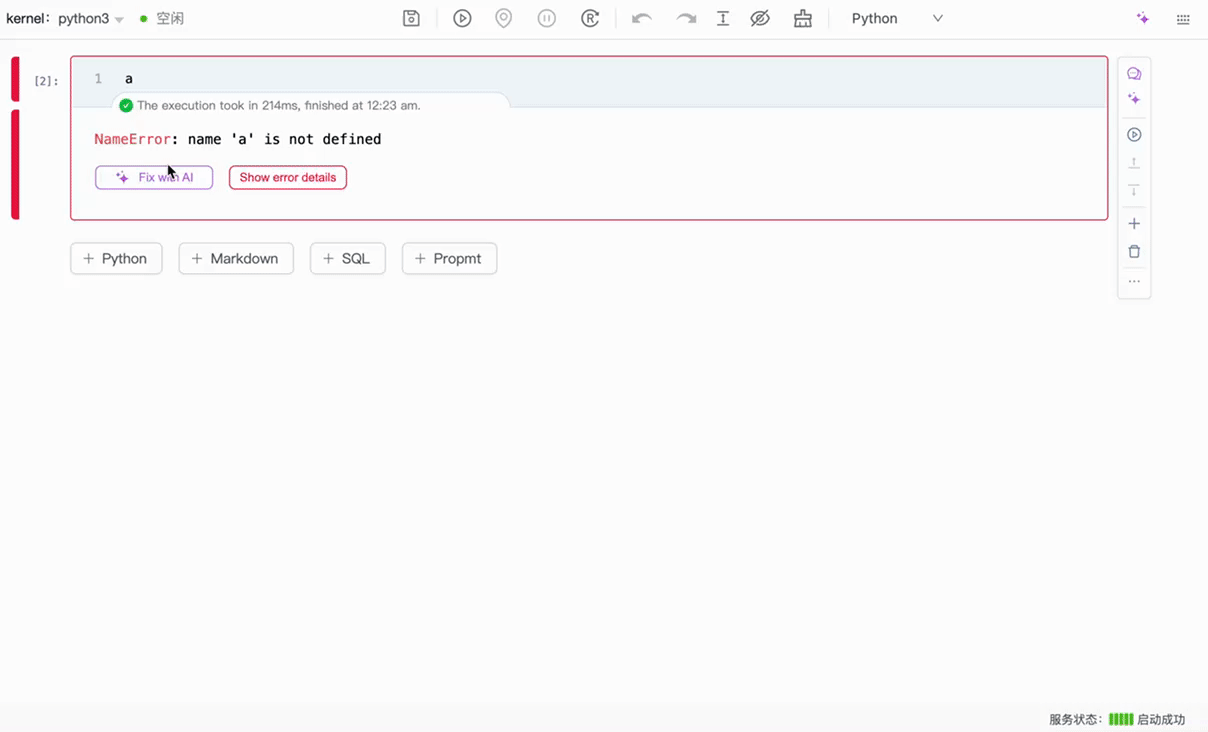
错误修复 |
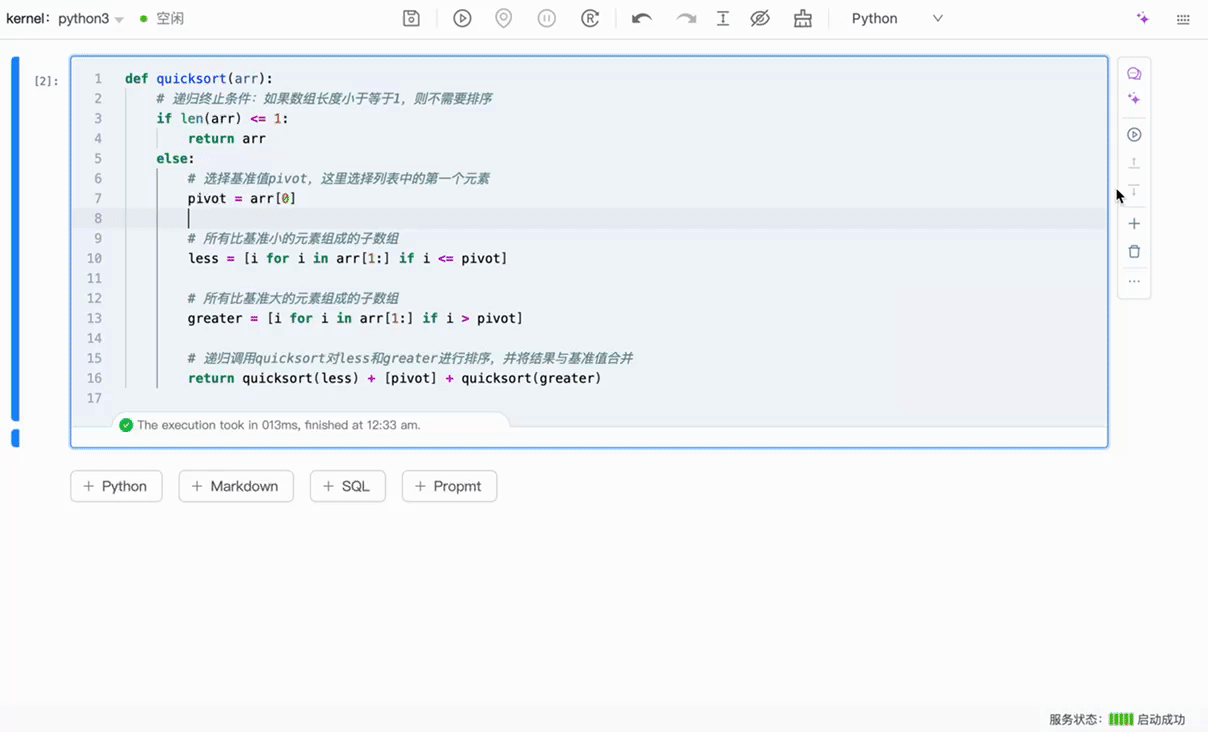
AI 对话 |
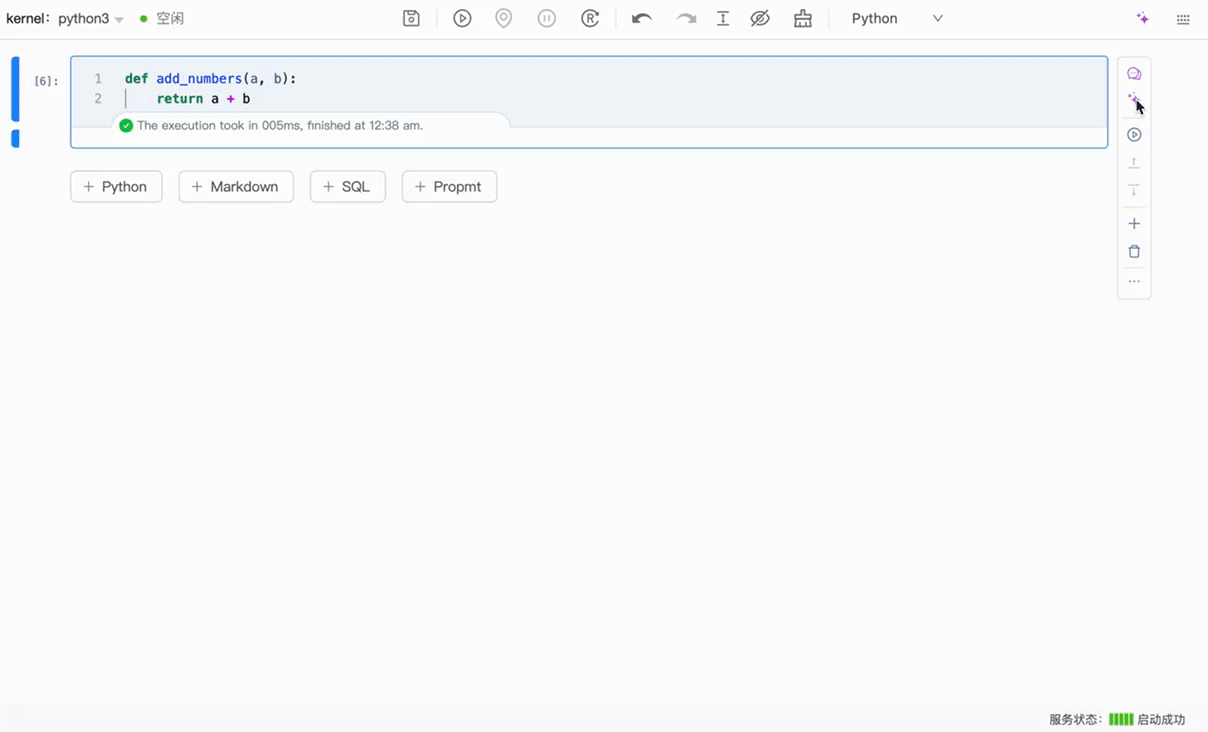
代码解释 |
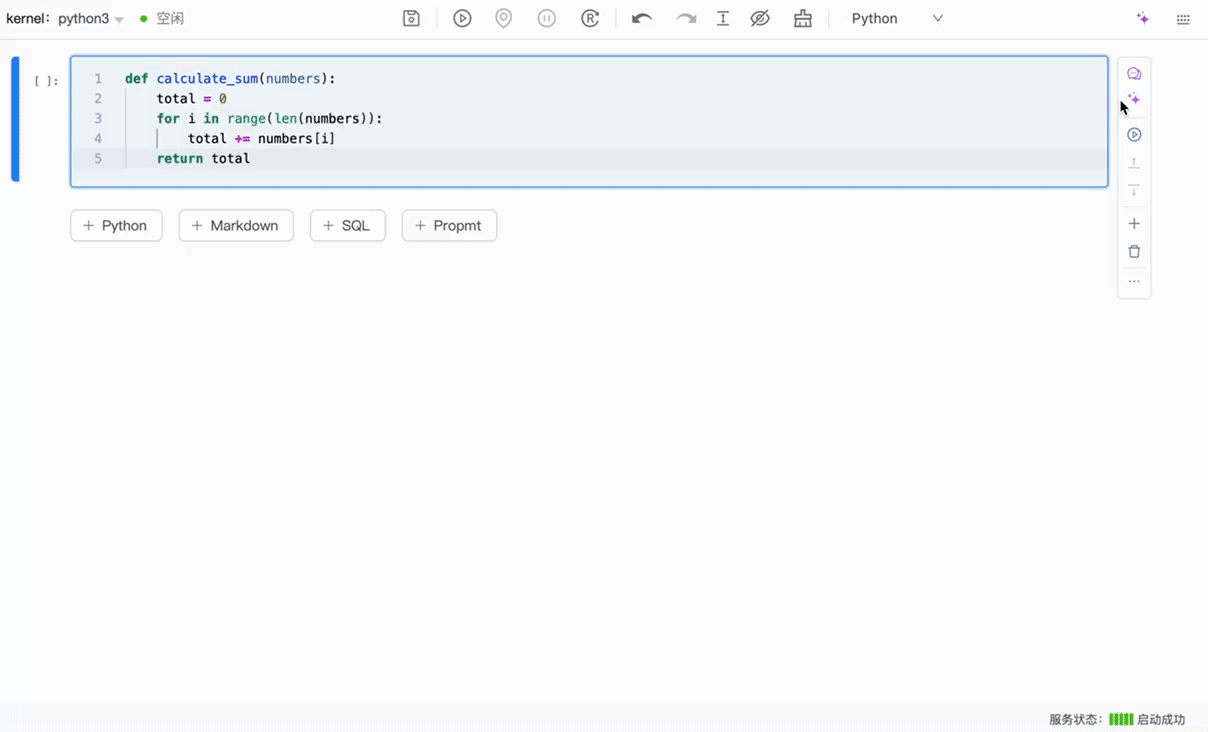
代码优化 |
- 增强直接与大模型交互的能力,支持文本对话,多模态表达等。
- 增强对于常见输出类型的交互能力,如在输出代码时给出复制、运行等操作能力。
- 内置了 OpenAI 系列模型,您还可以通过以下方式扩展模型~
- 基于 langchain 定义 llm、agent 等可对话对象的变量,他们可以直接用在 Prompt cell 中。
- 基于 libro-ai 扩展自己的模型。
- 支持选择聊天标识,使得选择该聊天标识的 Prompt Cell 都在一个聊天上下文中。
- 支持 Prompt Cell 保存为一个变量,该变量即为 langchain 的 AIMessage。
详情请阅读 prompt cell 指南。
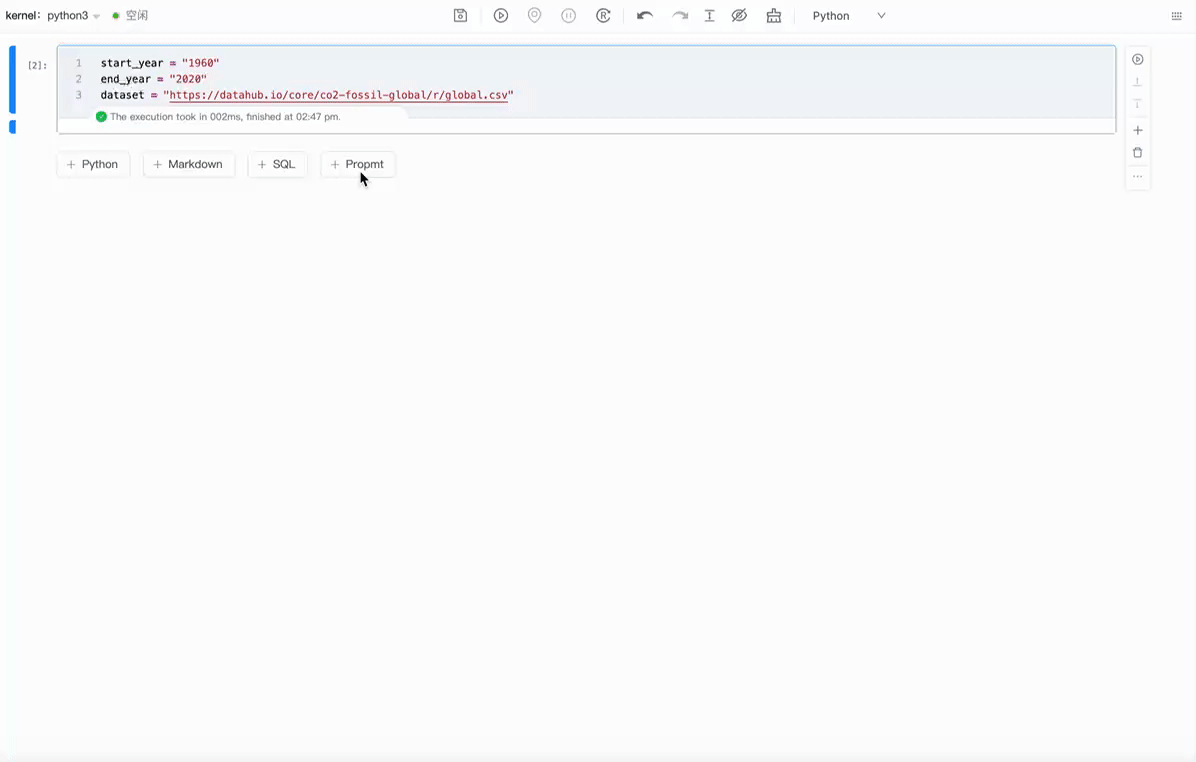
- 支持与 sql 的执行交互能力。
- 连接 sql 数据库即可在 notebook 中写 sql 代码。
详情请阅读 sql cell 指南。
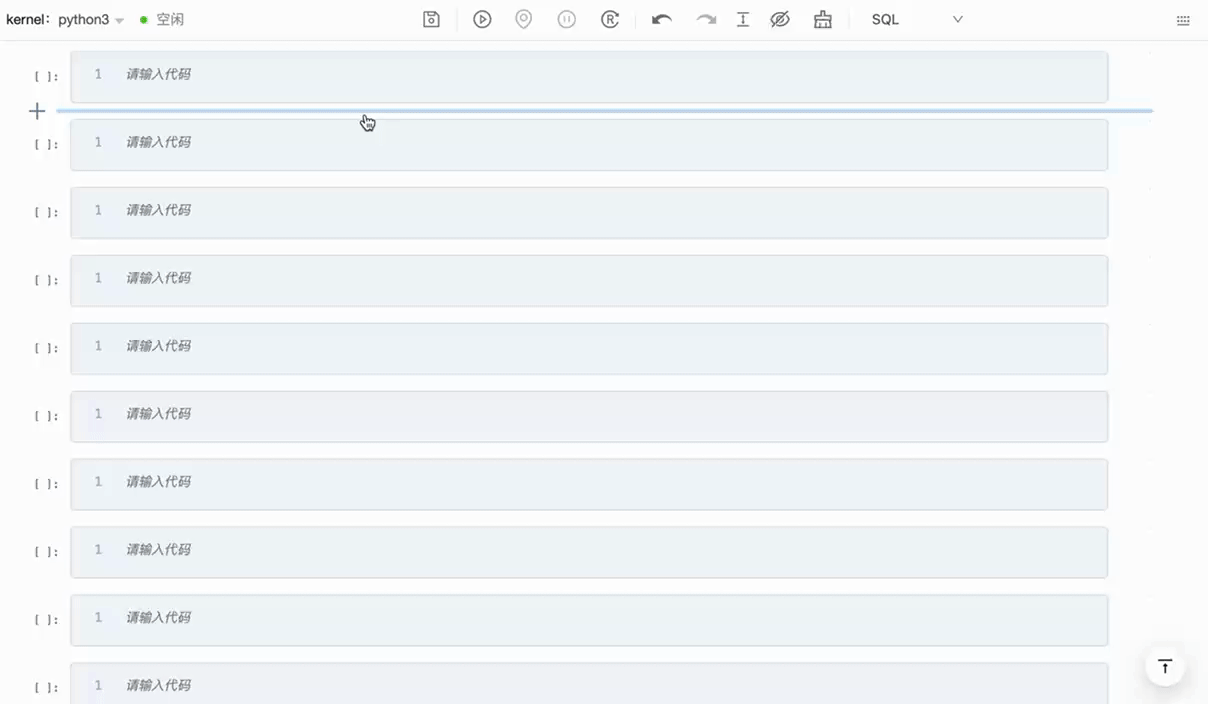
- AI 特性接入
- Libro 在浏览器端执行
- 版本 Diff 接入
😊 我们建议您使用github issue 提交您的疑问, 我们通常会在2日内回复。
🤝 请查阅 CONTRIBUTING.md