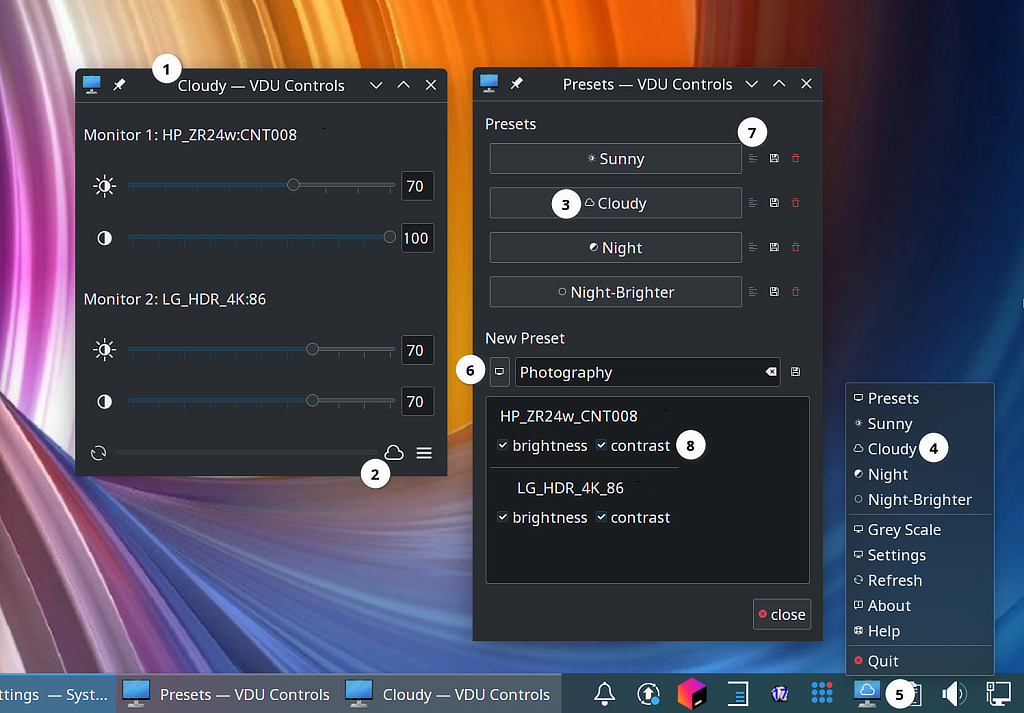Releases: digitaltrails/vdu_controls
v1.7.0 Preset Enhancements + Stable VDU ID's
Version 1.7.0 introduces many enhancements to the preset functionality as well as a more robust VDU identification for a multi-monitor desktops.
Upgrades to the Preset feature
Most of the Preset changes are visible in the following screen-grab:
Points to note:
- The current preset name (if any) is shown in the main Control-Panel title ①. (It is also included in tray hover-tooltip - not illustrated.)
- Each preset now has an associated icon which is shown in several places:
- the main Control-Panel's bottom-bar ②;
- the Presets-Dialog ③;
- the Context-Menu ④;
- and it is also overlaid onto the tray icon ⑤.
- The Preset Management Dialog now features an additional control for assigning icons to presets. ⑥
- If a preset does not have an icon, a stand-in will be composed from one or two letter abbreviation extracted from the preset's name.
- Each preset listed in the Preset Management DIalog includes an Edit-button ⑦ that will invoke the preset and make it available for editing in the bottom Edit Panel so that it's icon can be altered.
- The same Edit Panel can also be used to define a custom subset of monitor setting to save in the preset ⑧ For example, you might wish to exclude the audio volume from a preset intended for controlling brightness.
- Where appropriate, hover activated tooltips have been added to assist with all of the above.
- After any manual changes are made to the main Control-Panel, vdu_controls checks the list of presets against the connected monitors, and will set the displayed preset icon and preset name appropriately. This check is also done at startup so that the correct preset indicators should be restored on initialisation.
Migration to a more robust way of identifying monitors
- The identification changes relate to the cases where a monitor does not report a unique text serial-number. If all your monitors are identified by unique text serial-numbers, vdu_controls will operate as before.
- Prior to this v1.7.0, if a monitor lacked a text-serial number, the ddcutil Display Number was used in it's place. In a multi-monitor desktop the Display Number is an unstable ID, the allocation of ID's may change if a monitor is turned on or off. For example: Display 2 might suddenly become Display 1. Dynamically changing Display Numbers may lead to problems with the Control Panel and with the Presets.
- From now on vdu_controls will try several stable identifiers before using the Display Number as a last resort. In order of priority the identifiers are: text serial number, binary serial number, manufacturing date, i2c bus number, and as a last-resort to the old Display Number.
- Any config files and presets that reference a Display Number will automatically be converted to use a more stable alternative. When converting Presets, you may be prompted to turn on all the monitors referenced in the presets so that the Display ID's can be disambiguated.
- Old config and preset files are backed up to ~/.config/vdu_controls/pre-v1.7/
Dynamic reconfiguration
- Changes to most configuration options are now dynamically implementation and no longer force a restart. The option for running from the system-tray is the one remaining option that requires a restart.
- After a monitor is powered-up or powered-down, pressing the Control Panel's Refresh Button will update the Control Panel for the new configuration.
v1.6.11 Help/man-page cleanup
- No changes in functionality.
- The help and man page should format a bit better now.
- The man pages extraneous auto-generated API module documentation has been removed.
- The help/man-page now includes some hints for using signals to trigger preset changes.
v1.6.10 stability in the face of uncertainty - really this time
Fixes for logging in 1.6.9 - fixes #22
v1.6.9 stability in the face of uncertainty
This release is focused on improving the stability when faced with invalid or unstable values returned by ddcutil.
- Cope better with invalid slider values caused by a monitor being too slow or too busy when responding.
- During login/startup wait for the number of detected monitors to stabilise (during login monitors may be busy and fail to correctly respond to ddcutil).
To help with diagnosing stability issues while logging in, messages written to stdout may also be forwarded to the python syslog library (controlled by the new syslog setting). On most modern Linux distros, python syslog will forward these messages to the systemd journal.
v1.6.8 preset save/restore bug fix
Quickly follows on the release of v1.6.7 to fix the save/restore functionality broken by that release.
v1.6.7 when in gnome, do as the gnomens do
When in gnome make the system tray behaviour follow gnome (gnome 42.2 Manjaro) conventions:
- Under gnome, when running from the tray, there is no obvious way to reach the main window (the unobvious way is to use the middle-mouse click). When running from the gnome tray I've added an Control-Panel menu item to provide an obvious way of bringing up the main window.
- Under gnome, when running from the tray, if the tray context-menu is used to open a minor window, such as the help window, closing the minor window will terminate the application. The current workaround is that if the tray context-menu is used to open a minor window, the main window will also open - this prevents the closing the minor window from terminating the application.
When not running from the tray, all desktops (KDE, deepin, gnome, ...) look and behave the same.
Minor fixes
This release addresses issue #20 by widening the exceptions captured when attempting to parse capabilities reported by ddutil. I also fixed a bug in code related to this where the controls for the assumed capabilities would not appear on the first run.
v1.6.4
Bug fixes:
- Wait for system tray to become available (fix for autostart on Plasma Wayland).
- Enable HiDPI icons (for the bottom toolbar) - fix blurred toolbar icons on up-scaled desktops.
Hamburger Menu
This release is partly aimed at assisting those affected by issue #18, which relates to running vdu_controls in the system tray extension of the recently released Gnome 42. For the moment it's best not to use vdu_controls in the system tray of Gnome 42. Users of KDE, Deepin, and Gnome prior to 42 are not affected by the issue.
The changes:
- Added a hamburger menu as an obvious alternate to the right-mouse button for accessing the context menu.
- Minor cosmetic UI changes: cleaned up the bottom button and progress bar, better sizing on first use.
Screenshot:
Feature Values: min..max override
Added a Feature Values: min..max override to optionally restrict brightness and other sliders (#17)