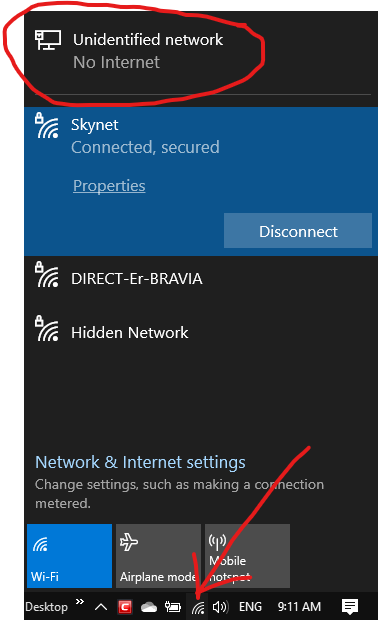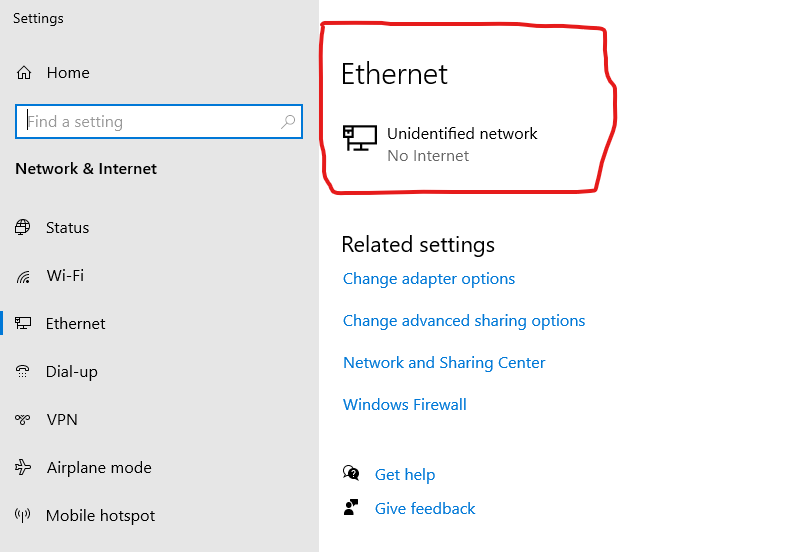-
Notifications
You must be signed in to change notification settings - Fork 253
05. Ethernet Setup
Ethernet setup requires a hardwired connection from your computer to the module. If you have more then one module to connect to you need an ethernet switch as well - like a powerbar for networking. You cannot run more then 1 adapter on a subnet.
-
You need to decide on your subnet. The subnet is like a telephone area code. It allows the same phone numbers in many other area codes and groups them. If you don't already know what your subnet is or should be, just use 192.168.5. The subnet mask is 255.255.255.0 meaning there is 255 possible addresses in the "area" of 192.168.5
-
Make sure your ethernet cable is connected to the module and everything is powered on.
-
Easy way to do this. At the bottom right touch the networking icon (could be wifi or wired icon) to bring up the networking summary. Now touch the network connection attached to your modules.