-
Beta Was this translation helpful? Give feedback.
Answered by
eamodio
Oct 17, 2021
Replies: 1 comment 1 reply
-
|
You can set You can also open the GitLens interactive settings editor from the command palette ( |
Beta Was this translation helpful? Give feedback.
1 reply
Answer selected by
eamodio
Sign up for free
to join this conversation on GitHub.
Already have an account?
Sign in to comment
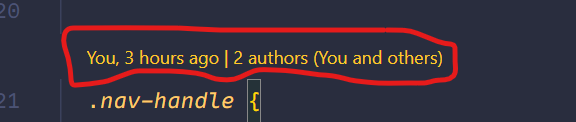
You can set
"gitlens.codeLens.enabled": falsein your settings.You can also open the GitLens interactive settings editor from the command palette (
ctrl+shift+porcmd+shift+p) and search for GitLens: Open Settings