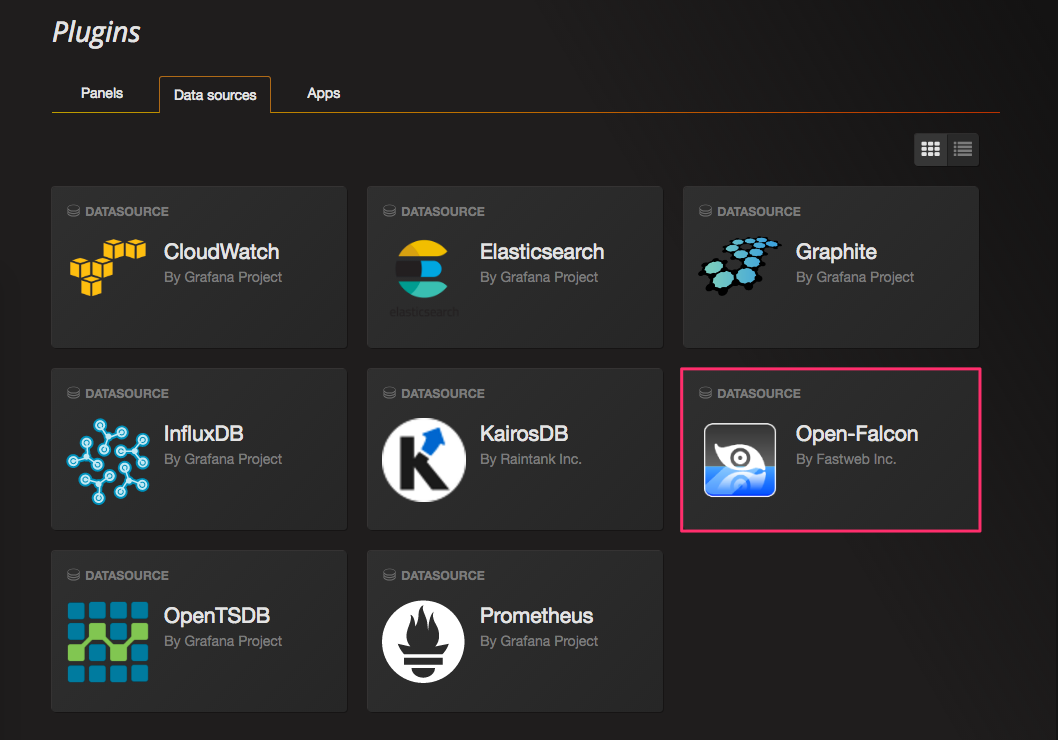Open-Falcon is an open-source, enterprise-level, and large-scale service monitoring system and time series database. It's initially released by Xiaomi SRE team in 2015 and heavily used in Xiaomi. Open-Falcon is now one of the most popular monitoring system in China internet companies:
- www.mi.com
- www.meituan.com
- www.Xunlei.com
- www.Baidu.com
- www.ksyun.com
- www.douban.com
- www.fastweb.com.cn
- www.ganji.com
- www.upyun.com
- www.xiaojukeji.com
- www.iqiyi.com
More Info:
- Full company list: XiaoMi/open-falcon#4
- Release: https://github.com/open-falcon/of-release
- Documentation: http://book.open-falcon.org
git clone https://github.com/grafana/grafana
git checkout v3.0-beta7
cd $GOPATH/src/github.com/grafana/grafana
go run build.go setup (only needed once to install godep)
godep restore (will pull down all golang lib dependencies in your current GOPATH)
go run build.go build
npm install
npm install -g grunt-cli
grunt
cd $GRAFANA_PATH/public_gen/app/plugins/datasource
git clone https://github.com/open-falcon/grafana-openfalcon-datasource openfalcon
./bin/grafana-server
grafana-cli plugins install grafana-openfalcon-datasource
cd /var/lib/grafana/plugins
git clone https://github.com/open-falcon/grafana-openfalcon-datasource grafana-openfalcon-datasource
Add the following into $GRAFANA_PATH/conf/defaults.ini:
[plugin.openfalcon]
path = /var/lib/grafana/plugins/grafana-openfalcon-datasource
If the installation is successful, Open-Falcon datasource would be shown as follow: