Automate Anonymous File Uploads and Downloads
FileUploader is a Python script that simplifies the process of uploading files to various file-hosting services, including Anonfiles, Bayfiles (Deprecated), and GoFile. This script streamlines the file upload process and provides you with direct download links, making it convenient for sharing files.
Note: Anonfiles and Bayfiles are Deprecated. Please consider using the GoFile option for a more reliable service.
All in One file uploaders at one.
Windows
You can install executing fileuplaoder_setup.exe and follow the steps.
Usage
Python File
python3 fileUploader.pyExe File
start fileUploader.exeRight Click to File 
GoFile.io File Uploader and Downloader
Windows
You can install executing gofile_setup.exe and follow the steps.
Usage
Run the program from the command line with the following options:
-v,--verbose: Enable verbose mode to display detailed information during execution.-d, --download-url <url>: Download a file by providing the URL.-s, --download <server> <fileId> <fileName>: Download a file by specifying the server, fileId, and fileName.-u, --upload <filepath>: Upload a file from a local path.--json: Return data in JSON format.--xml: Return data in XML format.--plaintext: Return data in plain text format.-o, --output <output-file>: Save the processed data to a file with the specified name.
Upload a file:
python gofile.py -u file.txt
Download a file by URL:
python gofile.py -d https://store5.gofile.io/download/fcd000f4-73d1-4966-8c56-20496efd150a/text.txt
Download a file by server, fileId, and fileName:
python gofile.py -s store5 fcd000f4-73d1-4966-8c56-20496efd150a file.txt
The program can return data in JSON, XML, or plain text format. If no format is specified, it defaults to plain text format.
XML
<?xml version="1.0" encoding="UTF-8" ?>
<uploadedFile>
<status>ok</status>
<data>
<guestToken>uT0xLP89WVxbjMQVM1iDh5nC5b0ANORa</guestToken>
<downloadPage>https://gofile.io/d/5Zisuc</downloadPage>
<c0de>5Zisuc</c0de>
<parentFolder>10ea022d-a43a-4faf-bcae-2889c7a48e8a</parentFolder>
<fileId>fcd000f4-73d1-4966-8c56-20496efd150a</fileId>
<fileName>text.txt</fileName>
<md5>89da2808465ff4b8a18e192ba873c458</md5>
<server>store11</server>
</data>
</uploadedFile>JSON*
{
"status": "ok",
"data": {
"guestToken": "UJlzsi3EdfdUmr5SlimWPKZn7x8ifJM5",
"downloadPage": "https://gofile.io/d/BPWAu8",
"code": "BPWAu8",
"parentFolder": "ab6f7927-5c19-4ab9-a83a-e4ae3db095e2",
"fileId": "6cc4e899-92bc-4b3a-af13-442254b9c105",
"fileName": "text.txt",
"md5": "89da2808465ff4b8a18e192ba873c458",
"server": "store8"
}
}PLAINTEXT
status : ok
data :
guestToken : OUWgISULaTNl42Tr5tc8UIiI1Zl8iwY8
downloadPage : https://gofile.io/d/TEza0q
code : TEza0q
parentFolder : a1d87e71-f2c0-43e2-974d-a24e8d587bc6
fileId : 0ec70f4d-4ae6-4449-8674-91af5909fb42
fileName : text.txt
md5 : 89da2808465ff4b8a18e192ba873c458
server : store8Right Click to File 
Linux
You can install executing gofile_setup.sh.
Permissions
Python File
chmod +x goFile.pyBinary File
chmod +x goFileUsage
Usage
Run the program from the command line with the following options:
-v,--verbose: Enable verbose mode to display detailed information during execution.-d, --download-url <url>: Download a file by providing the URL.-s, --download <server> <fileId> <fileName>: Download a file by specifying the server, fileId, and fileName.-u, --upload <filepath>: Upload a file from a local path.--json: Return data in JSON format.--xml: Return data in XML format.--plaintext: Return data in plain text format.-o, --output <output-file>: Save the processed data to a file with the specified name.
Upload a file:
python gofile.py -u file.txt
Download a file by URL:
python gofile.py -d https://store5.gofile.io/download/fcd000f4-73d1-4966-8c56-20496efd150a/text.txt
Download a file by server, fileId, and fileName:
python gofile.py -s store5 fcd000f4-73d1-4966-8c56-20496efd150a file.txt
The program can return data in JSON, XML, or plain text format. If no format is specified, it defaults to plain text format.
XML
<?xml version="1.0" encoding="UTF-8" ?>
<uploadedFile>
<status>ok</status>
<data>
<guestToken>uT0xLP89WVxbjMQVM1iDh5nC5b0ANORa</guestToken>
<downloadPage>https://gofile.io/d/5Zisuc</downloadPage>
<c0de>5Zisuc</c0de>
<parentFolder>10ea022d-a43a-4faf-bcae-2889c7a48e8a</parentFolder>
<fileId>fcd000f4-73d1-4966-8c56-20496efd150a</fileId>
<fileName>text.txt</fileName>
<md5>89da2808465ff4b8a18e192ba873c458</md5>
<server>store11</server>
</data>
</uploadedFile>JSON*
{
"status": "ok",
"data": {
"guestToken": "UJlzsi3EdfdUmr5SlimWPKZn7x8ifJM5",
"downloadPage": "https://gofile.io/d/BPWAu8",
"code": "BPWAu8",
"parentFolder": "ab6f7927-5c19-4ab9-a83a-e4ae3db095e2",
"fileId": "6cc4e899-92bc-4b3a-af13-442254b9c105",
"fileName": "text.txt",
"md5": "89da2808465ff4b8a18e192ba873c458",
"server": "store8"
}
}PLAINTEXT
status : ok
data :
guestToken : OUWgISULaTNl42Tr5tc8UIiI1Zl8iwY8
downloadPage : https://gofile.io/d/TEza0q
code : TEza0q
parentFolder : a1d87e71-f2c0-43e2-974d-a24e8d587bc6
fileId : 0ec70f4d-4ae6-4449-8674-91af5909fb42
fileName : text.txt
md5 : 89da2808465ff4b8a18e192ba873c458
server : store8Description of AnonFiles
Windows
You can install executing anonfiles_setup.exe and follow the steps.
Usage
Python File
python3 anonFiles.pyExe File
start anonFiles.exeRight Click to File 
Description of BayFiles
Windows
You can install executing bayfiles_setup.exe and follow the steps.
Usage
Python File
python3 bayfiles.pyExe File
start bayfiles.exeRight Click to File 
Enjoy easy and convenient file uploads with FileUploader!
Pull requests are welcome. For major changes, please open an issue first to discuss what you would like to change.
Please make sure to update tests as appropriate.
| Service | What we need | URL | Active |
|---|---|---|---|
| JSONBin | API KEYs | Fill te form | YES |
| TEST | API KEYs | Fill te form | No |
| TEST | API KEYs | Fill te form | No |