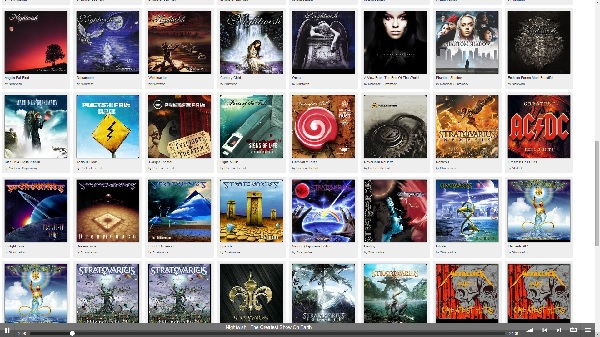Personal web music/video player with transcoding.
Audiostash can be deployed on a server, pointed to your music collection on local directory, and then used to stream your music collection over the web to wherever you are (with your hopefully HTML5/mp3 compatible browser :) Also supports transcoding from other formats to mp3 on-the-fly.
- Have python2.7, virtualenv, pip and bower installed.
- For python packages,
pip install --upgrade -r deploy/requirements.pip - For JS packages,
bower install - You may also need to have ffmpeg, lame, flac etc. binaries installed.
- Copy sec/settings-dist.py to settings.py.
- Change settings to suit yourself.
- Set up a virtualenv and install dependencies (see above).
- Set up database by running
alembic upgrade head. python -m audiostash.scand.mainto scan your files to database. After scan is done, close with CTRL+C.python -m audiostash.webui.mainto run the server. Feel free to proxy with nginx or others.- Connect with browser to your server to the port you defined in settings.py.
- Enjoy!
For proxying with nginx, there is a skeleton config file in deploy/audiostasn.nginx For autostarting with systemd, there are service files in deploy-directory.
License is GPLv3. See LICENSE for more details.
Project also contains a copy of python-audiotranscode by Tom Wallroth (https://github.com/devsnd/python-audiotranscode).
IRC: katajakasa @freenode and @ircnet.