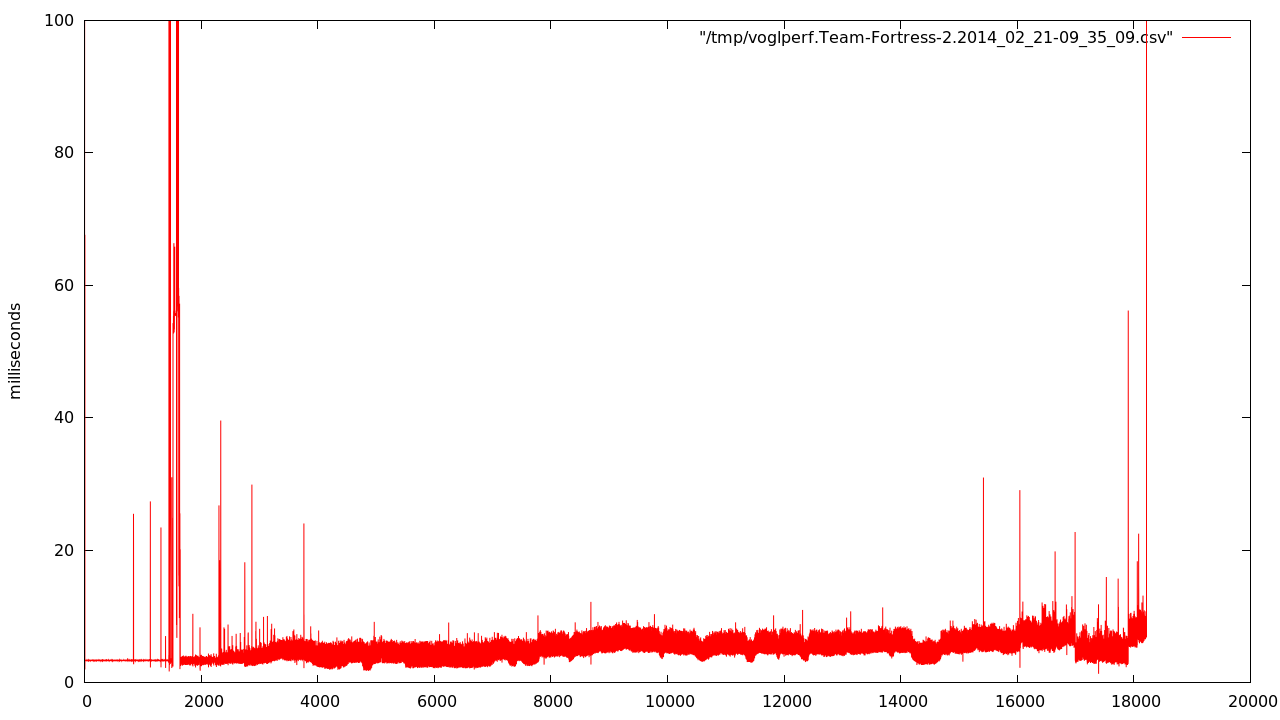Benchmarking tool for Linux OpenGL games. Spews frame information every second. Example:
##############################################################################
Voglperf framerates from pid 12106.
##############################################################################
3564.35 fps frames:3567 time:1000.74ms min:0.23ms max:14.72ms
4144.01 fps frames:4145 time:1000.24ms min:0.23ms max:1.20ms
4037.20 fps frames:4038 time:1000.20ms min:0.23ms max:1.20ms
4059.60 fps frames:4060 time:1000.10ms min:0.23ms max:1.09ms
Can also write frame times to a log file which can then be graphed with gnuplot, etc.
cat /tmp/voglperf.glxspheres64.2014_02_12-16_02_20.csv:
# Feb 12 16:02:20 - glxspheres64
# 3414.30 fps frames:3417 time:1000.79ms min:0.23ms max:15.00ms
0.42
0.34
0.30
0.30
0.29
0.29
...
We use cmake and the voglproj binaries are put into the bin directory. A Makefile is included to simplify this a bit and see how cmake is launched.
To build amd64 and i386 packages:
make
To build just i386:
make voglperf32
To build just amd64:
make voglperf64
To delete the build32, build64, and bin build files:
make clean
- Click "Settings" on top right.
- Click "Interface" on left.
- Check "Enable access to the Linux desktop".
- Head back to main menu, click "Exit", "Return to Desktop" (or hit ctrl+alt+F8)
- Click "Activities" on top left, then "Applications".
- Click "Terminal" icon.
- Type
passwdand enter a password. - Install build packages:
sudo apt-get install steamos-devecho "deb http://ftp.debian.org/debian wheezy main contrib non-free" | sudo tee -a /etc/apt/sources.listsudo apt-get updatesudo apt-get install git ca-certificates cmake g++ gcc-multilib g++-multilibsudo apt-get install mesa-common-dev libedit-dev libtinfo-dev libtinfo-dev:i386sudo apt-get install libedit-dev libedit-dev:i386 libncurses5-dev libncurses5-dev:i386 libgcc-dev libgcc-dev:i386 lib32gcc-dev libgcc-dev libstdc++-dev libstdc++-dev:i386
- Get the volgperf source:
git clone https://github.com/ValveSoftware/voglperf.git
- Build:
cd voglperfmake
- Run voglperf as "steam" user.
sudo -u steam bin/voglperfrun64
- You should see something like:
Starting web server...Started http://172.16.10.93:8081
- Double click "Return to Steam" (or hit ctrl+alt+f7)
- Connect to voglperf url with Chrome or Firefox browser from another computer.
- Browser should show something like:
Connected to ws://172.16.10.93:8081/ws
Welcome!
Gameid: ''
WS Connections: 1
logfile: Off (Launch option)
verbose: Off
fpsspew: Off
fpsshow: Off (Launch option)
dry-run: Off (Launch option)
ld-debug: Off (Launch option)
xterm: Off (Launch option)
debugger-pause: Off (Launch option)
- To launch TF2, do:
game start 440- Click OK button on "Allow game launch" dialog.
-
Full AppID game list: http://steamdb.info/linux/
-
To capture logfile for 10 seconds, type:
logfile start 10;
- Should see something like:
-
Logfile started: /tmp/voglperf.Team-Fortress-2.2014_04_01-06_28_16.csv (10 seconds). -
Logfile stopped: http://172.16.10.93:8081/logfile/tmp/voglperf.Team-Fortress-2.2014_04_01-06_28_16.csv
- Right click on logfile link and say "Open in New Tab" (or whatever).
- Run
ip addrand note IP address of your SteamOS box.
ssh [email protected]cd voglperfsudo -u steam bin/voglperfrun64- Run various commands:
helpstatusshowfps ongame start 440- etc.
- HTML needs to be cleaned up.
- Occasionally web client will think two clients are connected and duplicated messages. (Needs to be tracked down.)
- We are currently adding voglperf as a SteamOS package.
Display graph in gnuplot (install gnuplot-x11):
gnuplot -p -e 'set terminal wxt size 1280,720;set ylabel "milliseconds";set yrange [0:100]; plot "/tmp/voglperf.Team-Fortress-2.2014_02_13-13_06_20.csv" with lines'
Output graph to blah.png:
gnuplot -p -e 'set output "blah.png";set terminal pngcairo size 1280,720 enhanced;set ylabel "milliseconds";set yrange [0:100]; plot "/tmp/voglperf.Team-Fortress-2.2014_02_13-13_06_20.csv" with lines'
voglperf code is under the MIT License. The license file Repository License is stored within the repository (and is reproduced here):
VOGLPERF CODE LICENSE
Copyright 2013-2014 RAD Game Tools and Valve Software
All Rights Reserved.
Permission is hereby granted, free of charge, to any person obtaining a copy
of this software and associated documentation files (the "Software"), to deal
in the Software without restriction, including without limitation the rights
to use, copy, modify, merge, publish, distribute, sublicense, and/or sell
copies of the Software, and to permit persons to whom the Software is
furnished to do so, subject to the following conditions:
The above copyright notice and this permission notice shall be included in
all copies or substantial portions of the Software.
THE SOFTWARE IS PROVIDED "AS IS", WITHOUT WARRANTY OF ANY KIND, EXPRESS OR
IMPLIED, INCLUDING BUT NOT LIMITED TO THE WARRANTIES OF MERCHANTABILITY,
FITNESS FOR A PARTICULAR PURPOSE AND NONINFRINGEMENT. IN NO EVENT SHALL THE
AUTHORS OR COPYRIGHT HOLDERS BE LIABLE FOR ANY CLAIM, DAMAGES OR OTHER
LIABILITY, WHETHER IN AN ACTION OF CONTRACT, TORT OR OTHERWISE, ARISING FROM,
OUT OF OR IN CONNECTION WITH THE SOFTWARE OR THE USE OR OTHER DEALINGS IN
THE SOFTWARE.
src/eintr_wrapper.h- Chromium Authors (2012); BSD-style License. [Current License] (https://chromium.googlesource.com/chromium/src.git/+/master/LICENSE)
src/webby/ - Andreas Fredriksson (2012); BSD-style License Current License; Source Location
src/libedit/ - Jess Thrysoee and NetBSD (2014); BSD-style License Current License; Source Location