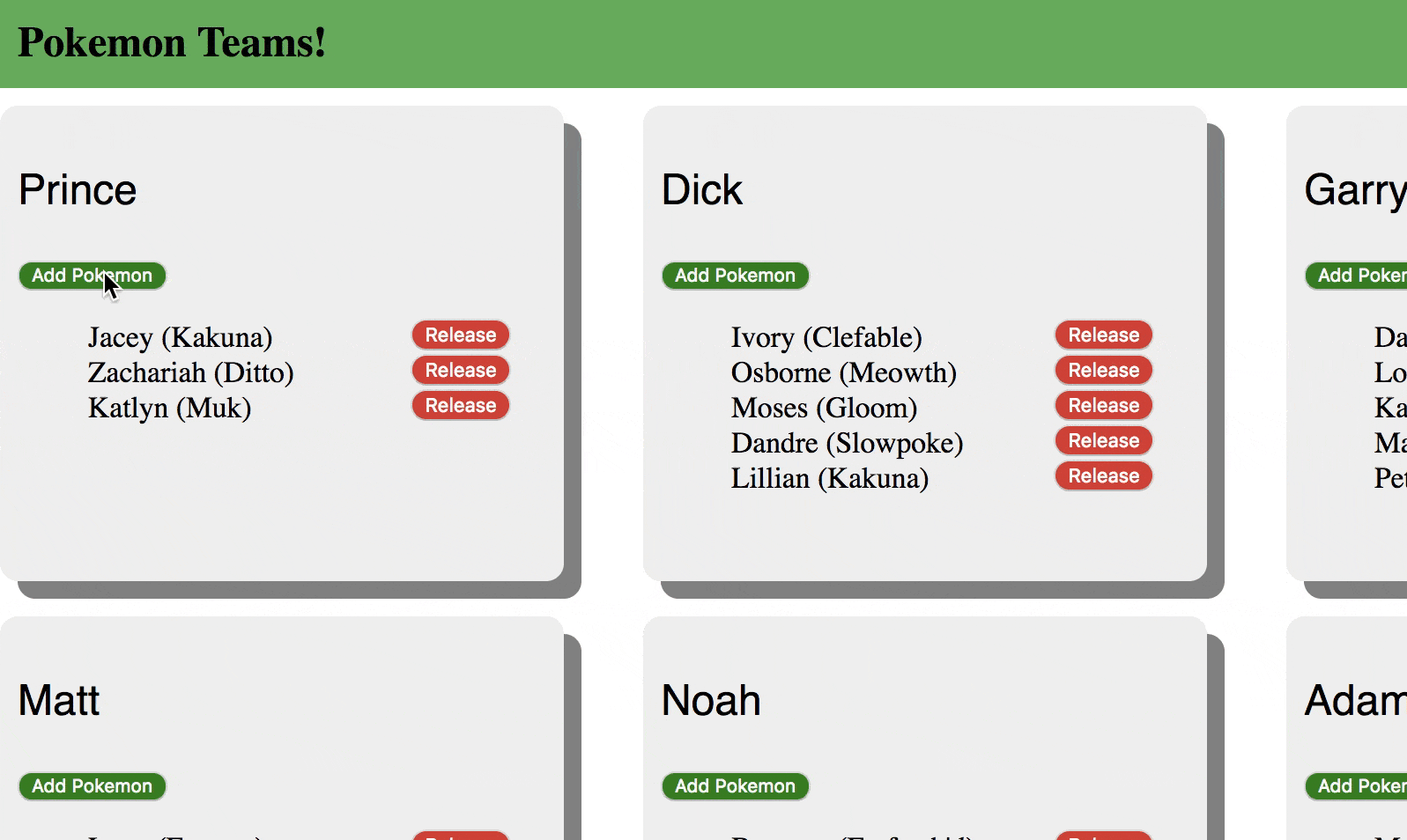- Combine both a JavaScript frontend with an API-Only build of Rails
The ability to spin up a Rails APIs can actually help us develop our frontend JavaScript abilities, as the API will give something tangible to work against as you write your code.
For this project, you will need to build out both a JavaScript frontend and Rails API backend. There are no tests, but a set of goals for you to try and achieve.
You are going to help us keep track of Pokemon trainers at Flatiron School. The data about trainers and Pokemon will be stored on a Rails API, but we can handle the visual aspects in a JavaScript frontend.
Through their journey, a Pokemon trainer can only have 6 Pokemon on their team. As you build, the eventual goal of a fully functional Pokemon team organizer where we can add and remove Pokemon as needed:
Although we have not explicitly gone over some of the CRUD actions involved in adding and deleting relationships in this section of content, refer back to what you learned about CRUD actions in Rails and use your new understanding of rendering JSON to try and solve these challenges.
Note: There are no tests in this lesson so running the learn command will
not work. Rather, your task is to build towards the goals below by constructing
both a Rails API and JavaScript frontend together. The specific implementation
for achieving these goals is left to you.
- When a user loads the page, they should see all trainers, with their current team of Pokemon.
- Whenever a user hits "Add Pokemon" and they have space on their team, they should get a new Pokemon.
- Whenever a user hits "Release Pokemon" on a specific Pokemon team, that specific Pokemon should be released from the team.
Create a backend from scratch inside this lesson using an API-only Rails build. Exactly how you choose to structure things and the following guidelines to get started:
rails new pokemon-teams-backend --apiOnce the backend is created, navigate into the new folder. Within this new Rails build, add the following gem to the Gemfile:
gem 'faker'While we are in the Gemfile, uncomment gem 'rack-cors', then run
bundle install. If you recall, rack-cors is necessary for cross-origin
resource sharing. To get rack-cors working, once the gem is installed, uncomment
the following code in config/initializers/cors.rb:
Rails.application.config.middleware.insert_before 0, Rack::Cors do
allow do
origins "*"
resource '*',
headers: :any,
methods: [:get, :post, :put, :patch, :delete, :options, :head]
end
endAside: Notice that we've put this in
config/initializers/cors.rb. We've also seen this code being placed inconfig/application.rb. Both will work, but Rails provides thecors.rbfile specifically for defining our rules for cross-origin HTTP requests.
The string after origins specifies which hosts will be allowed to make
requests to your API. Your brand-new rails app probably comes with the string
"example.com" there — change it to "*" to allow all hosts. In a production
application, you might want to specify a particular hostname.
If you already have a rails server running, stop and restart it so that your configuration changes can take effect.
With these gems installed, use the following resource generators to create resources for this API:
rails g resource trainer name
rails g resource pokemon species nickname trainer:referencesRun rails db:migrate to execute our migration files, and create database and schema. Using
trainer:references will set up belongs_to :trainer in the Pokemon model,
though it won't update the other side of the relationship. You will need to add
the has_many :pokemons in the Trainer model yourself.
In db/seeds.rb, add the following and run rails db:seed:
require 'faker'
require 'securerandom'
Trainer.delete_all
Pokemon.delete_all
trainers_name = [
'Natalie',
'Prince',
'Dick',
'Rachel',
'Garry',
'Jason',
'Matt',
'Niky',
'Ashley'
]
trainer_collection = []
trainers_name.each do |name|
trainer_collection << Trainer.create(name: name)
end
trainer_collection.each do |trainer|
team_size = (SecureRandom.random_number(6) + 1).floor
(1..team_size).each do |poke|
name = Faker::Name.first_name
species = Faker::Games::Pokemon.name
Pokemon.create(nickname: name, species: species, trainer_id: trainer.id)
end
endAt this point, you should be able to run rails console and confirm that you
have populated your tables with seed data.
Some basic structure is provided in the folder pokemon-teams-frontend, including
an HTML, CSS and JS file set up to work together.
The API server should be started by accessing the folder pokemon-teams-backend (cd pokemon-teams-backend) and running rails s from a terminal window. It should run on port :3000 since the pokemon-teams-frontend/src/index.js file has a constant BASE_URL setup to use that port.
If for any reason you had to quit the running server and have to restart it, you might see an error saying port 3000 already in use. In this case, do the following:
Run lsof -i :3000 to inspect what's running on port 3000 (alternatively, you can try ps aux | grep 3000).
You will see something like the following:
COMMAND PID USER FD TYPE DEVICE SIZE/OFF NODE NAME
ruby 9639 matteo 28u IPv4 0x89939df84558ba7 0t0 TCP localhost:hbci (LISTEN)
ruby 9639 matteo 29u IPv6 0x89939dfa2ef1897 0t0 TCP localhost:hbci (LISTEN)
Kill the process running by doing kill -9 <PID_HERE>, so in the case of my example kill -9 9639.
Now the rails s command should start the server on port 3000 without issues.
Aside: In general, you can always specify what port to use when running the server, by running:
rails s -p PORT_NUMBER(eg:rails s -p 3001).
The frontend should be started by accessing the folder pokemon-teams-frontend (cd pokemon-teams-frontend) and, in a new terminal window, run open index.html or simply right-click on the file name and select open in browser if this option is available.
Keep the rails server running since our frontend will fire requests to our backend API in order to retrieve the existing Trainers and Pokemons, as well as performing other actions like creating and deleting Pokemons.
As CSS is already provided, you can use this sample HTML as a guide when building out your frontend JavaScript:
<div class="card" data-id="1"><p>Prince</p>
<button data-trainer-id="1">Add Pokemon</button>
<ul>
<li>Jacey (Kakuna) <button class="release" data-pokemon-id="140">Release</button></li>
<li>Zachariah (Ditto) <button class="release" data-pokemon-id="141">Release</button></li>
<li>Mittie (Farfetch'd) <button class="release" data-pokemon-id="149">Release</button></li>
<li>Rosetta (Eevee) <button class="release" data-pokemon-id="150">Release</button></li>
<li>Rod (Beedrill) <button class="release" data-pokemon-id="151">Release</button></li>
</ul>
</div>Remember that your user stories are:
- When a user loads the page, they should see all trainers, with their current team of Pokemon.
- Whenever a user hits "Add Pokemon" and they have space on their team, they should get a new Pokemon.
- Whenever a user hits "Release Pokemon" on a specific Pokemon team, that specific Pokemon should be released from the team.
You should build out just enough of your Rails API to achieve the above. You
should not build out full CRUD on each model. For example, the frontend will
not have the ability to create a new Trainer, so your backend should not have a
POST /trainers route.
To help you shape your data, here are some JSON data structures you should look to mirror while building out your backend:
#=> Example Request
GET /trainers
#=> Example Response
[
{
"id":1,
"name":"Prince",
"pokemons":[
{
"id":140,
"nickname":"Jacey",
"species":"Kakuna",
"trainer_id":1
},
{
"id":141,
"nickname":"Zachariah",
"species":"Ditto",
"trainer_id":1
},
// ...
]
}
// ...
]
- Note: When adding a new pokemon, the nickname should be generated using the
Faker::Namegem and the species should be generated using theFaker::Games::Pokemongem. See the seeds.rb file above as an example.
#=> Example Request
POST /pokemons
Required Headers:
{
'Content-Type': 'application/json'
}
Required Body:
{
"trainer_id": 1
}
#=> Example Response
{
"id":147,
"nickname":"Gunnar",
"species":"Weepinbell",
"trainer_id":1
}
#=> Example Request
DELETE /pokemons/:pokemon_id
#=> Example Response
{
"id":147,
"nickname":"Gunnar",
"species":"Weepinbell",
"trainer_id":1
}