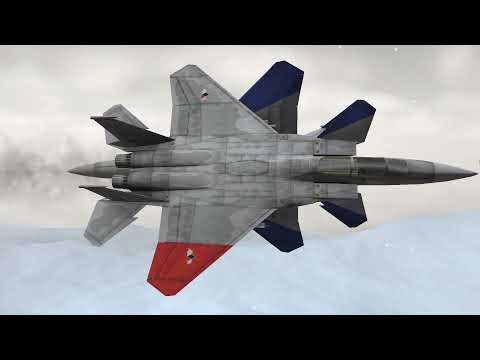Remake Final Mission of Ace Combat Zero with Unity.
- Editor version: 2020.2.3f1
- You have to install Blender to explore this project.
Note: If you’re considering referencing this project for creating a flight shooting game, I recommend looking at Operation Maverick. The code is a bit more improved compared to this project.
- This is a personal project
and currently in development. - Since I'm testing with DualShock 4 (PlayStation 4 Controller), I'm not sure if other gamepads are working properly in this project. (XBOX Controller, etc.)
- Due to asset's license issue, commit histories can be deleted sometimes. (In that case, commit count will be very low.)
- Please check LICENSE.md for other used assets.
- Input
- Aircraft Control
- Camera Control
- Missile
- Machine Gun
- UI
- Missile & Camera Lock-On
- Additional Movement (Autopilot, Stall, etc)
- Damage System
- Enemy AI
- Autopilot
- Missile Evasion
- Firing missile to Player
- Game Over Direction
- Sound System
- Phase System & Special Weapon
- Pause/Game Over UI
- Transcript System
- ZERO Mission Cutscenes
- Phase 3 Cutscene
- Ending Cutscene
- Main/Result Screen
- English/Korean Language Support
- Build Test
This list can be changed at anytime.
Always TODO:
- Animations
- Graphics Enhancing
- Optimization
(YouTube link image)
[Development Example]
devlog : https://velog.io/@lunetis/series/Ace-Combat-Zero (Korean language only)
If you open the project when Blender is not installed, .blend files may cause missing prefab errors.
To resolve this, you have to install Blender, and reimport all assets.
After installing Blender, go to Unity Editor Menu - Assets - Reimport All.
If you have installed blender before you open the project first time, no error occurs.