-
Notifications
You must be signed in to change notification settings - Fork 9
New issue
Have a question about this project? Sign up for a free GitHub account to open an issue and contact its maintainers and the community.
By clicking “Sign up for GitHub”, you agree to our terms of service and privacy statement. We’ll occasionally send you account related emails.
Already on GitHub? Sign in to your account
Running tests stuck with -coverage flag with flixel #32
Comments
|
Hi, I'm pretty new here. Are you still getting this behaviour? I tried it just now with the latest munit/mcover and the dev branch of haxeflixel and got different results. I'm wondering what exact steps you did. Me, I ran these commands: ...and put in "source" and "assets" for target class paths and resources dir, respectively. All others default. Then, I chopped test.hxml to only contain Flash 9+ and CPP, then added a line pasted from the readme (with the space that was making it choke) and a I notice that your I'm getting some strange issue with backslashes like one I talked about here: If I take out the space between If I take out my added If I comment out all of the lines of AssetPaths.hx, I get: This is maybe the only error I would have expected, since now Is that what you get nowadays or the same issue as it was before? |
|
Hello! I've moved away from haxel so I dont even have a working environment to reproduce this. Sorry I cant help you :( |
|
No worries...I appreciate the quick response! :) |
|
I was able to get it working with the following text.hxml file (although, cpp is commented out because I get errors trying that): ## All targets
-main TestMain
-lib munit
-lib hamcrest
-cp C:/HaxeToolkit/haxe/lib/flixel/git
-D flixel=3.3.12
-cp C:/HaxeToolkit/haxe/lib/openfl/3,6,0
-D openfl=3.6.0
-cp C:/HaxeToolkit/haxe/lib/lime/2,9,0
-D lime=2.9.0
-cp C:/HaxeToolkit/haxe/lib/hscript/2,0,5
-D hscript=2.0.5
-cp C:\HaxeToolkit\haxe\lib\openfl/3,6,0/extern
-cp source
-D native-trace
-cp test
-D openfl-next
-D tools=2.9.0
-D flash-use-stage
-D no-compilation
-D openfl-flash
-D fdb
-D web
-cp export/flash/haxe
--macro flixel.system.macros.FlxDefines.run()
-lib mcover
--macro mcover.MCover.coverage([''],['source'])
--each
## Flash 9+
-swf-version 11.8
-swf export/test/coveragetest.swf
#--next
## CPP
#-D HXCPP_M64
#-cpp export/cpp_testNote if you're copying the above: it's using the latest dev branch of haxeflixel, and apparently openfl-next, too. |
After adding the -coverage flag to test command the execution stops.
Browser does not get opened and nothing gets logged.
Issue can be reproduced with default flixel template and no added code.
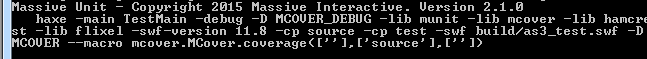
Is there any workaround for this?
The text was updated successfully, but these errors were encountered: