-
-
Notifications
You must be signed in to change notification settings - Fork 1.3k
Behringer Cmd Dv 1
Tiger edited this page Jan 24, 2016
·
24 revisions
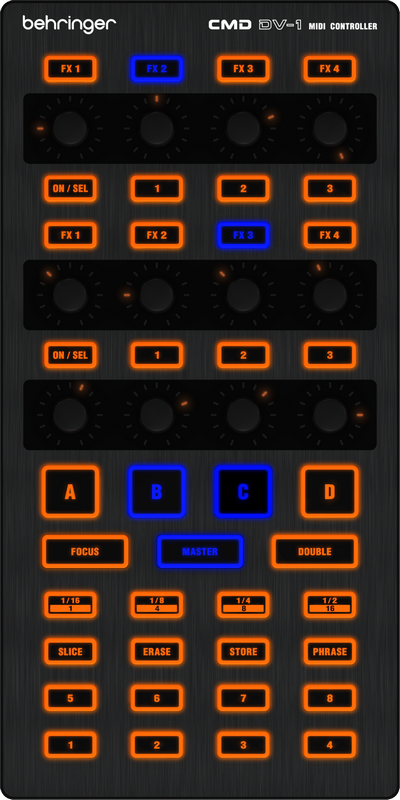
As there's twice the same controls for effects, they both are affected in exactly the same configuration and this to allow the mixing of effects between two tracks (different decks) at same time.
| Encoder | Effect Selection | Effect Parameter 1 | Effect Parameter 2 | Effect Parameter 3 |
| Button | Enable/Disable Effect 1 | Channel ouptu Deck 1 | Channel output Deck 2 | Channel output Master |
| Label | [ON/SEL] | [ 1 ] | [ 2 ] | [ 3 ] |
Theses are located above the deck buttons [A-D] :
| Quick effect Pitch Adjust Channel 1 | Quick effect Super Knob Channel 1 | Quick effect Super Knob Channel 2 | Quick effect Pitch Adjust Channel 2 |
Mode is switched automatically after select one or more deck.
Focus :
- Allow to set hotcues on selected decks
Master :
- Enable temporary beat rolls looping with ratios [1/16], [1/8], [1/4] and [1/2]
- Allow to activate hotcues on selected decks
Double :
- Enable temporary beat rolls looping with ratios [1], [4], [8] and [16]
Erase :
- Allow to remove hotcues after selecting deck(s)
Mixxx is a free and open-source DJ software.
Manual
Hardware Compatibility
Reporting Bugs
Getting Involved
Contribution Guidelines
Coding Guidelines
Using Git
Developer Guide
Creating Skins
Contributing Mappings
Mixxx Controls
MIDI Scripting
Components JS
HID Scripting
