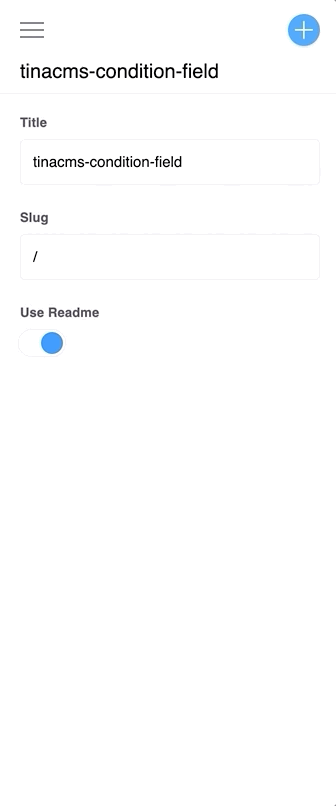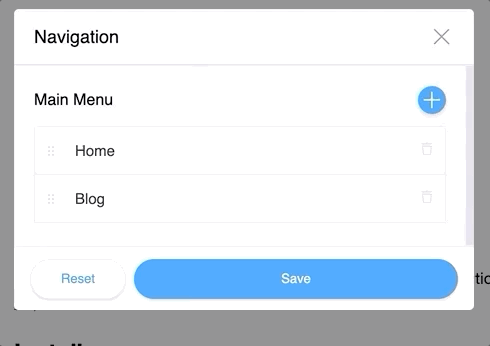Adds a condition field to TinaCMS
If you want to read more in depth walk through to how this condition field works, checkout my article here: https://mintel.me/lets-create-a-conditional-field-for-tinacms/
npm install --save tinacms-condition-fieldor
yarn add tinacms-condition-fieldimport TinaCMSConditionField from 'tinacms-condition-field'
const conditionField = new TinaCMSConditionField(tinacms);
conditionField.install();add to gatsby-browser.js
import TinaCMSConditionField from 'tinacms-condition-field'
export const onClientEntry = () => {
const conditionField = new TinaCMSConditionField(window.tinacms);
conditionField.install();
}The condition component is applied when specifying component: 'condition' in your field.
It needs a trigger that will toggle your condition. This can be any component usable with TinaCMS.
The value is then passed to the fields method. Based on this value you can control which fields to return.
If you don't return anything nothing will be displayed.
{
name: 'frontmatter.useReadme',
component: 'condition',
label: 'Use Readme',
trigger: {
component: 'toggle'
},
fields: useReadme => {
if (!useReadme) {
return [
{
name: 'frontmatter.test',
component: 'text',
label: 'Some test',
description: 'To prove it works with multiple fields'
},
{
label: 'Body',
component: 'markdown',
name: 'rawMarkdownBody'
}
]
}
}
}{
label: 'Internal',
name: 'internal',
description: 'Set to false if you want link to another website',
component: "condition",
trigger: {
component: "toggle"
},
fields: (internal) => {
return internal ? [
{
label: "Slug",
name: "slug",
component: "text"
}
] : [
{
label: "Link",
name: "link",
component: "text",
}
]
}
},