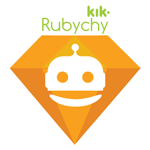
|
A ruby client for the Kik bot API provided by Robochy. The rubychy library borrows heavily from the Telegrammer API, developed by Luis Mayoral. |
Add the gem to your application's Gemfile
gem 'rubychy'and run the following
$ bundle installCreate a bot using the Kik developer portal. Upon registration, you will get to choose a username for your bot. Once the username is created navigate to the bot configuration dashboard where you can find the API Key.
With your bot username and the API Key you can use rubychy like the following:
require 'rubychy'
bot = Rubychy::Bot.new('[BOT USERNAME]', '[API KEY]')If you need to register a callback for your bot, do it by calling config:
bot.config('[HTTPS CALLBACK URL]')You can also customize the configuration features by passing the features into the config function:
bot.config('[HTTPS CALLBACK URL]', Rubychy::DataTypes::Features.new([YOUR CONFIG]))With a created bot you can create messages of different types, attach custom keyboards, and pass them through the send_message function as follows:
require 'rubychy'
bot = Rubychy::Bot.new('[BOT USERNAME]', '[API KEY]')
keyboard = Rubychy::DataTypes::Keyboard.new(
:to => '[RECIPIENT USERNAME]',
:hidden => true,
:responses => [
Rubychy::DataTypes::KeyboardResponse.new(
type: "text",
body: "hi"
),
Rubychy::DataTypes::KeyboardResponse.new(
type: "text",
body: "bye"
)
]
)
link_message = Rubychy::DataTypes::Link.new(
:url => 'http://robochy.com',
:title => "Robochy", # Optional
:to => "[RECIPIENT USERNAME]",
:chatId => '[CHATID]'
)
text_message = Rubychy::DataTypes::Text.new(
:body => 'Hello World!',
:to => "[RECIPIENT USERNAME]",
:chatId => '[CHATID]',
:keyboards => keyboard
)
bot.send_message(link_message, text_message)Rubychy supports the existing data types for Kik. Refer to the library for the details.
require 'rubychy'
bot = Rubychy::Bot.new('[BOT USERNAME]', '[API KEY]')
user_info = bot.get_user('[TARGET USERNAME]') # user_info is of type Rubychy::DataTypes::UserIn your callback servlet, pass the received request to the ApiResponse.parse function:
class Simple < WEBrick::HTTPServlet::AbstractServlet
def do_POST(request, response)
kik_response = Rubychy::ApiResponse.parse(request) # kik_response is of type Rubychy::DataTypes::ReceivedMessages
end
end- Fork it: https://github.com/nkaviani/rubychy/fork
- Create your feature branch (
git checkout -b my-new-feature) - Commit your changes (
git commit -am 'Add some feature') - Push to the branch (
git push origin my-new-feature) - Create a new Pull Request