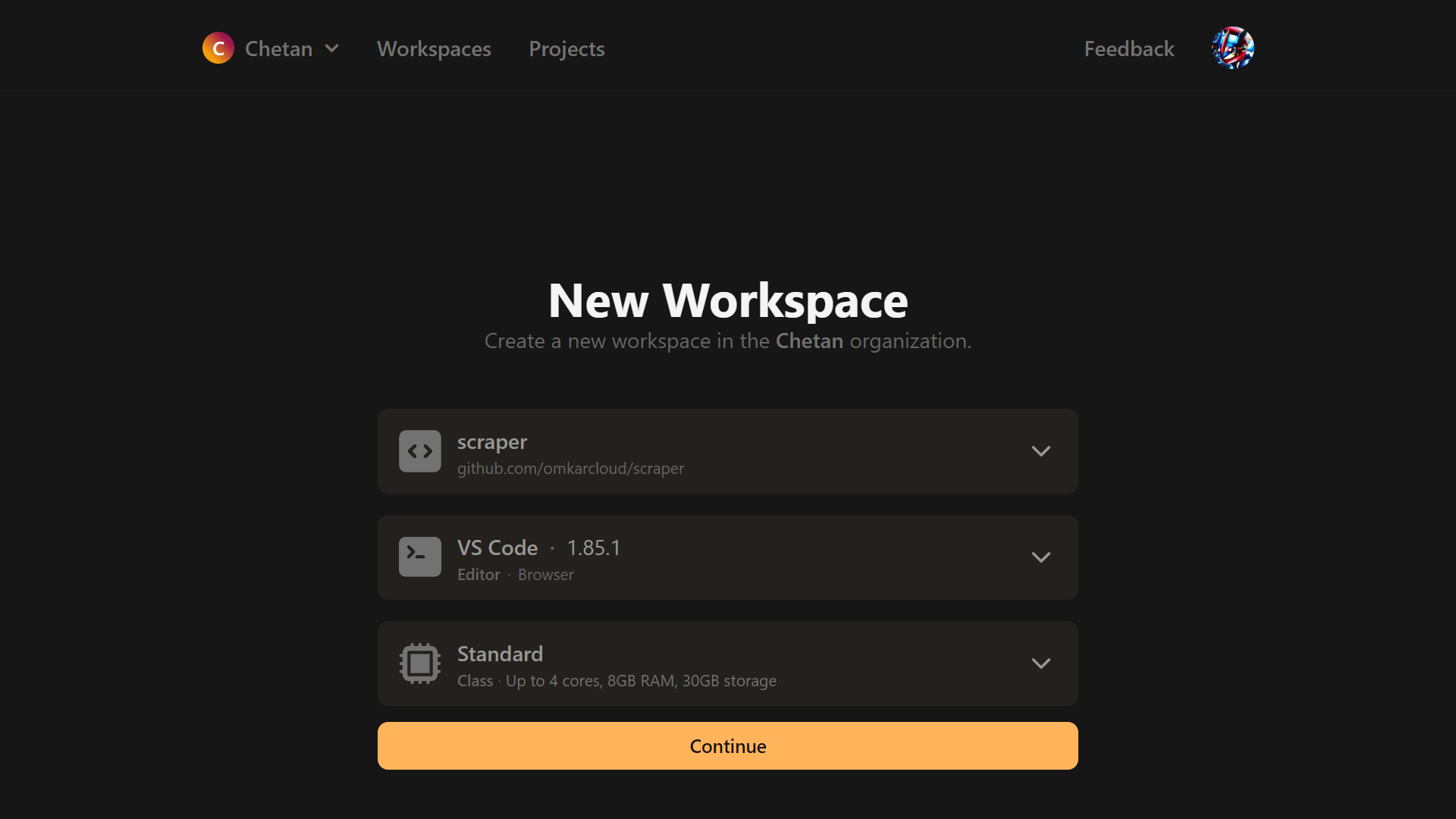You can easily run the scraper in Gitpod, a browser-based development environment. Set it up in just 5 minutes by following these steps:
-
Visit this link and sign up using your GitHub account.
-
Once signed up, open it in Gitpod.
-
In the terminal, run the following command to start scraping:
python main.py
-
Once the scraper has finished running, download the data from the
outputfolder.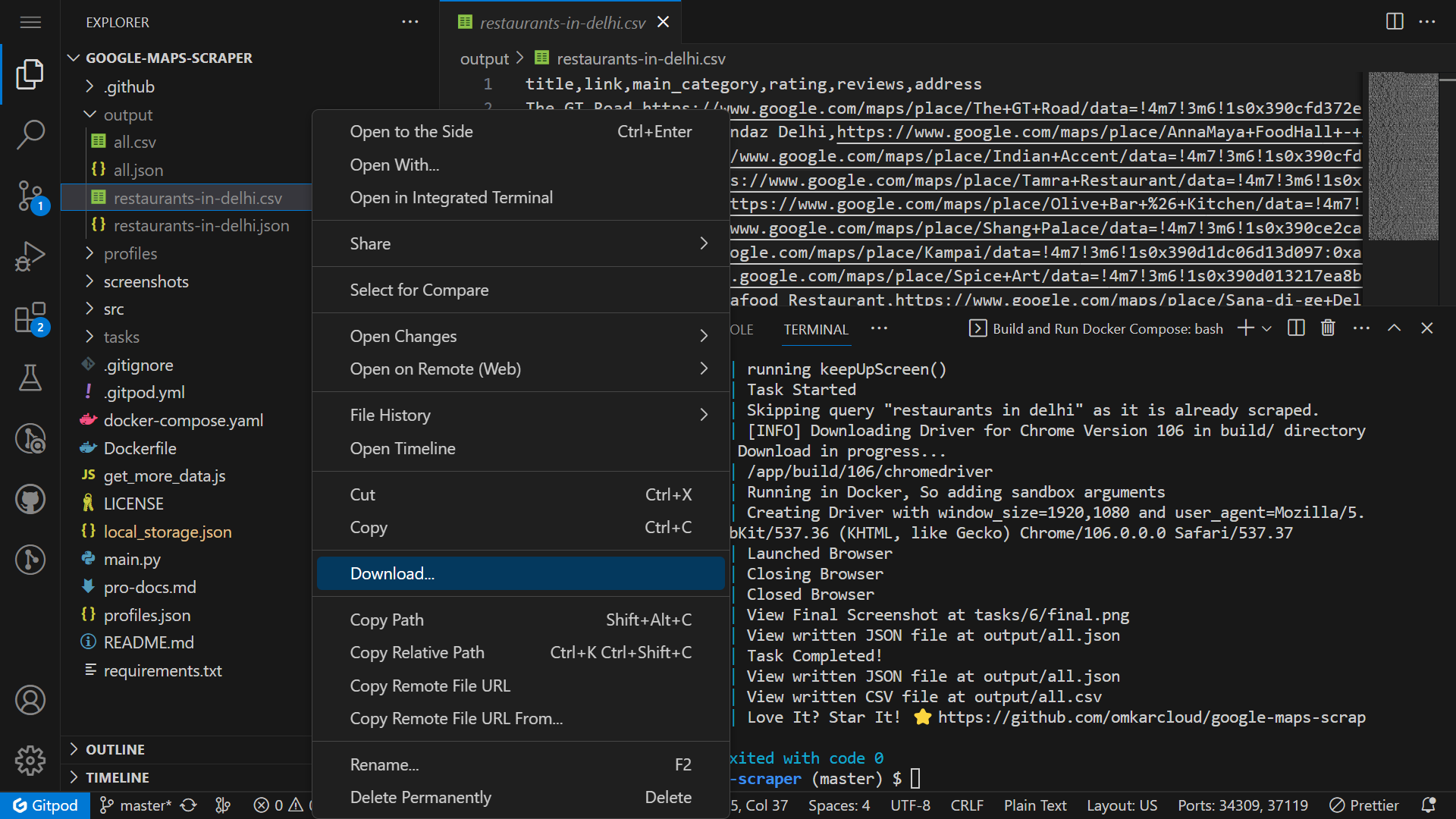
For further help, contact us on WhatsApp. We'll be happy to help you out.