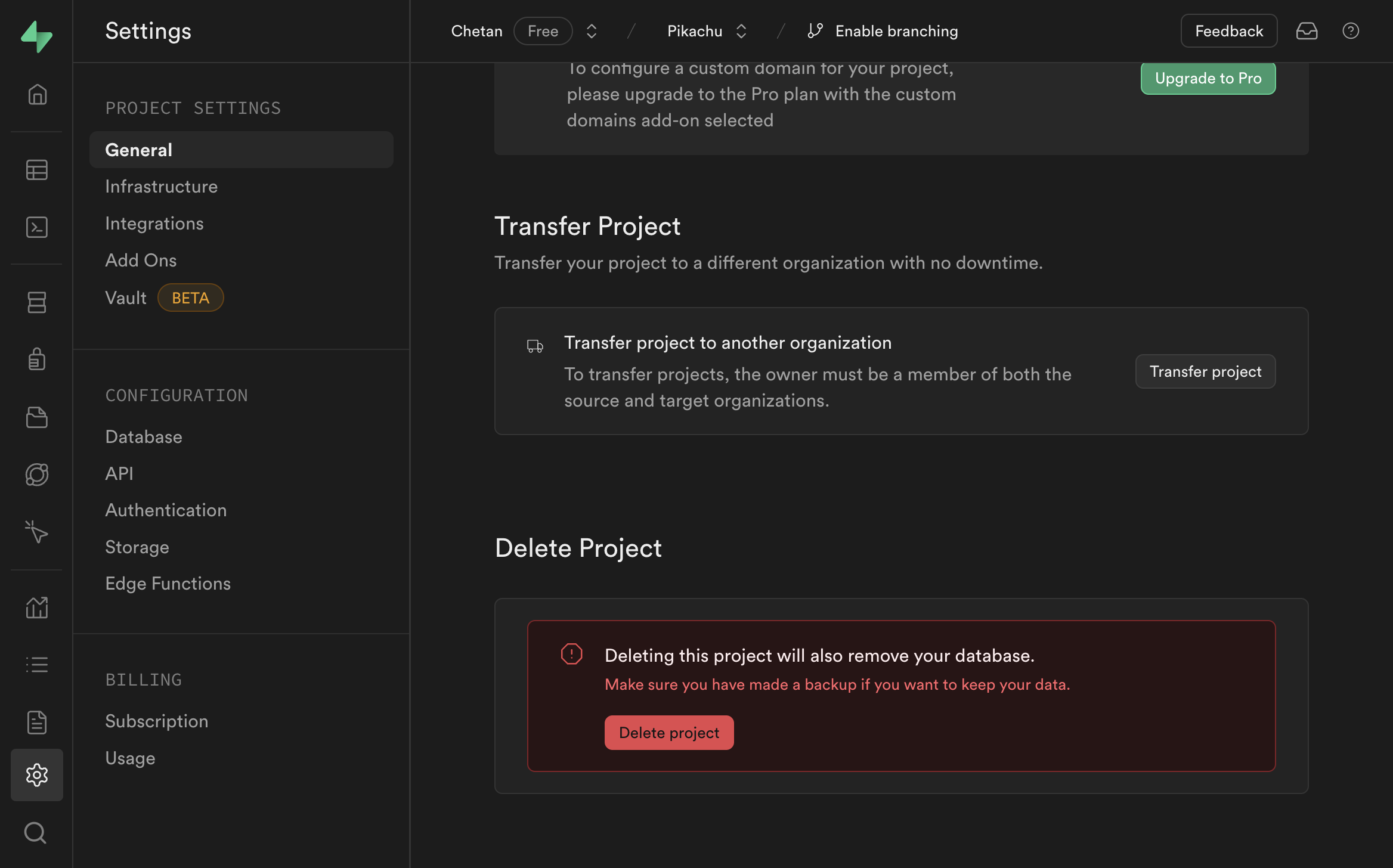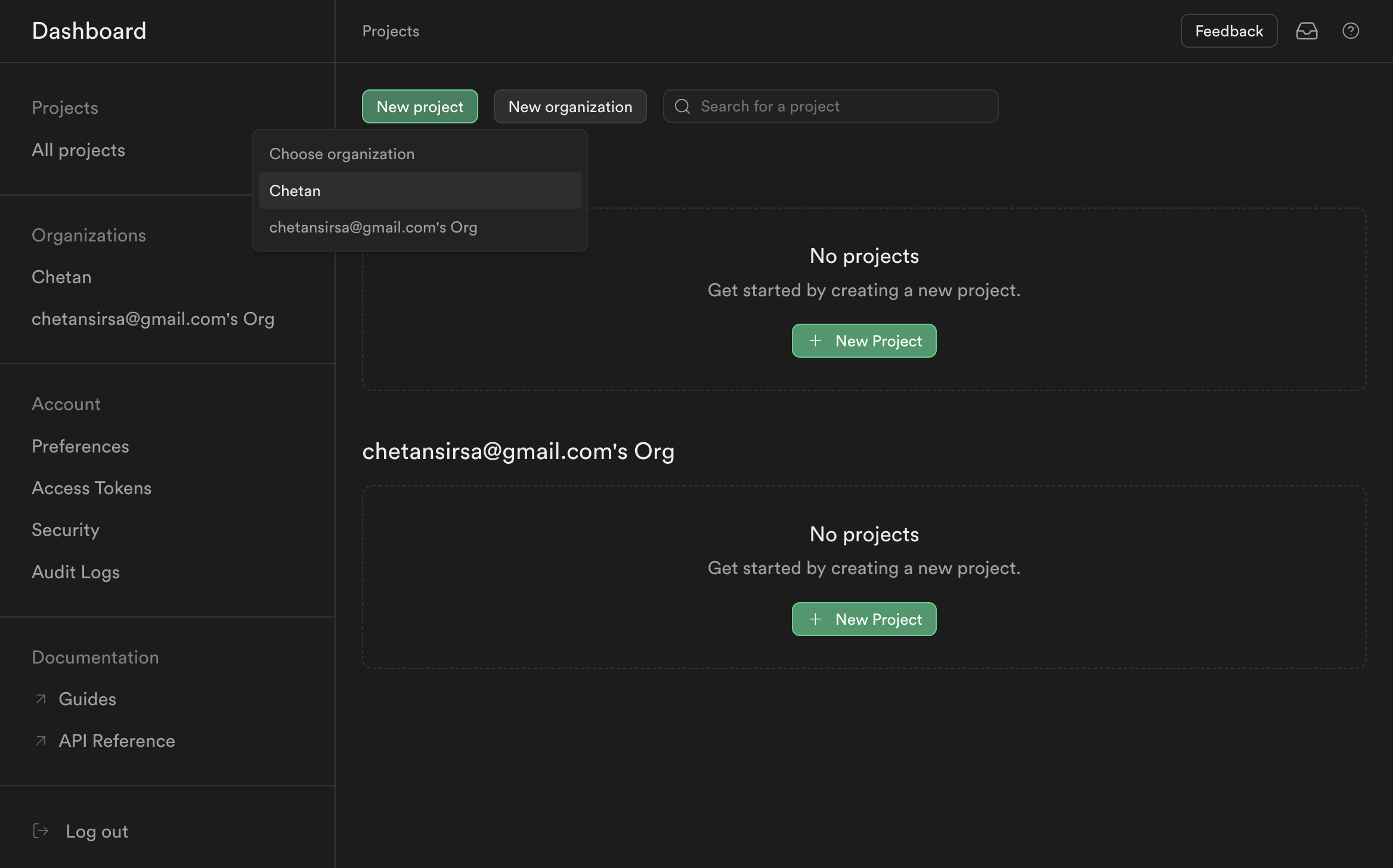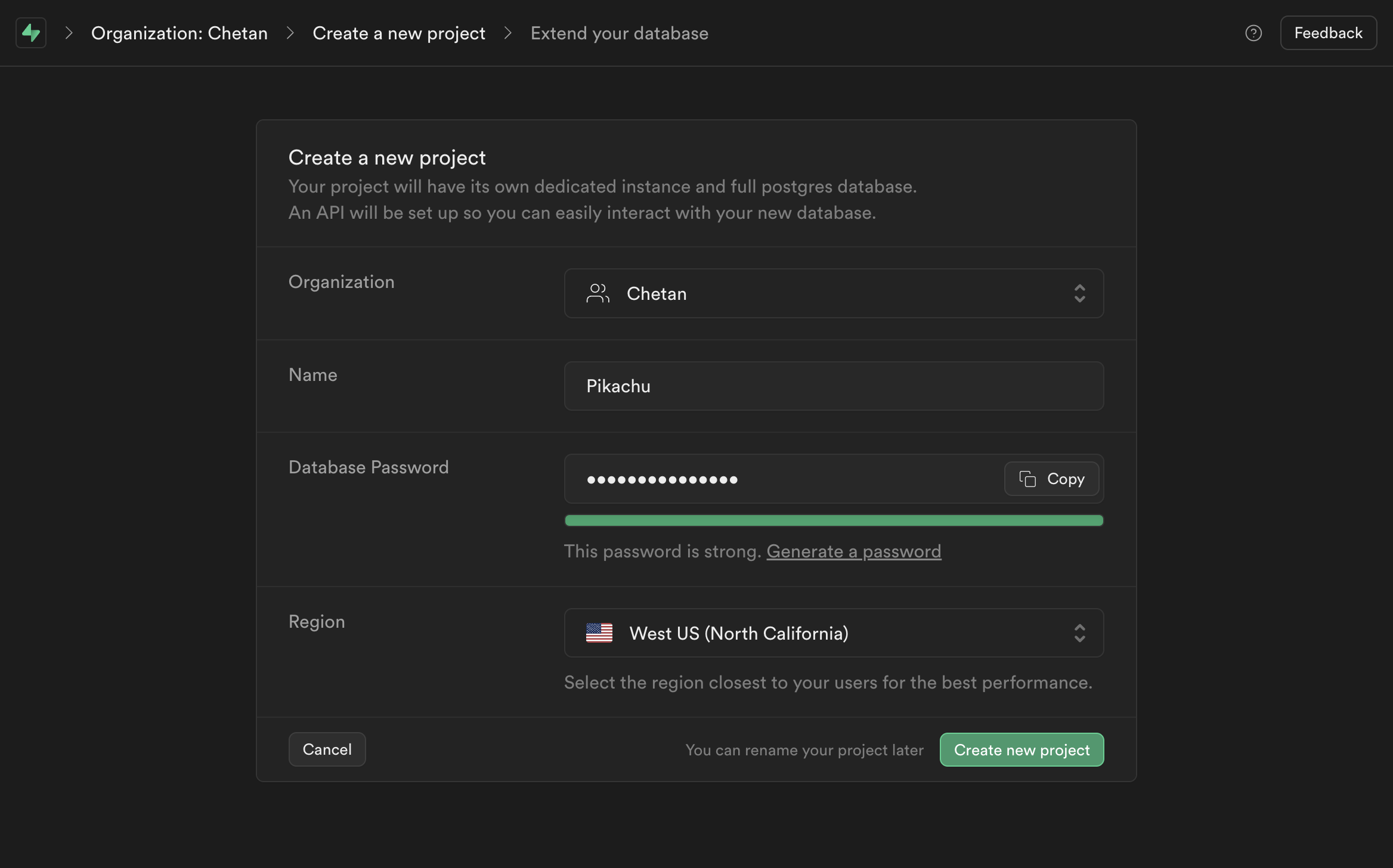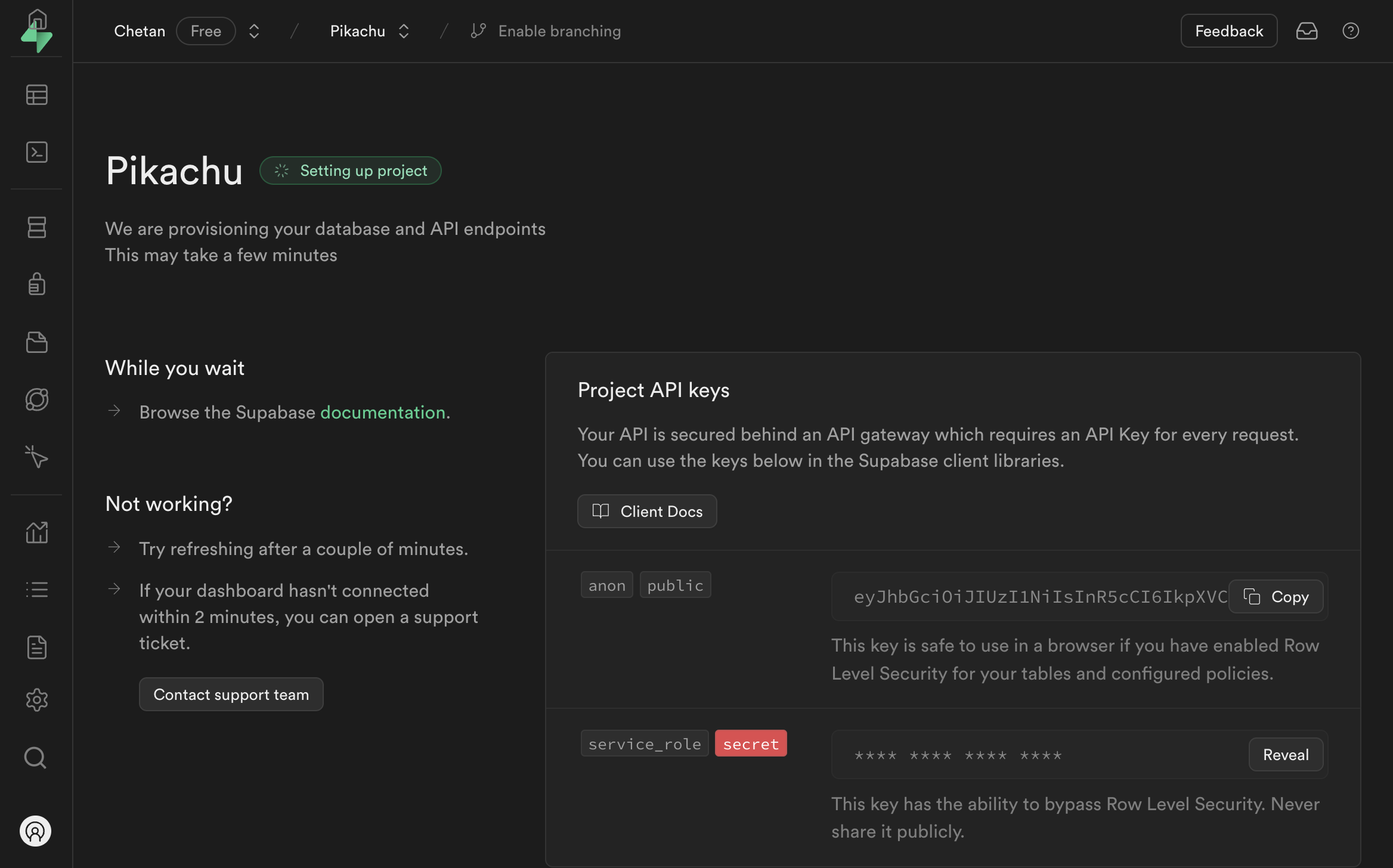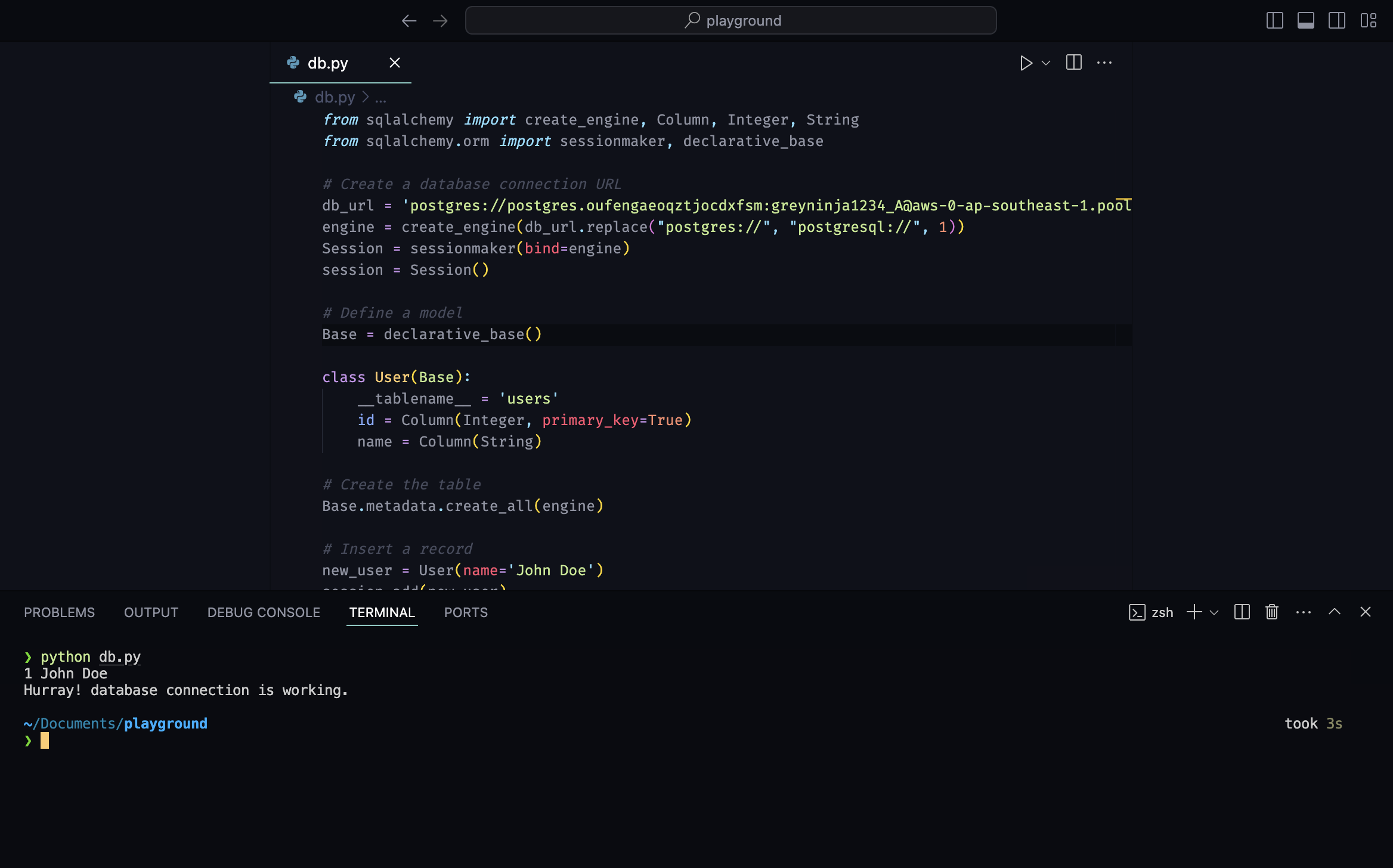-
First, visit supabase.com and sign up using your GitHub account.
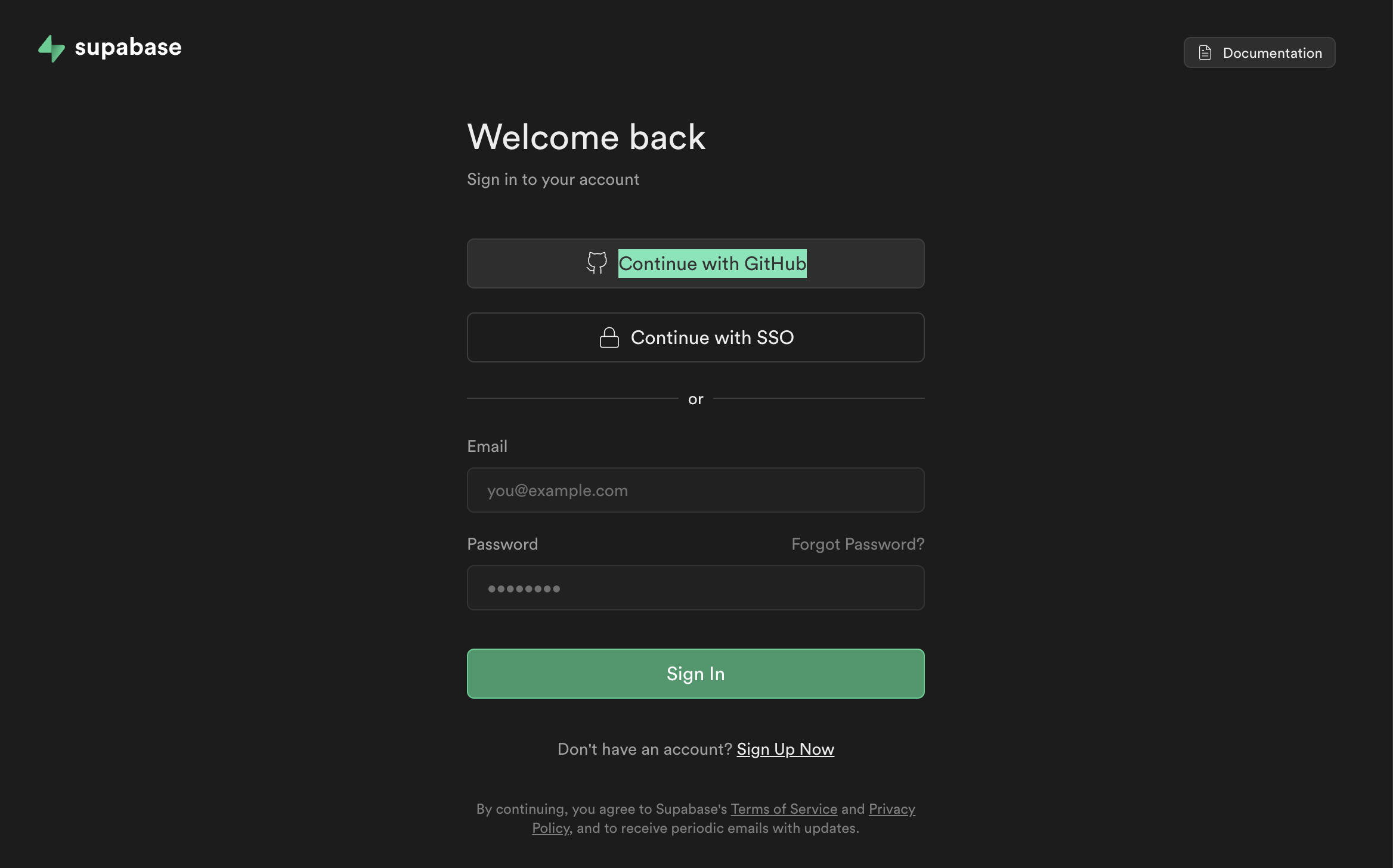
-
Enter the following settings, then click the "Create New Project" button:
Name: Pikachu # Choose any name
Database Password: greyninja1234_A # For testing, use "greyninja1234_A". In production, use a strong password.
Region: West US (North California) # Select the region closest to your server for best performance.-
Navigate to "Project settings" > "Database" and copy the connection string.
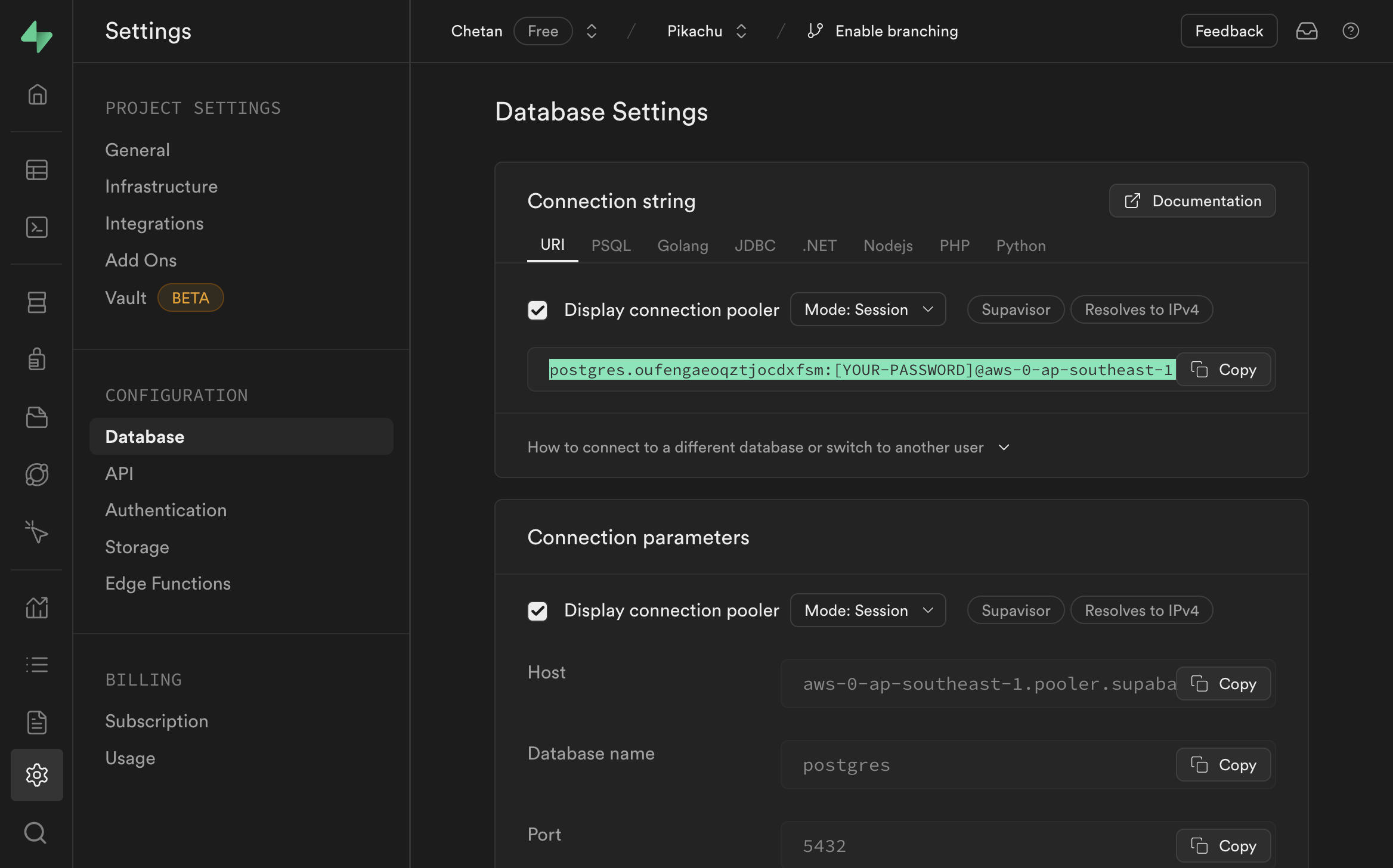
-
In Vscode, create a new file
main.pyand paste the following code to test the connection:
from sqlalchemy import create_engine, Column, Integer, String
from sqlalchemy.ext.declarative import declarative_base
from sqlalchemy.orm import sessionmaker
# Create a database connection URL
db_url = 'SUPABASE_CONNECTION_STRING'
engine = create_engine(db_url.replace("postgres://", "postgresql://", 1))
Session = sessionmaker(bind=engine)
session = Session()
# Define a model
Base = declarative_base()
class User(Base):
__tablename__ = 'users'
id = Column(Integer, primary_key=True)
name = Column(String)
# Create the table
Base.metadata.create_all(engine)
# Insert a record
new_user = User(name='John Doe')
session.add(new_user)
session.commit()
# Query records
users = session.query(User).all()
for user in users:
print(user.id, user.name)
# Print a success message
print("Hurray! database connection is working.")-
In the pasted code:
- Replace
SUPABASE_CONNECTION_STRINGwith the connection string you copied from the Supabase dashboard. - In the connection string, replace
[YOUR-PASSWORD]with the password you set when creating the instance (e.g.,greyninja1234_A).
- Replace
-
Run the code. You should see the following output:
1 John Doe
Hurray! database connection is working.
- Finally, to use the PostgreSQL database in Botasaurus:
- Open the
backend/scrapers.pyfile. - Add the following line, replacing
SUPABASE_CONNECTION_STRINGwith your connection string:
Server.set_database_url('SUPABASE_CONNECTION_STRING')
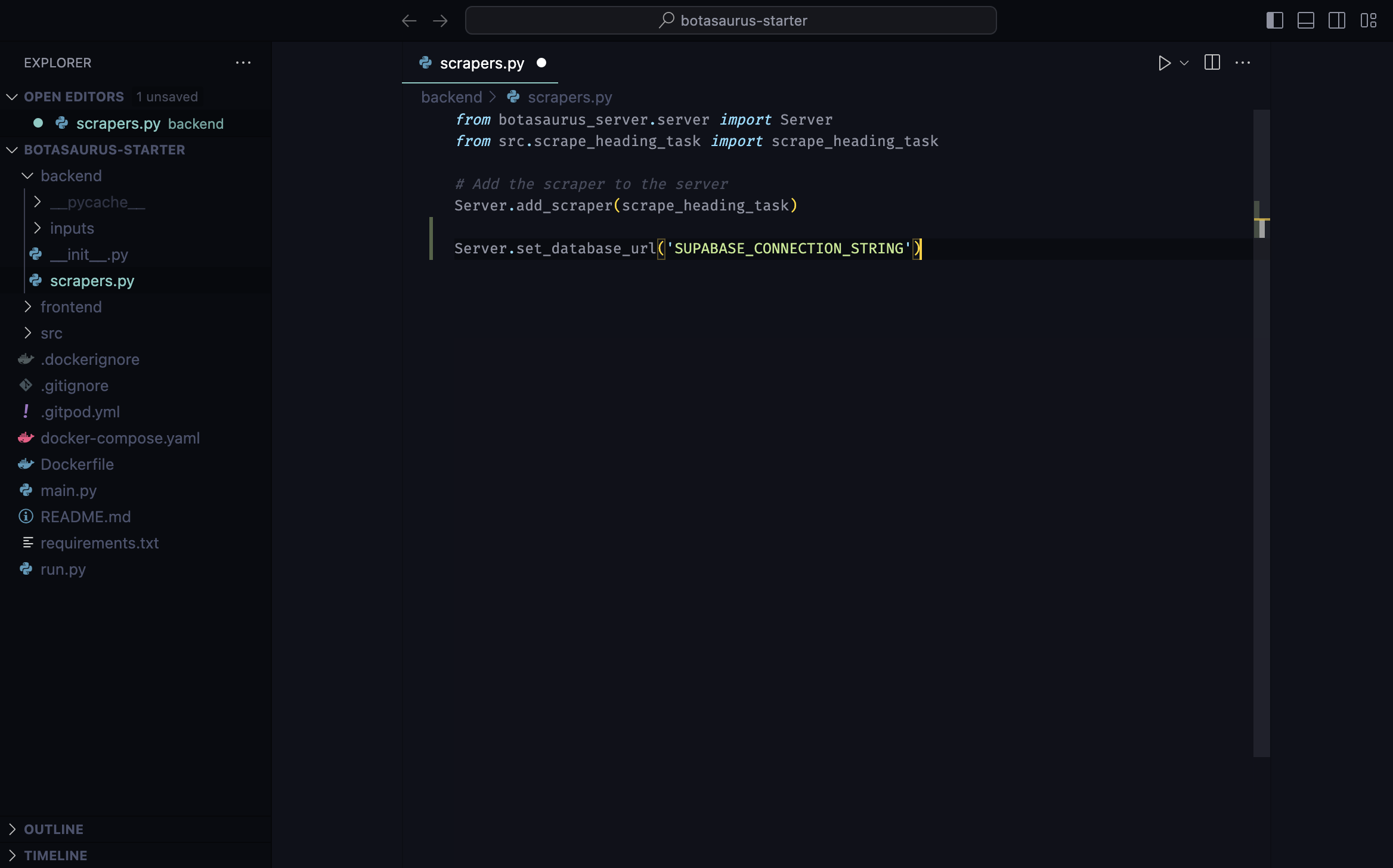
- Open the
Deleting the project will permanently erase all data associated with it. Make sure to download any important data before proceeding.
To delete the project, go to "Project settings" > "General" and click on the "Delete Project" button.