You signed in with another tab or window. Reload to refresh your session.You signed out in another tab or window. Reload to refresh your session.You switched accounts on another tab or window. Reload to refresh your session.Dismiss alert
{{ message }}
This repository has been archived by the owner on Apr 1, 2020. It is now read-only.
Oni Version: 0.3.6 Neovim Version (Linux only): 0.3.1 Operating System: Linux Ubuntu
Issue: go-langserver doesn't start and I get Unable to find root csproj file
Expected behavior: I expect the golang auto complete to work
Actual behavior: It doesn't. There is a spinning circle with go label at the bottom of the window
Steps to reproduce: Install oni, add the lines:
// language server configuration
"language.go.languageServer.rootFiles": [".git"], // In a git repository
"language.go.languageServer.command": "go-langserver",
"language.go.languageServer.arguments": ["--gocodecompletion", "--freeosmemory", "false"],
I later changed the path to be absolute path, when opening :term in oni and writhing the absolute path the server starts.
Here are the paths:
Here is a picture of the errors I get:
The text was updated successfully, but these errors were encountered:
Hello and welcome to the Oni repository! Thanks for opening your first issue here. To help us out, please make sure to include as much detail as possible - including screenshots and logs, if possible.
Sign up for freeto subscribe to this conversation on GitHub.
Already have an account?
Sign in.
Oni Version: 0.3.6
Neovim Version (Linux only): 0.3.1
Operating System: Linux Ubuntu
Issue: go-langserver doesn't start and I get Unable to find root csproj file
Expected behavior: I expect the golang auto complete to work
Actual behavior: It doesn't. There is a spinning circle with go label at the bottom of the window
Steps to reproduce: Install oni, add the lines:
I later changed the path to be absolute path, when opening

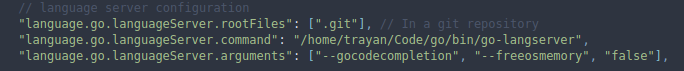
:termin oni and writhing the absolute path the server starts.Here are the paths:
Here is a picture of the errors I get:

The text was updated successfully, but these errors were encountered: