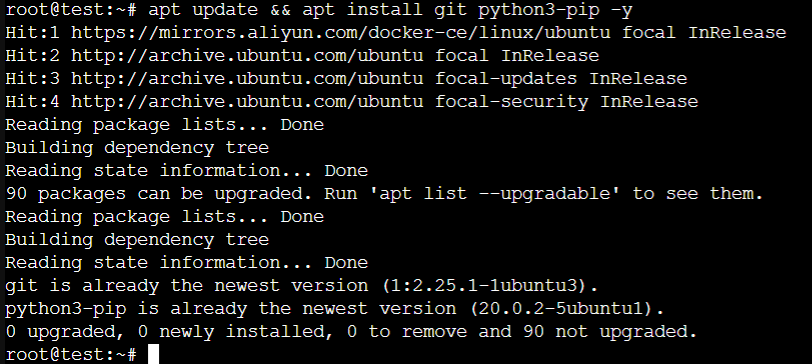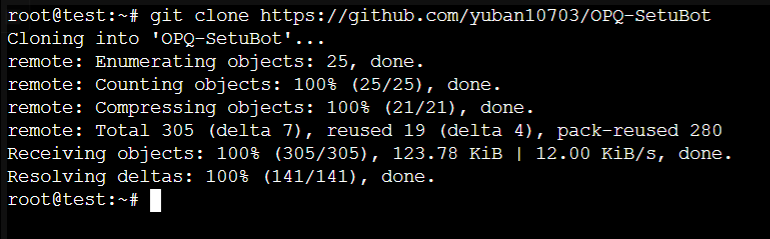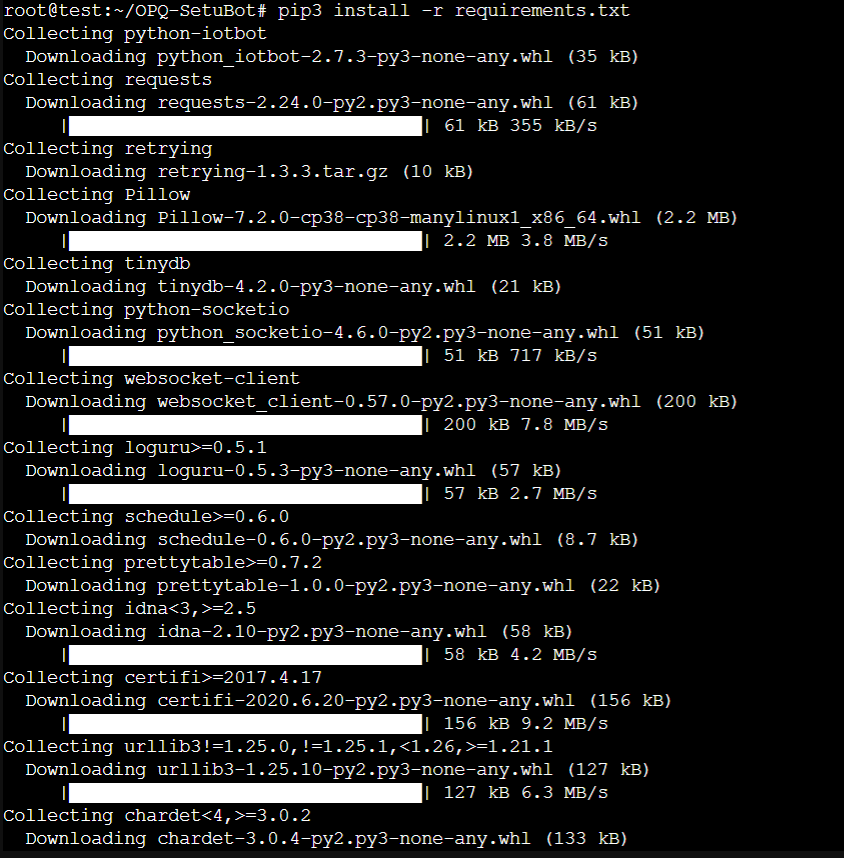-
Notifications
You must be signed in to change notification settings - Fork 34
食用方法
yuban10703 edited this page Oct 5, 2020
·
8 revisions
首先需要一个能发图的OPQBOT(只有windows版本不能发图),然后python3.8+,还有要能上pixiv
接下来用Ubuntu20.04演示
首先安装git和pip,sudo apt update && sudo apt install git python3-pip -y ,我这里安装过了..
然后clone项目,git clone https://github.com/yuban10703/OPQ-SetuBot
进入项目目录 cd OPQ-SetuBot
安装要用到的包pip3 install -r requirements.txt -i https://pypi.tuna.tsinghua.edu.cn/simple
然后填写配置文件
然后保持OPQ运行,没问题的话python3 bot_setu_v3.py就可以直接运行了