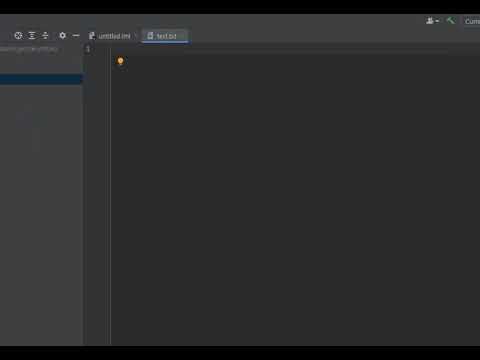VIM Switch Ko is a plugin for switching between English and Korean in IdeaVIM.
In the normal mode, you can not move the cursor in the korean input mode.
But with this plugin, you can move the cursor in the korean input mode.
- When Switch to Normal Mode, the input mode is changed to English. (Ctrl + C, ESC)
- Block switching to korean input mode in normal mode.
https://plugins.jetbrains.com/plugin/24069-vim-switch-ko
Search for "vim switch ko" and then install!
I don't have a kotlin project experience.
This project is my first kotlin project.
And I started this project today. So that I don't know how to write a kotlin code well.
If you have any advice, please let me know.
And contribution is always welcome.