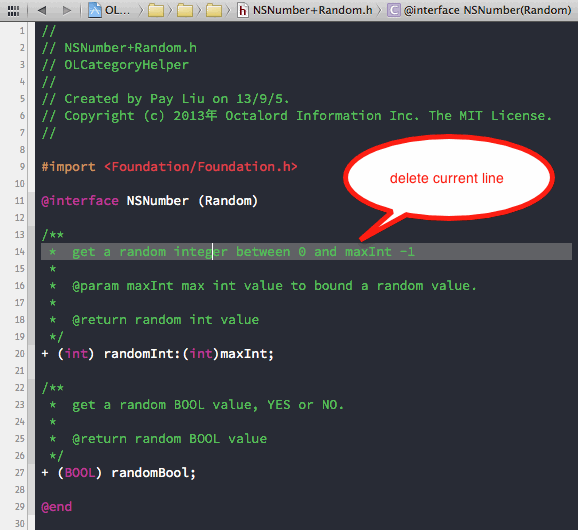Xcode plugin to add extra feature.
- delete line, even multi-lines
The default shortcut is ⌘D, like in Eclipse.
This shortcut should conflict to Duplicate, just remove it from Key Bindings.
Or you would like to set different shortcut, please refer to Custom Shortcut.
- Xcode > menu > Edit >
Delete Line
#Installation
- Install via Alcatraz.
- Restart Xcode
or
- Clone it or Download ZIP and then build it.
- You can find the
.xcplugin' from'~/Library/Application Support/Developer/Shared/Xcode/Plug-ins` - Restart Xcode
Delete the following directory
$HOME/Library/Application\ Support/Developer/Shared/Xcode/Plug-ins/XcodePlus\ Delete\ Line.xcplugin
- If conflict, check your shortcut and remove from
Key Bindingsin Xcode.
If you want to change the shortcut of delete-line you like.
#License MIT License