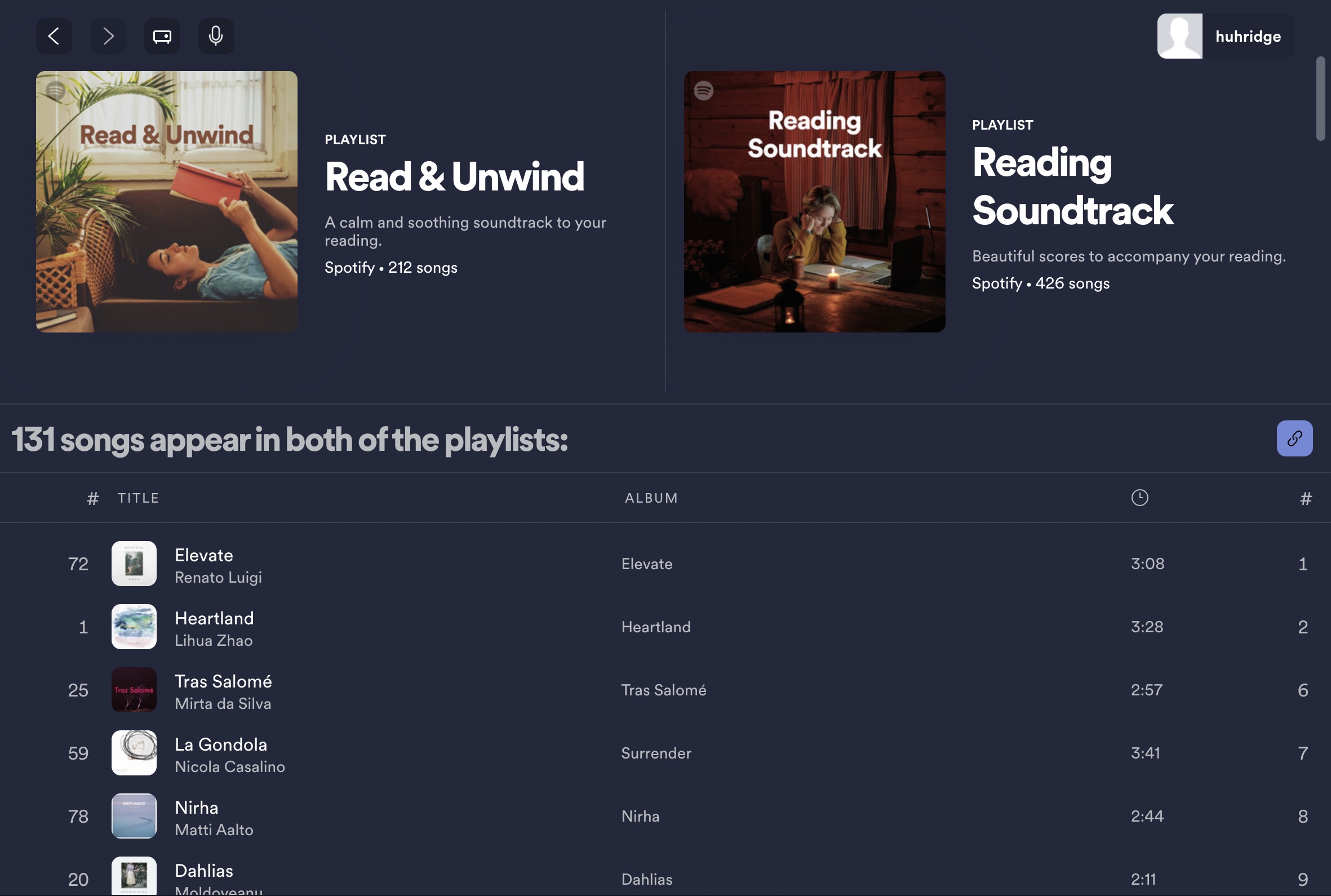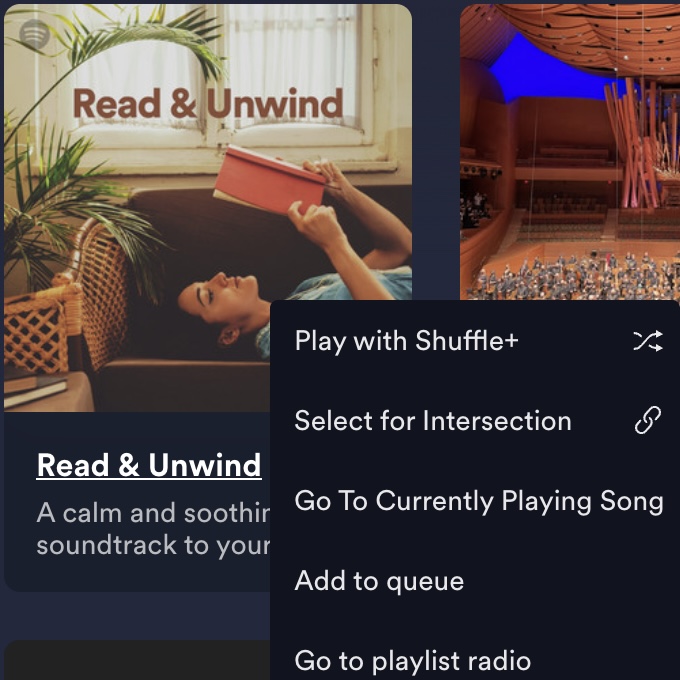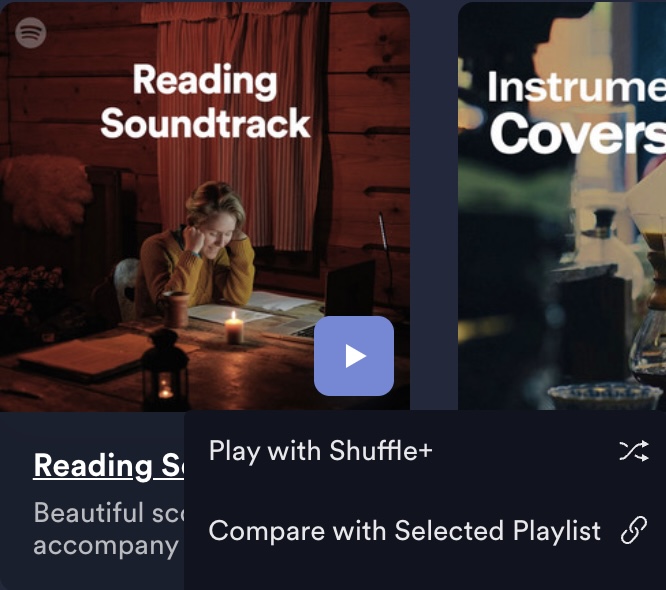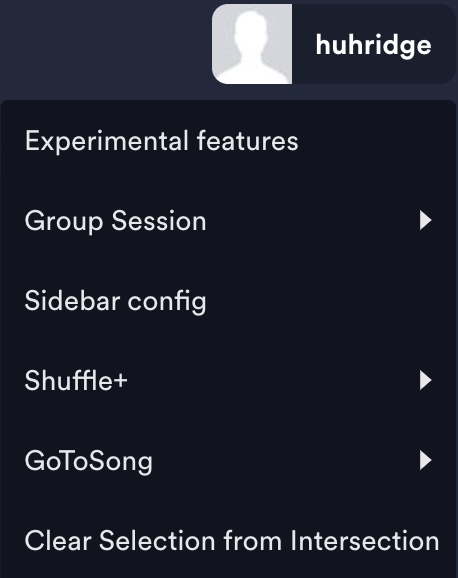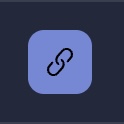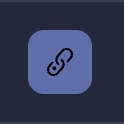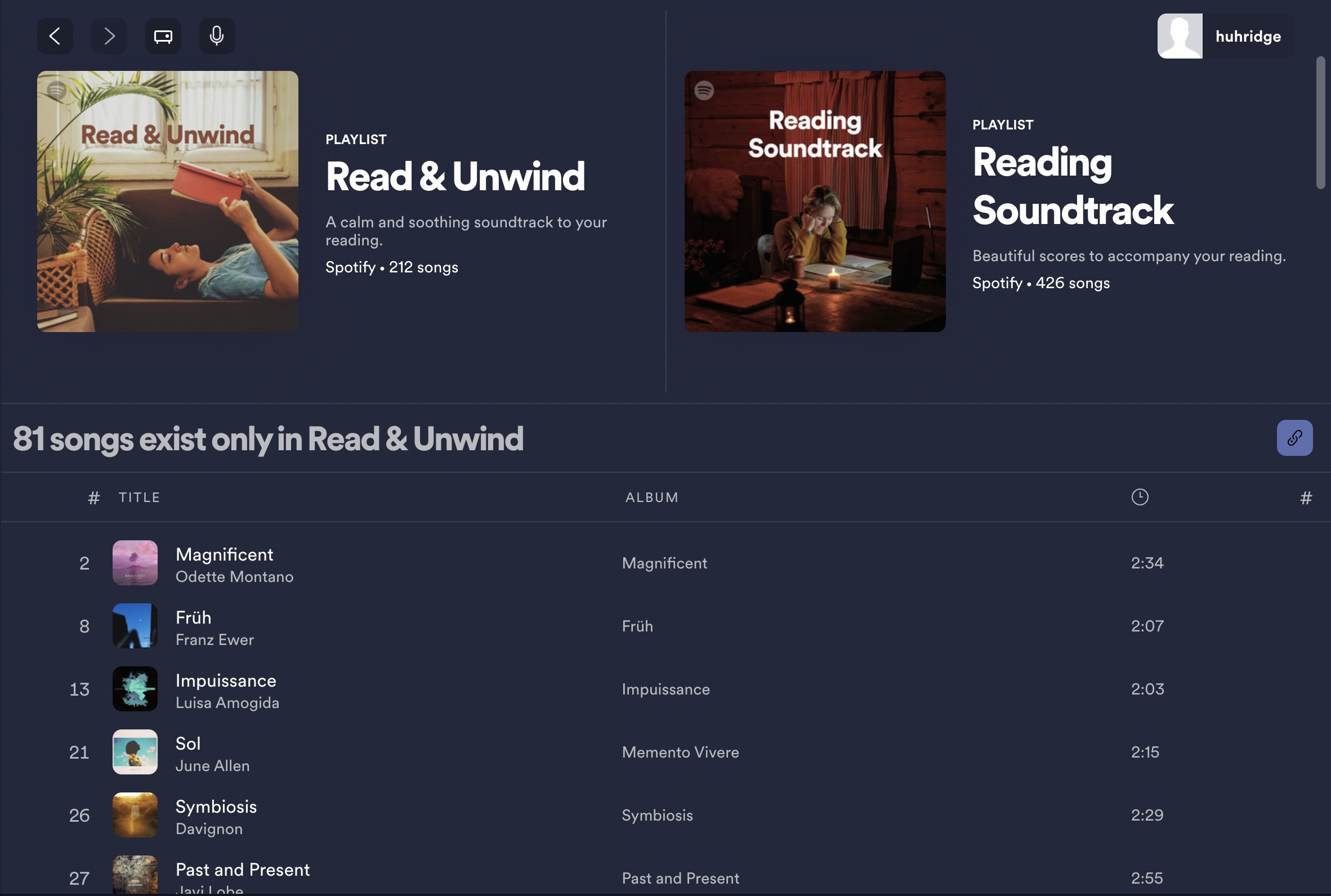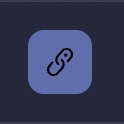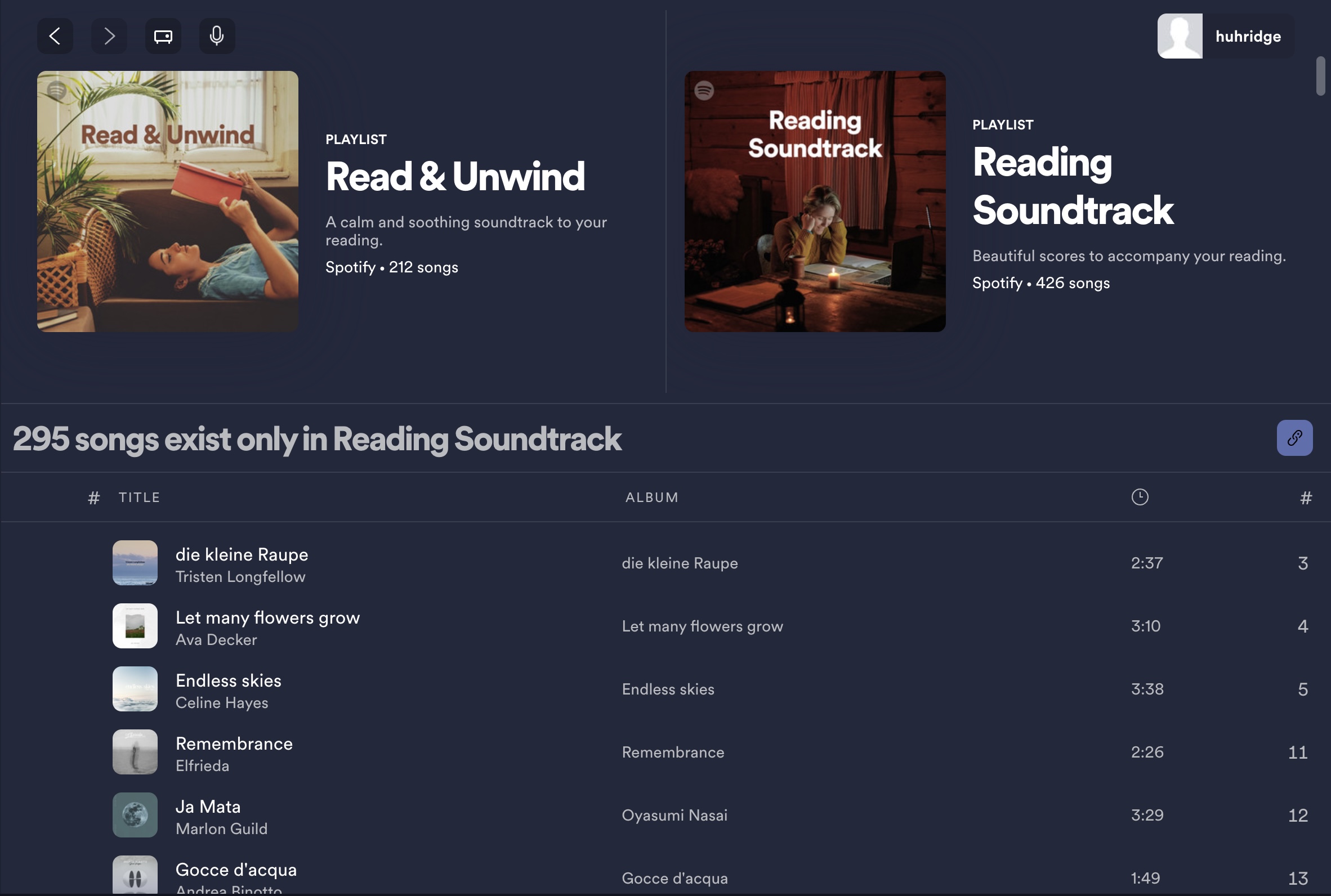Filename : playlistIntersection.js
Adds context menu buttons to see
- songs in common between two playlists
- songs only present in one playlist
and convert them to a playlist.
- Right Click on desired playlist, and click "Select for Intersection".
- Right Click on a second playlist, and click "Compare with Selected Playlist".
- If you want to clear your first selection, Go to profile, and click "Clear Selection from Intersection".
After comparing, please wait for all the songs to load, and then change the mode or it will malfunction.
Clicking this button will turn the displayed tracks into a playlist.
Clicking this button, will cycle through the following modes:
- Intersection: This mode displays the song common in both the playlists. This is the default mode and will always open.
- Songs only in Playlist 1: This displays the song present only in the first playlist.
- Songs only in Playlist 2: This displays the song present only in the second playlist.