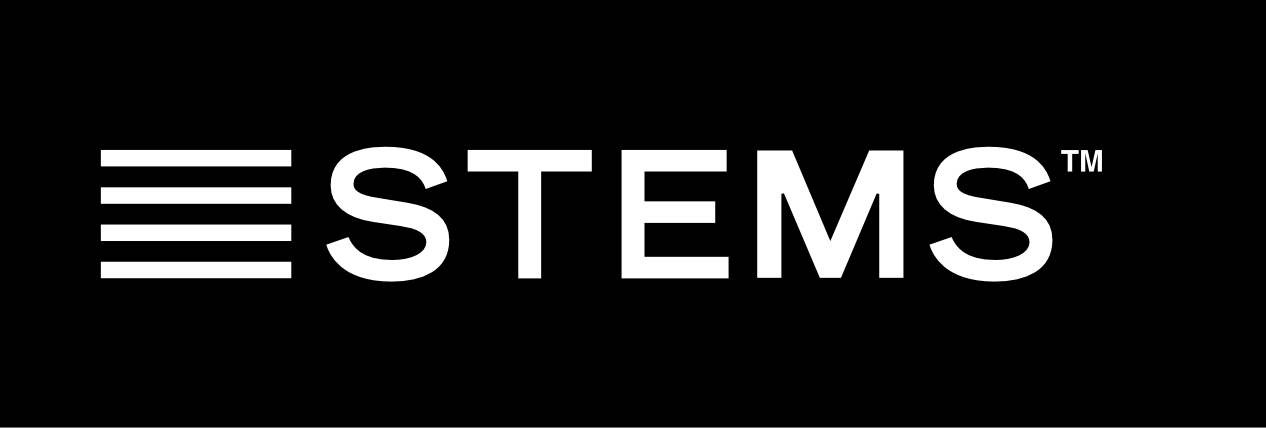A python package to parse and process the MUSDB18 dataset, the largest open access dataset for music source separation. The tool was originally developed for the Music Separation task as part of the Signal Separation Evaluation Campaign (SISEC).
musdb comes with 7 seconds excerpts (automatically downloaded) of the full dataset for quick evaluation or prototyping. The full dataset, however, needs to be downloaded via Zenodo and stored (unzipped) separately.
The dataset is hosted on Zenodo and requires that users request access, since the tracks can only be used for academic purposes. We manually check this requests. Please do not fill the form multiple times, it usually takes as less than a day to give you access.
You can install musdb using pip:
pip install musdbMUSDB18 comes encoded in STEMS which is a multitrack audio format that uses lossy compression. The musdb package, internally, relies on FFMPEG to decode the multi-stream files. For convenience, we developed a python package called stempeg that allows to easily parse the stem files and decode them on-the-fly.
When you install musdb (which depends on stempeg), it is therefore necessary to also install the FFMPEG library. The installation may differ among operating systems and python distributions:
- On Anaconda, you can install FFMPEG using
conda install -c conda-forge ffmpeg.
Alternatively you can install FFMPEG manually as follows:
- on macOS, using homebrew:
brew install ffmpeg - on Ubuntu/Debian:
sudo apt-get install ffmpeg
If you want to use WAV files (e.g. for faster audio decoding), musdb also supports parsing and processing pre-decoded PCM/wav files. musdb comes with the ability to convert a STEMS dataset into WAV version. This script can be used from the command line by
musdbconvert path/to/musdb-stems-root path/to/new/musdb-wav-root
If you don't want to use python for this, we also provide docker based scripts to decode the dataset to WAV files.
When you use the decoded MUSDB, use the is_wav parameter when initializing the dataset.
This package should nicely integrate with your existing python numpy, tensorflow or pytorch code. Most of the steps to use musdb in your project will probably use the same first steps:
Import the musdb package in your main python function and iterate over the 7 seconds musdb tracks:
import musdb
mus = musdb.DB(download=True)
mus[0].audioTo use the full dataset, set a dataset root directory
mus = musdb.DB(root="/path/to/musdb)where root is the path to the MUSDB18 dataset root folder. The root parameter can also be overridden using a system environment variable. Just export MUSDB_PATH=/path/to/musdb inside your bash environment. In that case no arguments would need to passed to DB().
Iterating over musdb and thus accessing the audio data is as simple as. Lets assume, we have a supervised training method train(x, y) that takes the mixture as input and the vocals as output, we can simple use:
for track in mus:
train(track.audio, track.targets['vocals'].audio)The Track objects which makes it easy to process the audio and metadata in a pythonic way:
Track.name, the track name, consisting ofTrack.artistandTrack.title.Track.path, the absolute path of the mixture which might be handy to process with external applications.Track.audio, stereo mixture as an numpy array of shape(nb_samples, 2).Track.rate, the sample rate of the mixture.Track.sources, a dictionary of sources used for this track.Track.stems, an numpy tensor of all five stereo sources of shape(5, nb_samples, 2). The stems are always in the following order:['mixture', 'drums', 'bass', 'other', 'vocals'],Track.targets, a dictionary of targets provided for this track. Note that for MUSDB, the sources and targets differ only in the existence of theaccompaniment, which is the sum of all sources, except for the vocals. MUSDB supports the following targets:['mixture', 'drums', 'bass', 'other', 'vocals', 'accompaniment', 'linear_mixture']. Note that some of the targets (such as accompaniment) are dynamically mixed on the fly.
We provide subsets for train and test for machine learning methods:
mus_train = musdb.DB(subsets="train")
mus_test = musdb.DB(subsets="test")If you want to access individual tracks, you can access the mus tracks list by its indices, e.g. mus[2:]. To foster reproducible research, we provide a fixed validation dataset.
mus_train = musdb.DB(subsets="train", split='train')
mus_valid = musdb.DB(subsets="train", split='valid')The list of validation tracks can be edited using the mus.setup['validation_tracks'] object.
Writing an efficient dataset generator varies across different deep learning frameworks. A very simple näive generator that
- draws random tracks with replacement
- draws random chunks of fixed length with replacement
can be easily implemented using musdb's track.chunk_start and track.chunk_duration properties which efficiently seeks to the start sample (provided in seconds) and does not load the full audio into memory first.
while True:
track = random.choice(mus.tracks)
track.chunk_duration = 5.0
track.chunk_start = random.uniform(0, track.duration - track.chunk_duration)
x = track.audio.T
y = track.targets['vocals'].audio.T
yield x, yTo Evaluate a musdb track using the popular BSSEval metrics, you can use our museval package. After pip install museval evaluation of a single track, can be done by
import museval
# provide an estimate
estimates = {
'vocals': np.random.random(track.audio.shape),
'accompaniment': np.random.random(track.audio.shape)
}
# evaluates using BSSEval v4, and writes results to `./eval`
print(museval.eval_mus_track(track, estimates, output_dir="./eval")For oracle methods, please check out our open unmix oracle separation methods. This will show you how oracle performance is computed and gives indications for an upper bound for the quality of the separation.
We provide a state-of-the-art deep learning based separation method for PyTorch, Tensorflow and NNable at open.unmix.app.
This is not a bug. Since we adopted the STEMS format, we used AAC compression. Here the residual noise of the mixture is different from the sum of the residual noises of the sources. This difference does not significantly affect separation performance.
track.targets['linear_mixture'].audioIf you use the MUSDB dataset for your research - Cite the MUSDB18 Dataset
@misc{MUSDB18,
author = {Rafii, Zafar and
Liutkus, Antoine and
Fabian-Robert St{\"o}ter and
Mimilakis, Stylianos Ioannis and
Bittner, Rachel},
title = {The {MUSDB18} corpus for music separation},
month = dec,
year = 2017,
doi = {10.5281/zenodo.1117372},
url = {https://doi.org/10.5281/zenodo.1117372}
}If compare your results with SiSEC 2018 Participants - Cite the SiSEC 2018 LVA/ICA Paper
@inproceedings{SiSEC18,
author="St{\"o}ter, Fabian-Robert and Liutkus, Antoine and Ito, Nobutaka",
title="The 2018 Signal Separation Evaluation Campaign",
booktitle="Latent Variable Analysis and Signal Separation:
14th International Conference, LVA/ICA 2018, Surrey, UK",
year="2018",
pages="293--305"
}musdb is a community focused project, we therefore encourage the community to submit bug-fixes and requests for technical support through github issues. For more details of how to contribute, please follow our CONTRIBUTING.md.
MIT