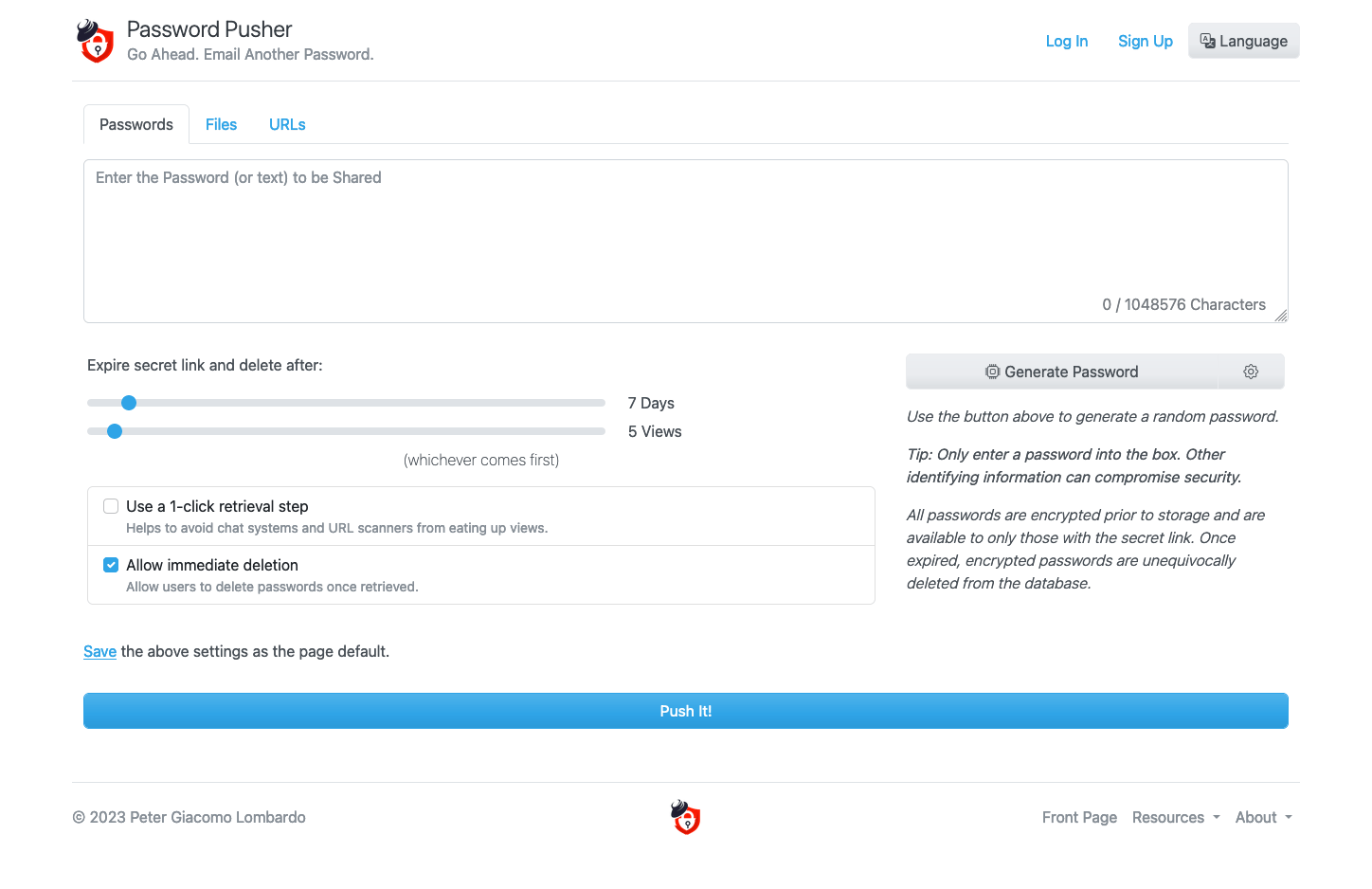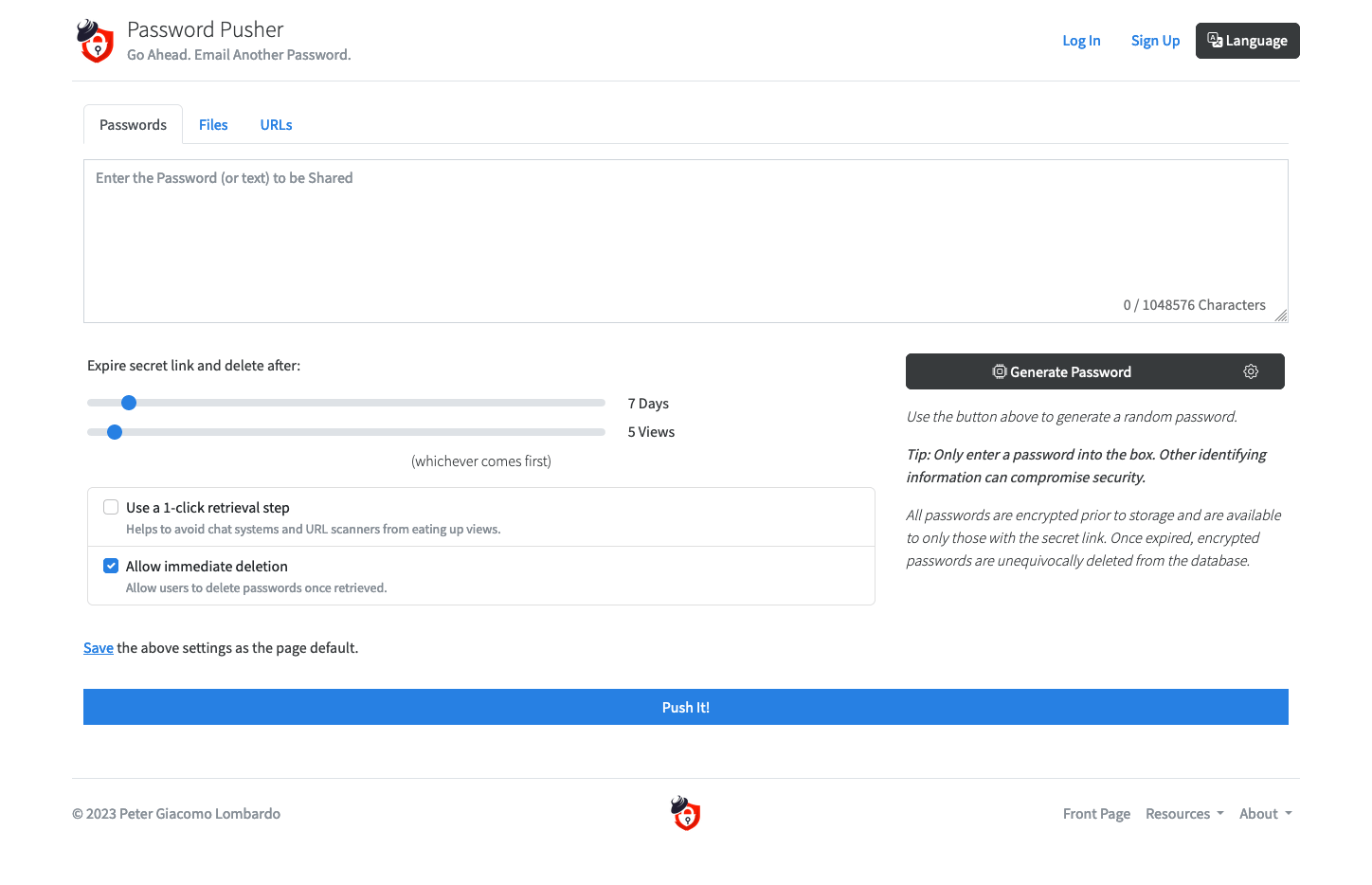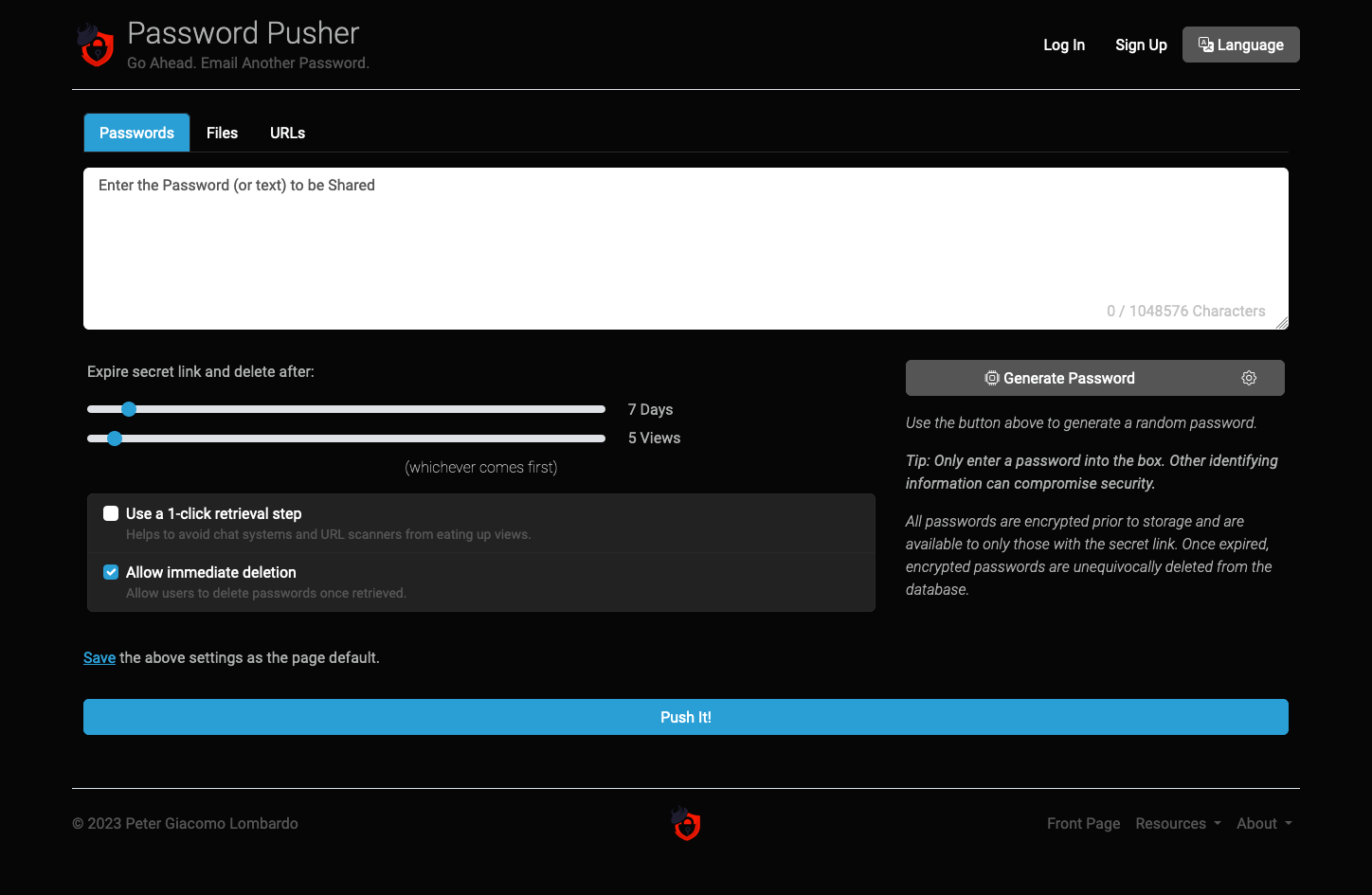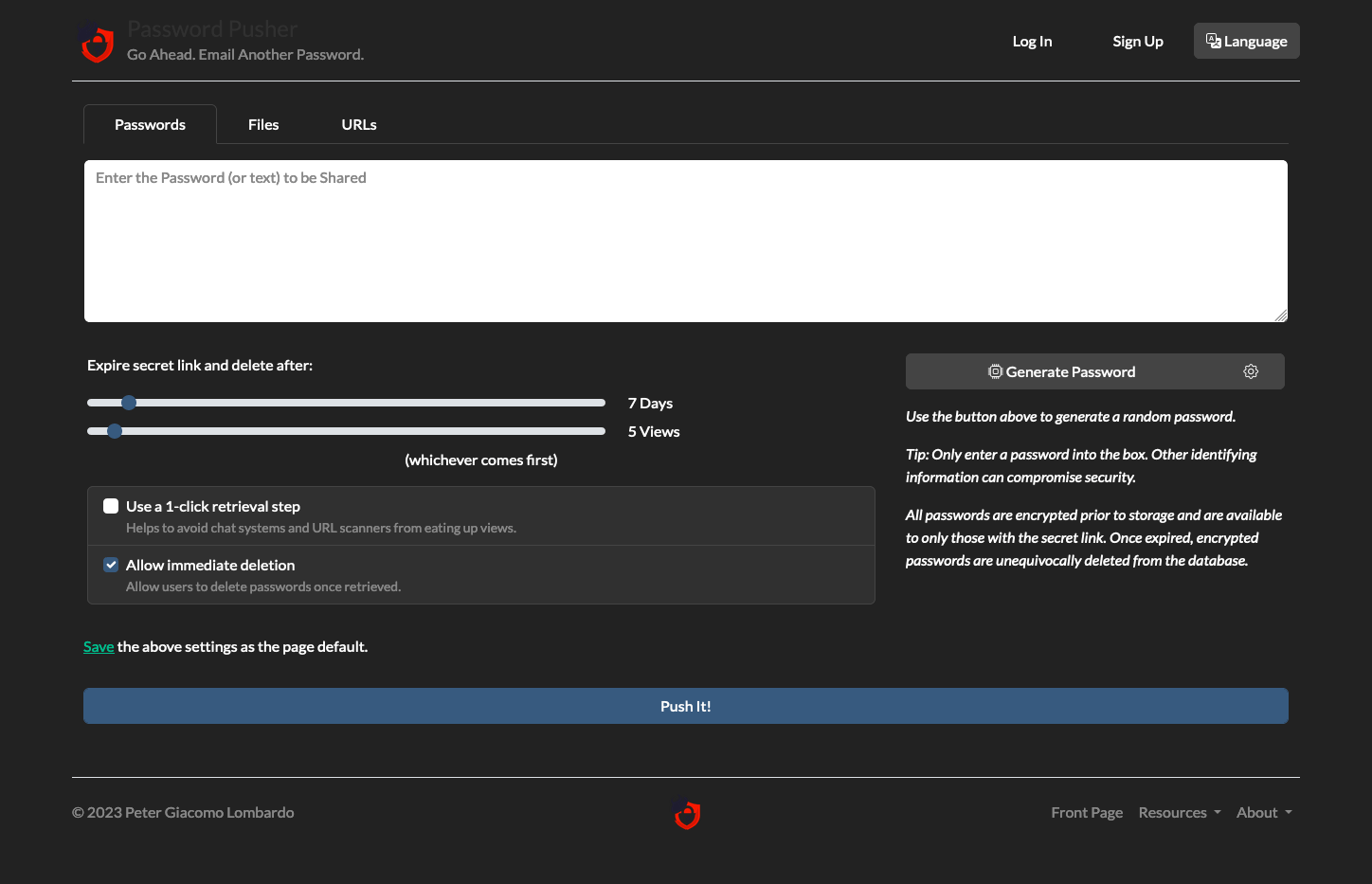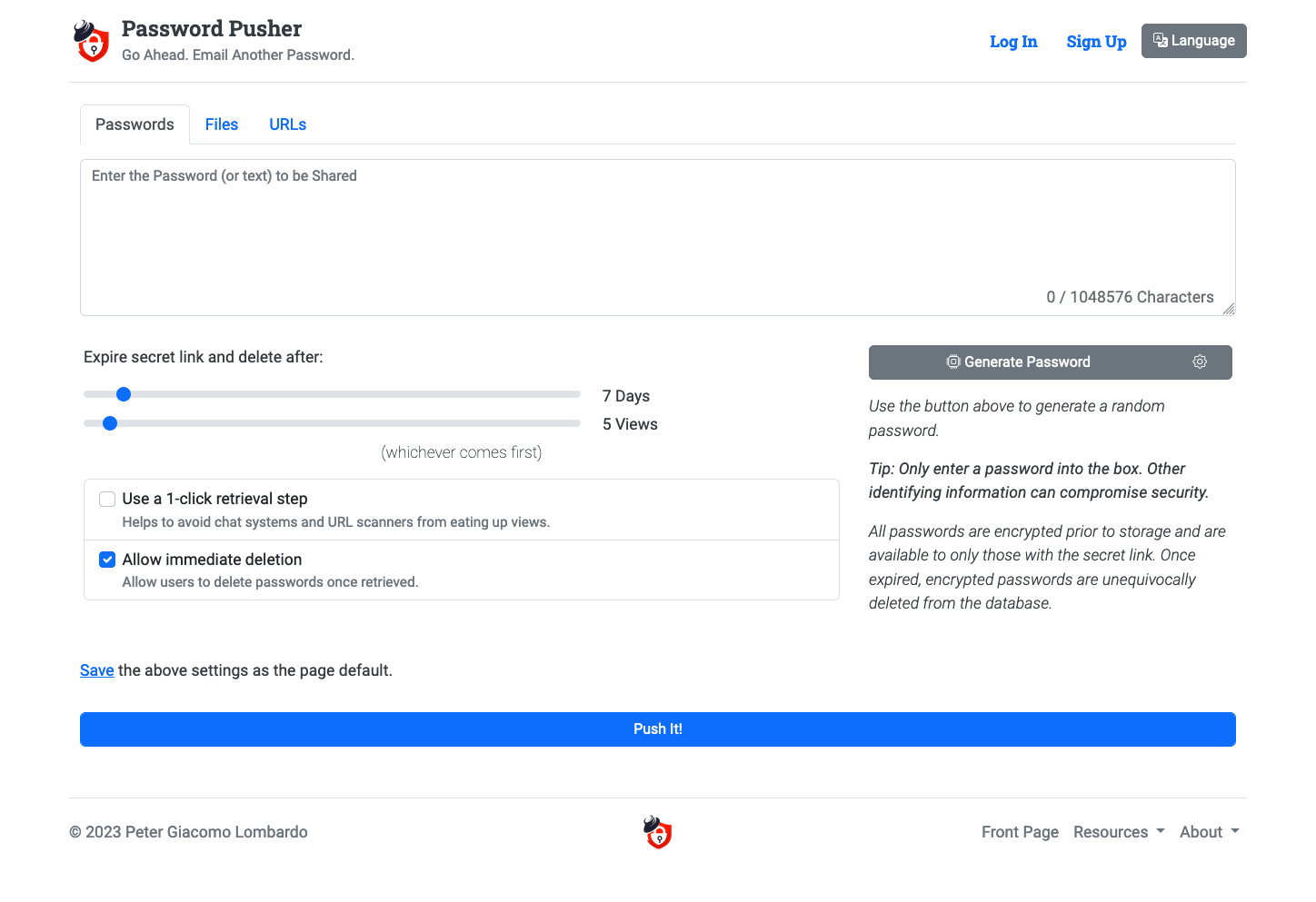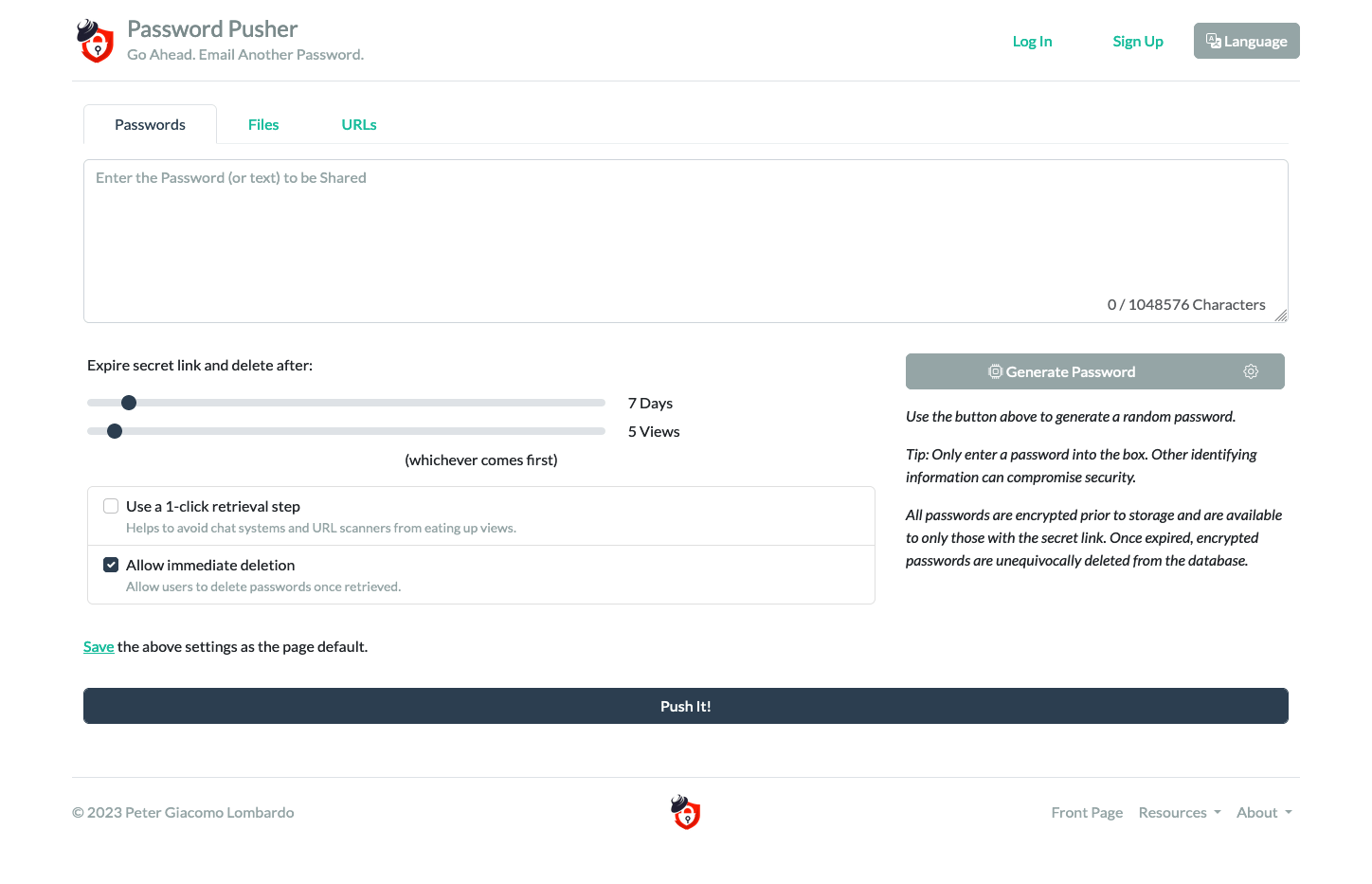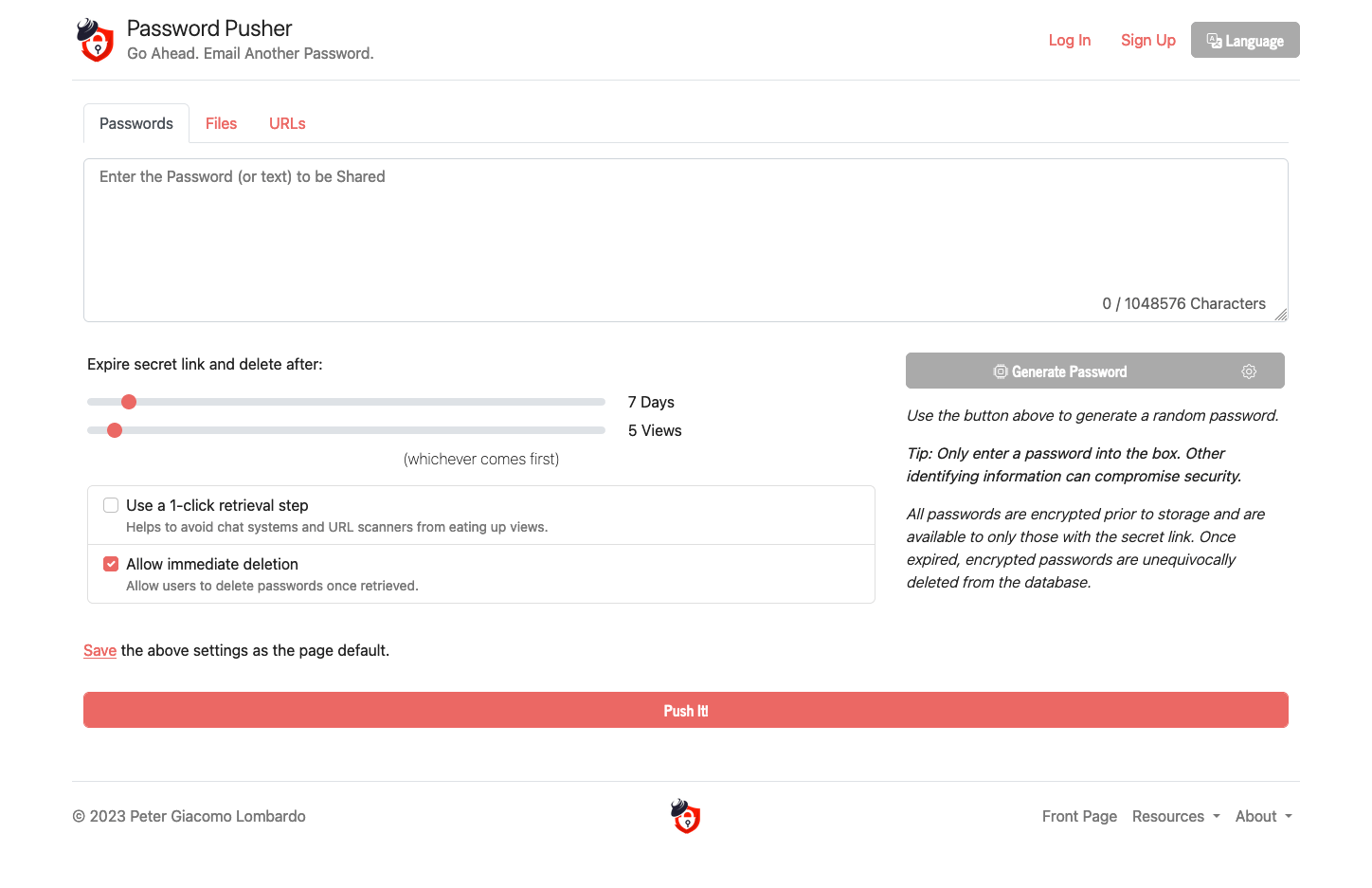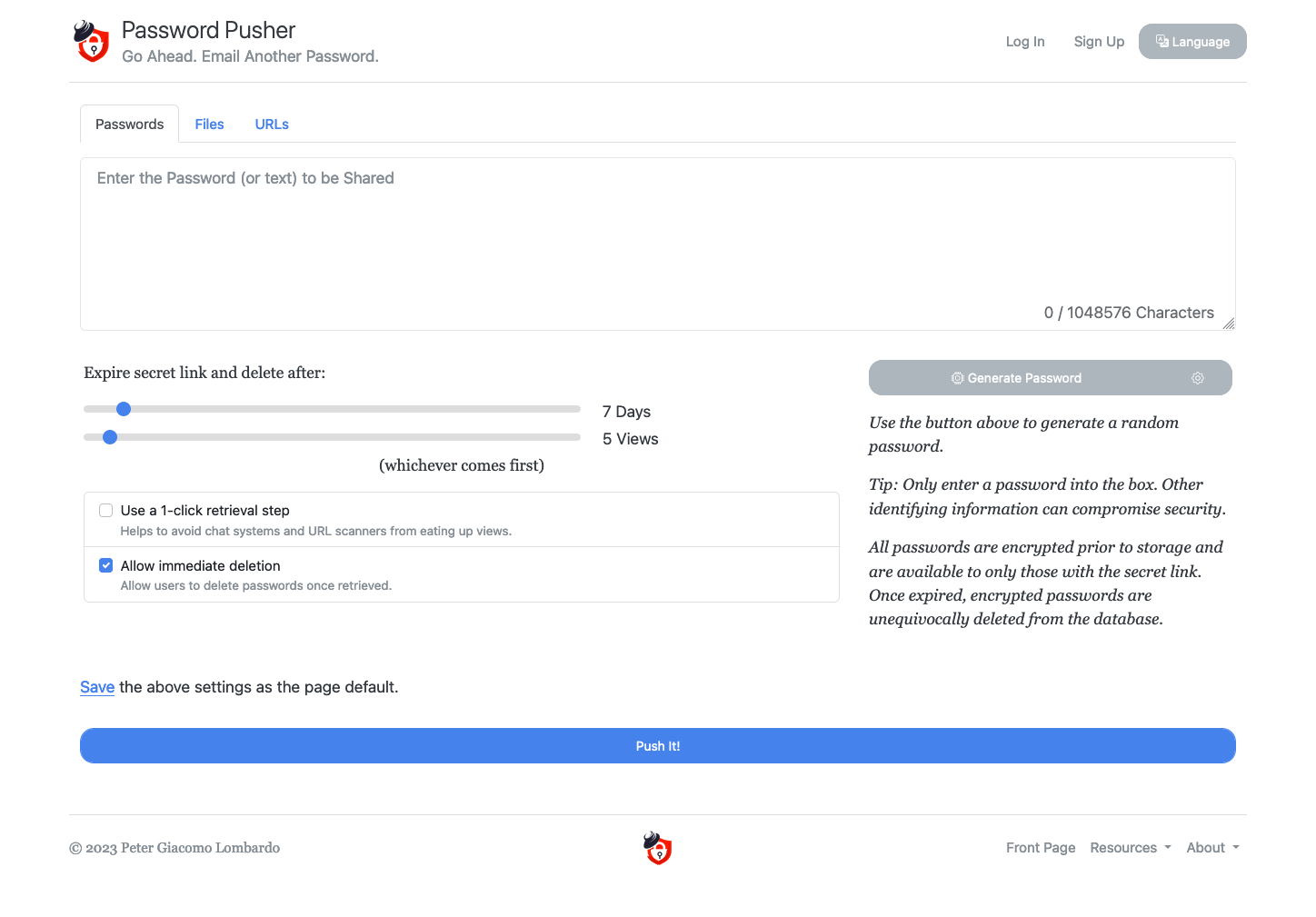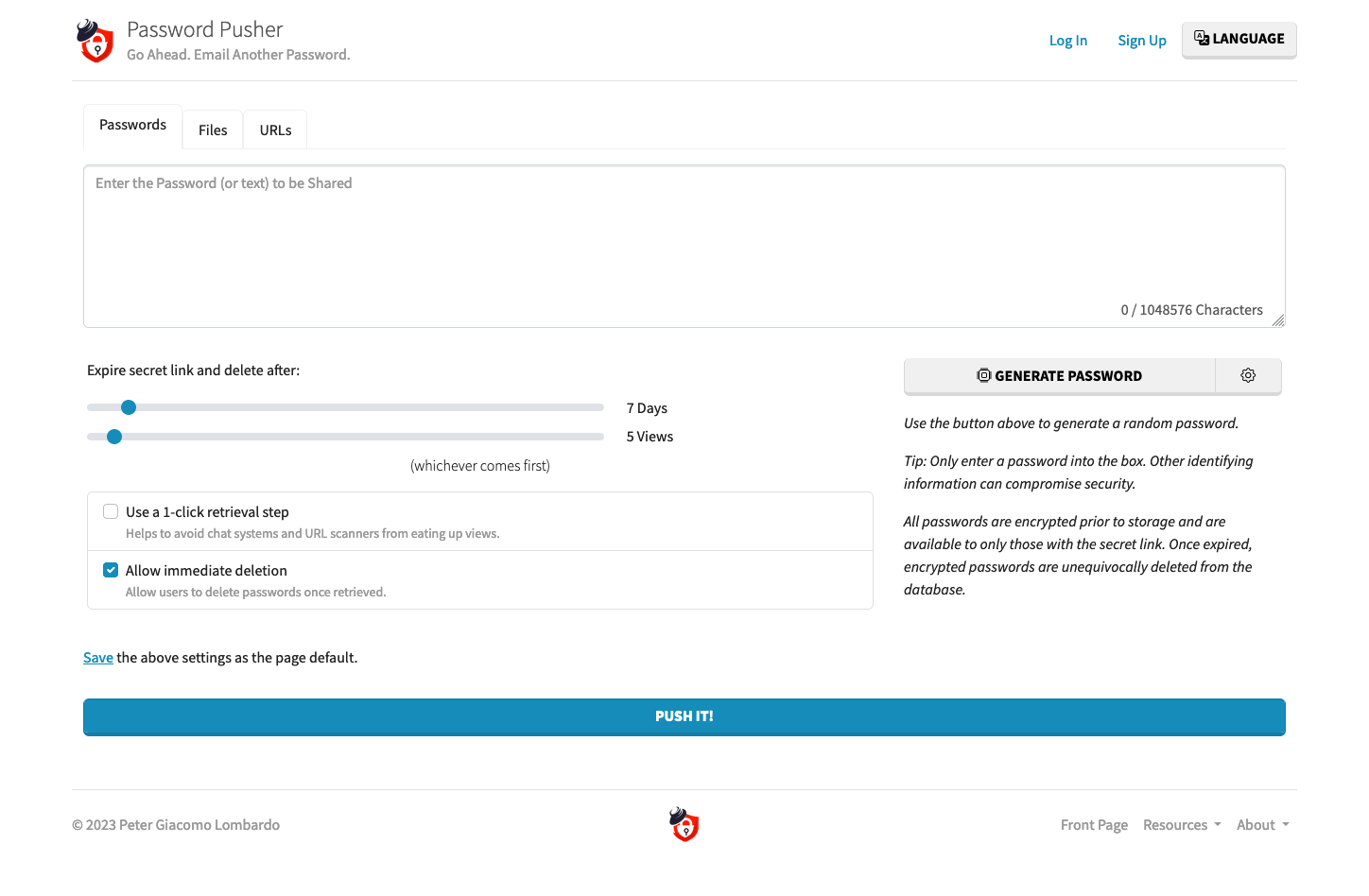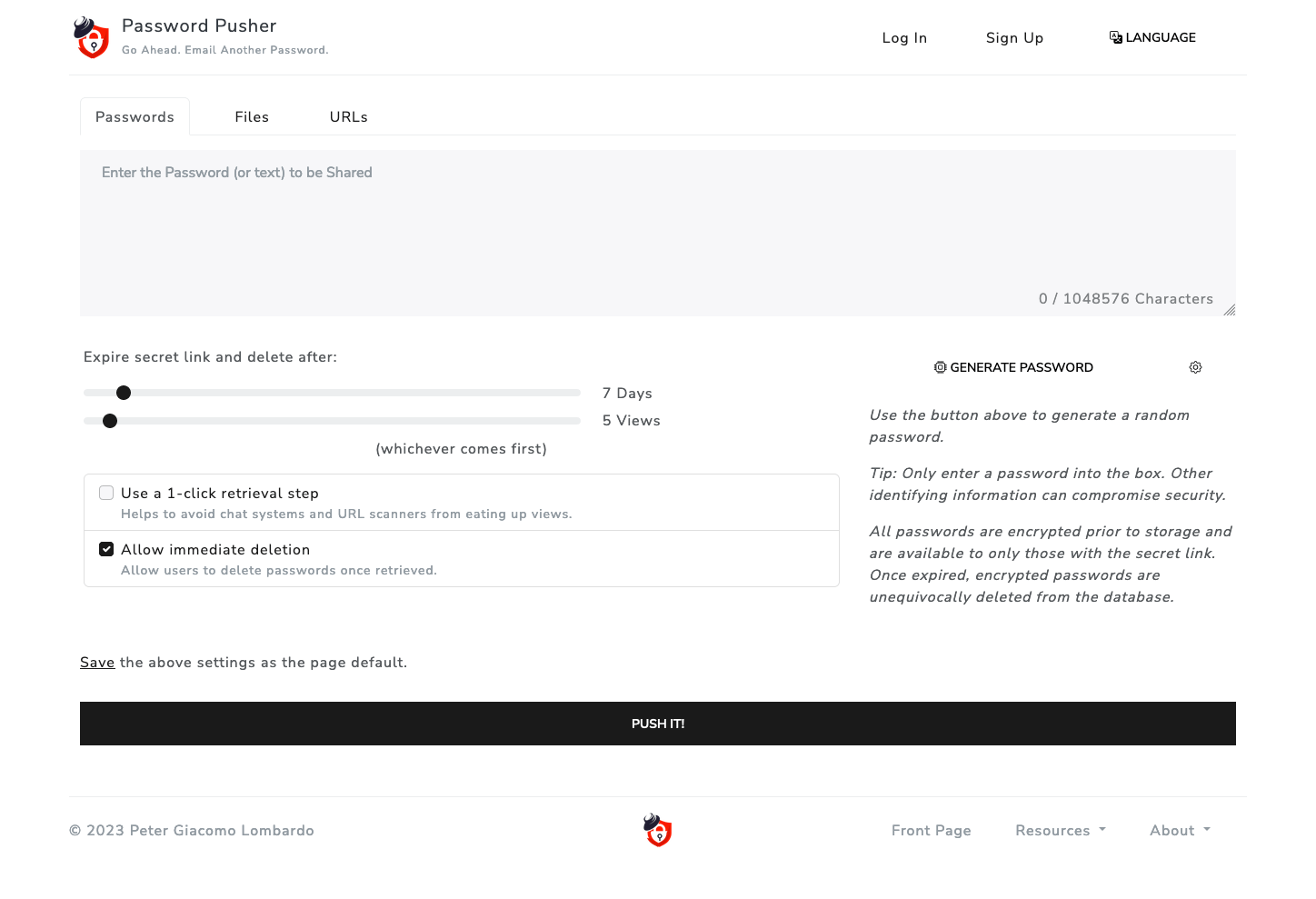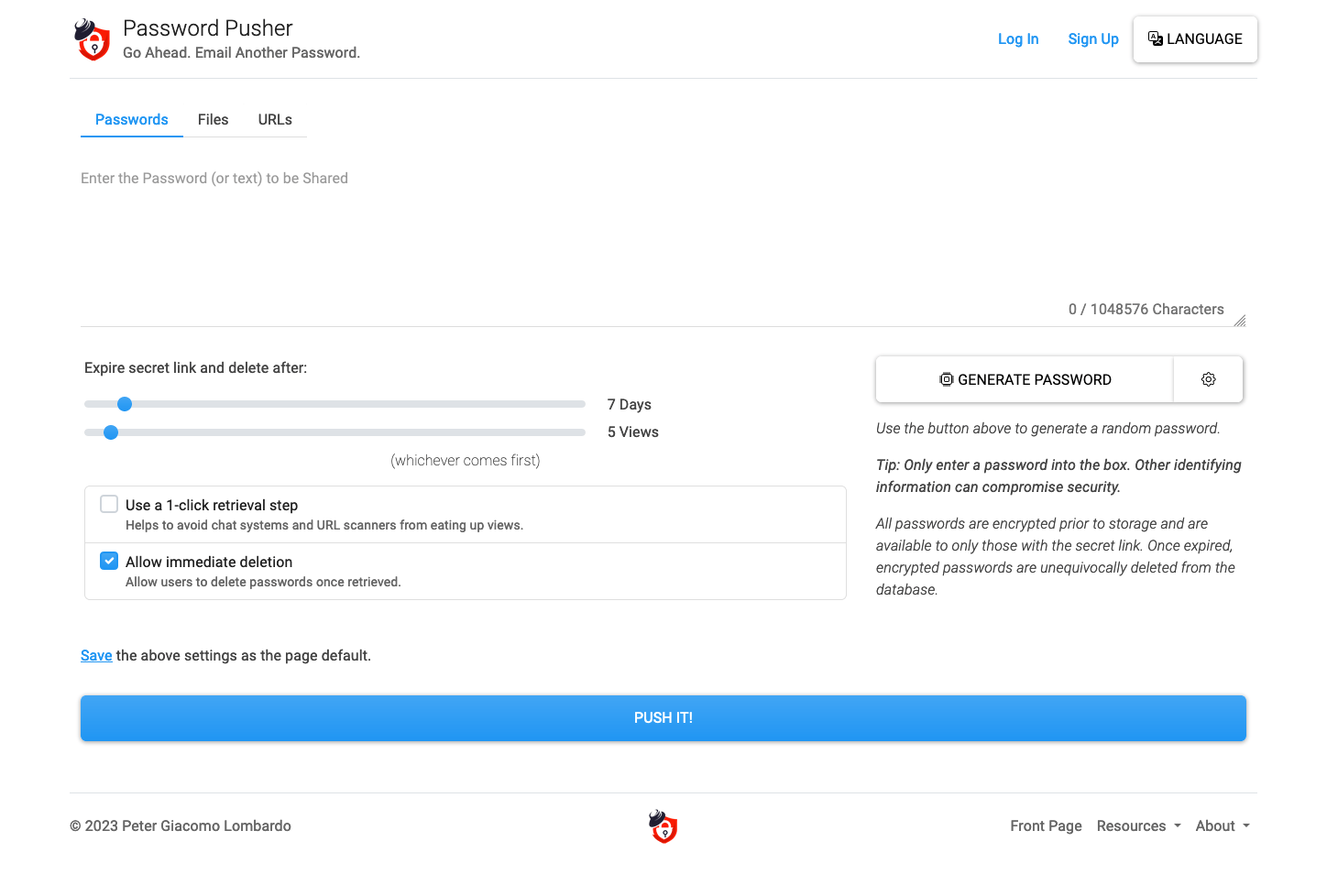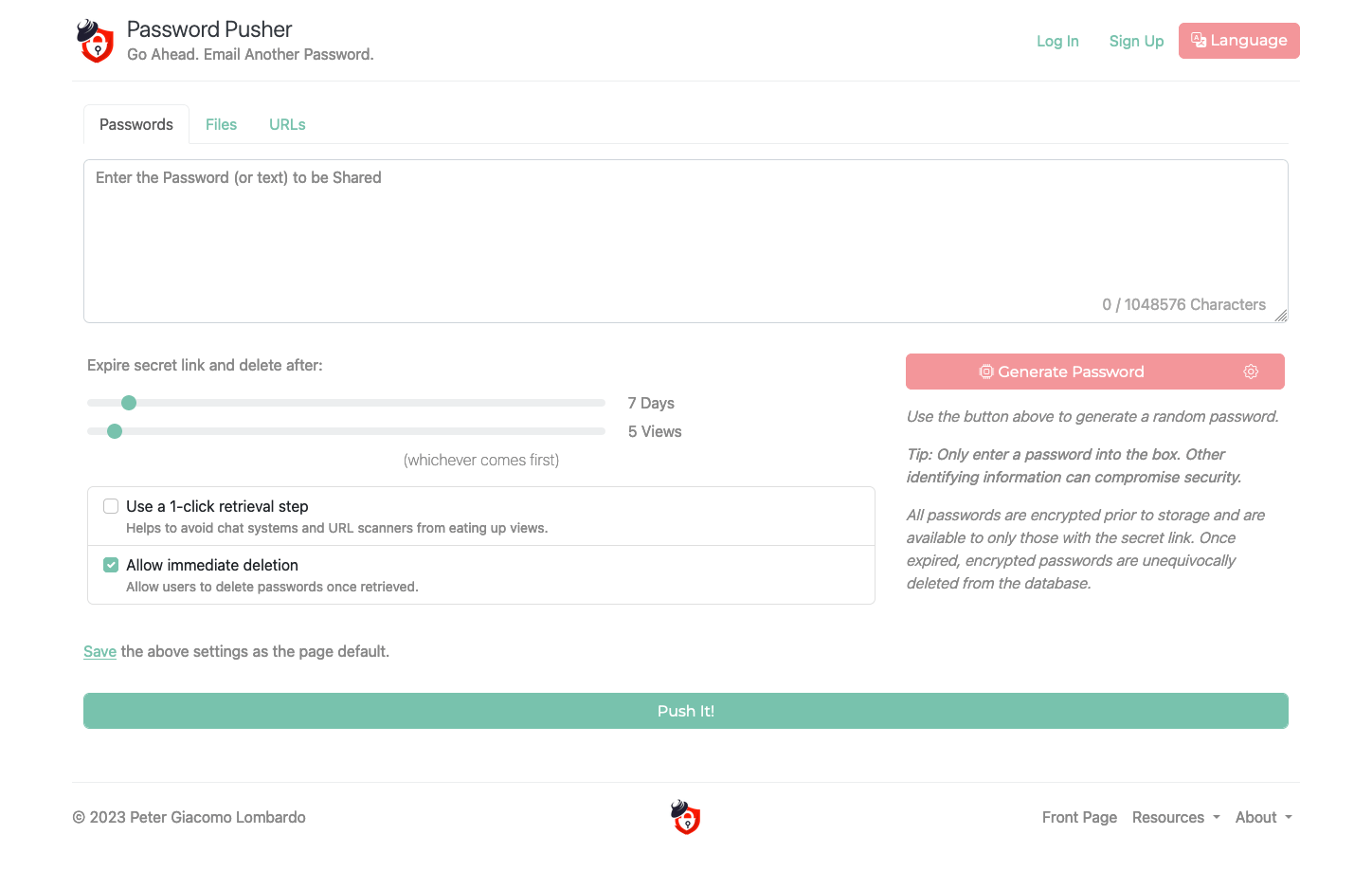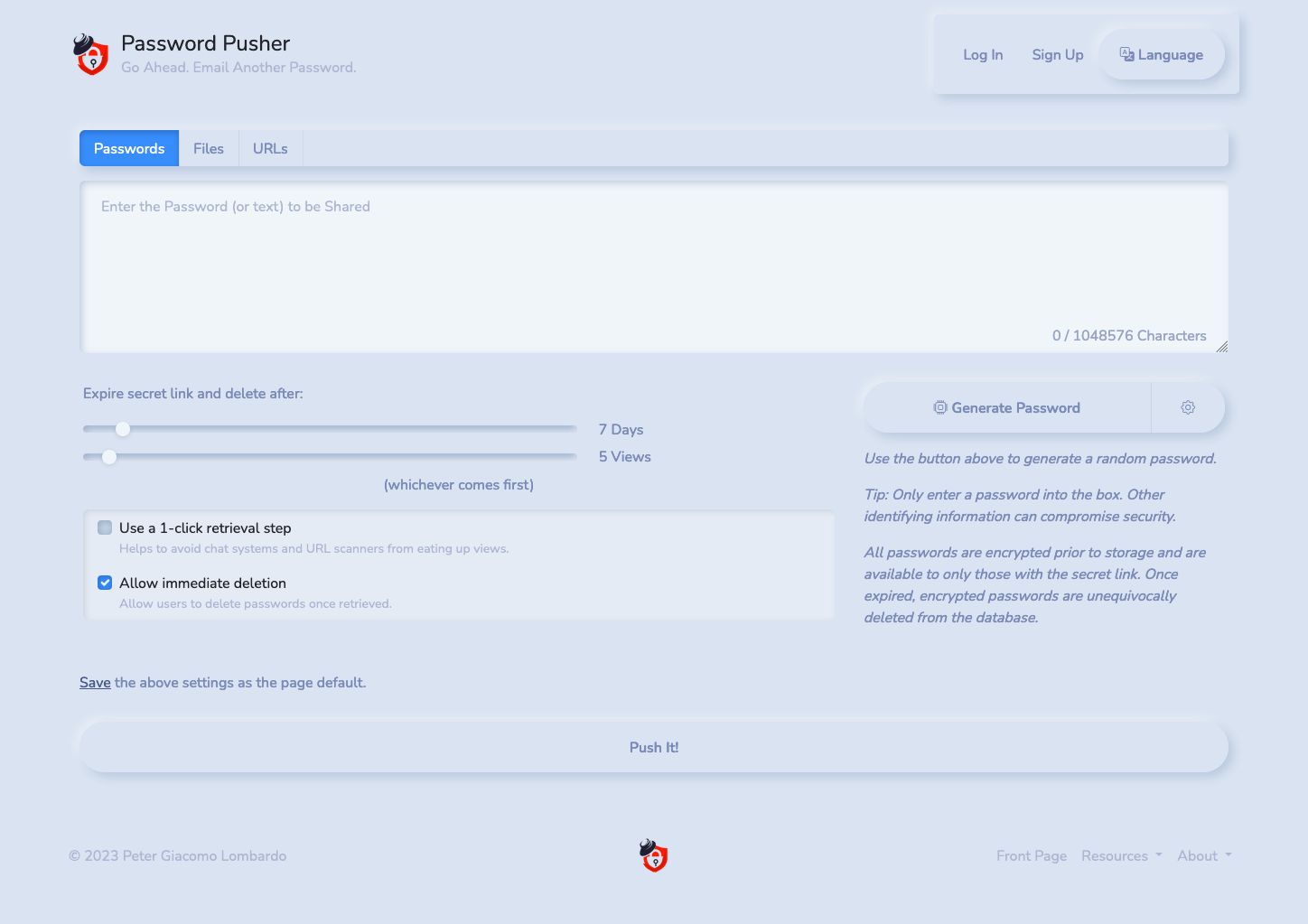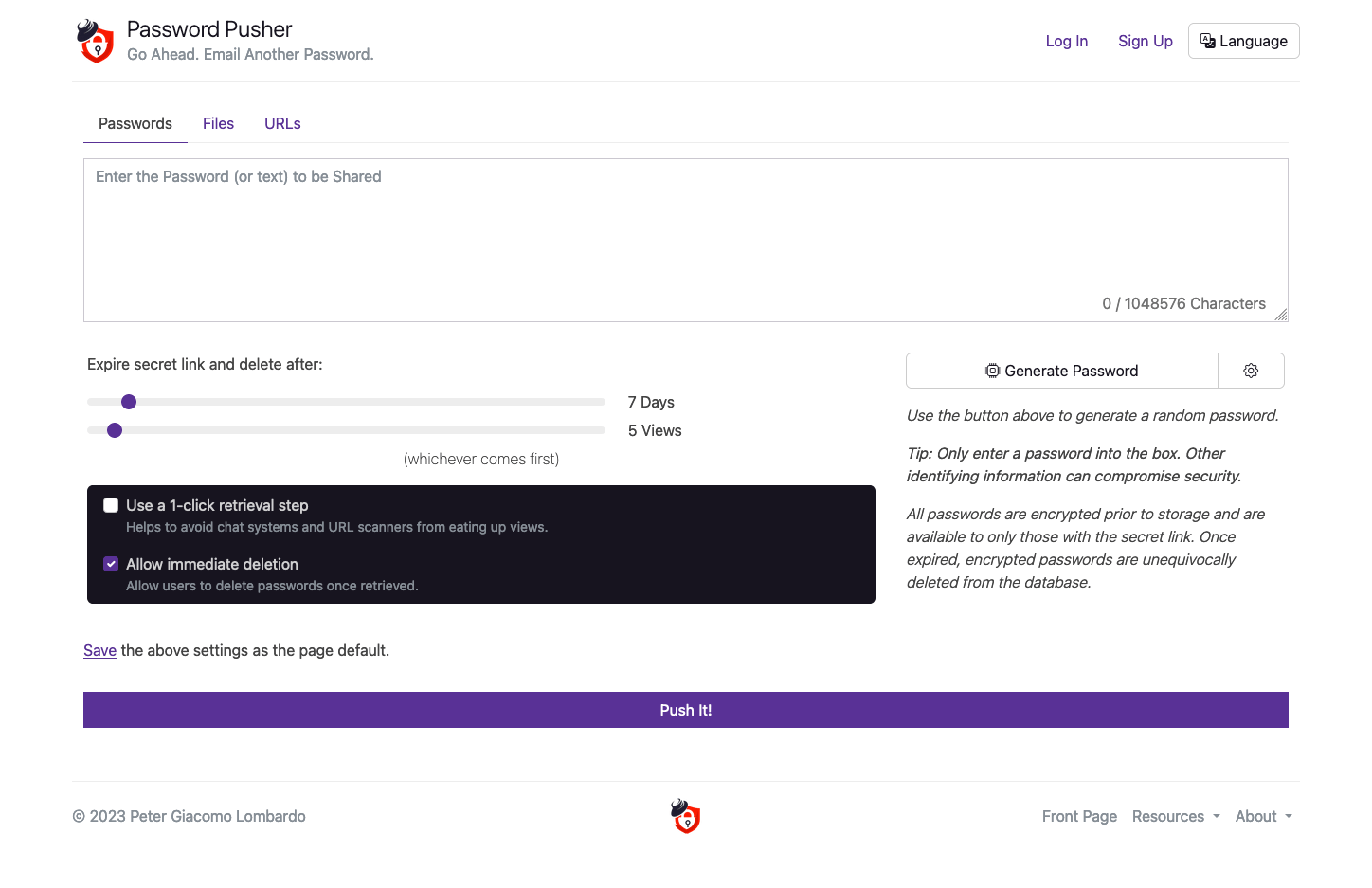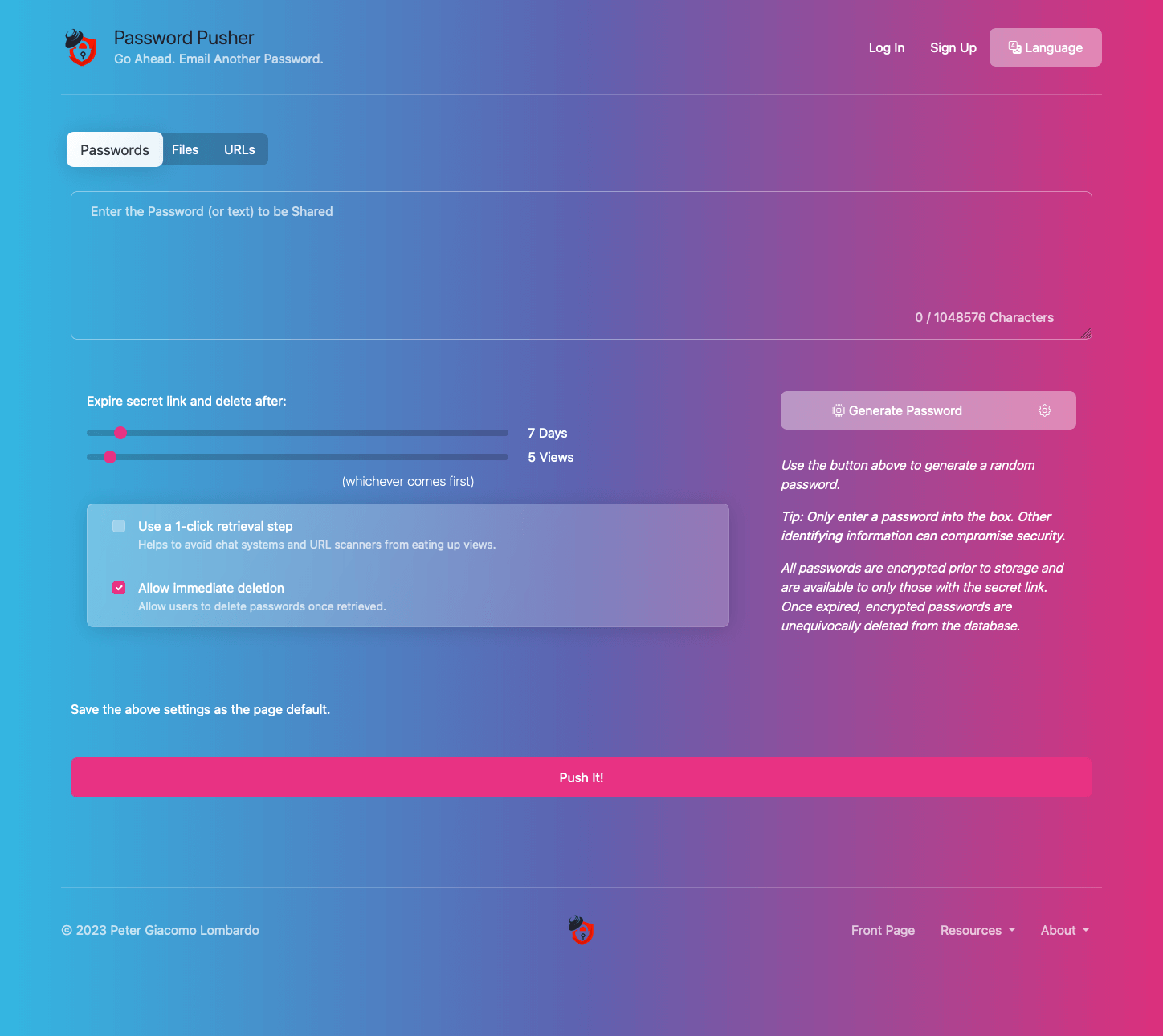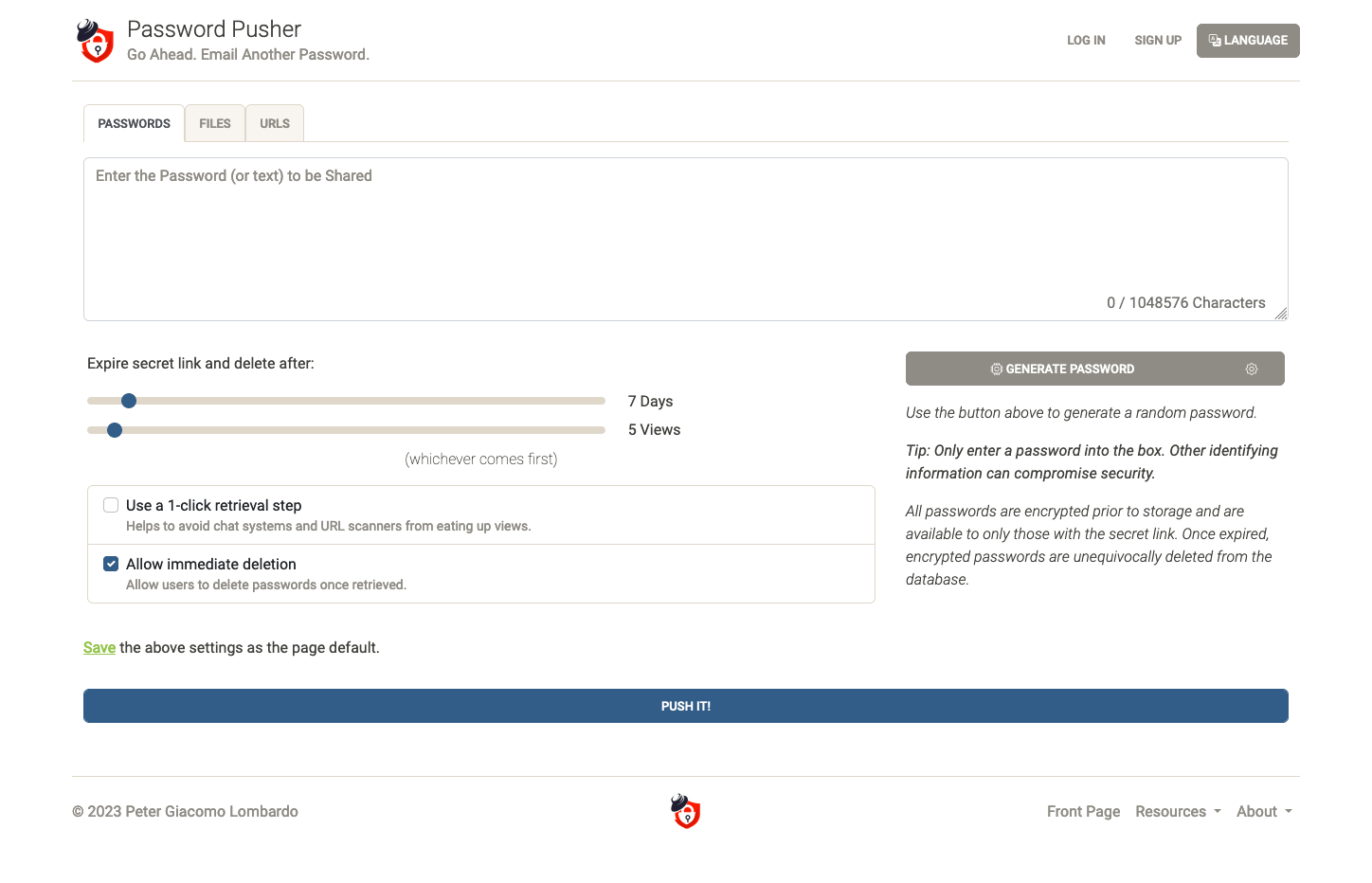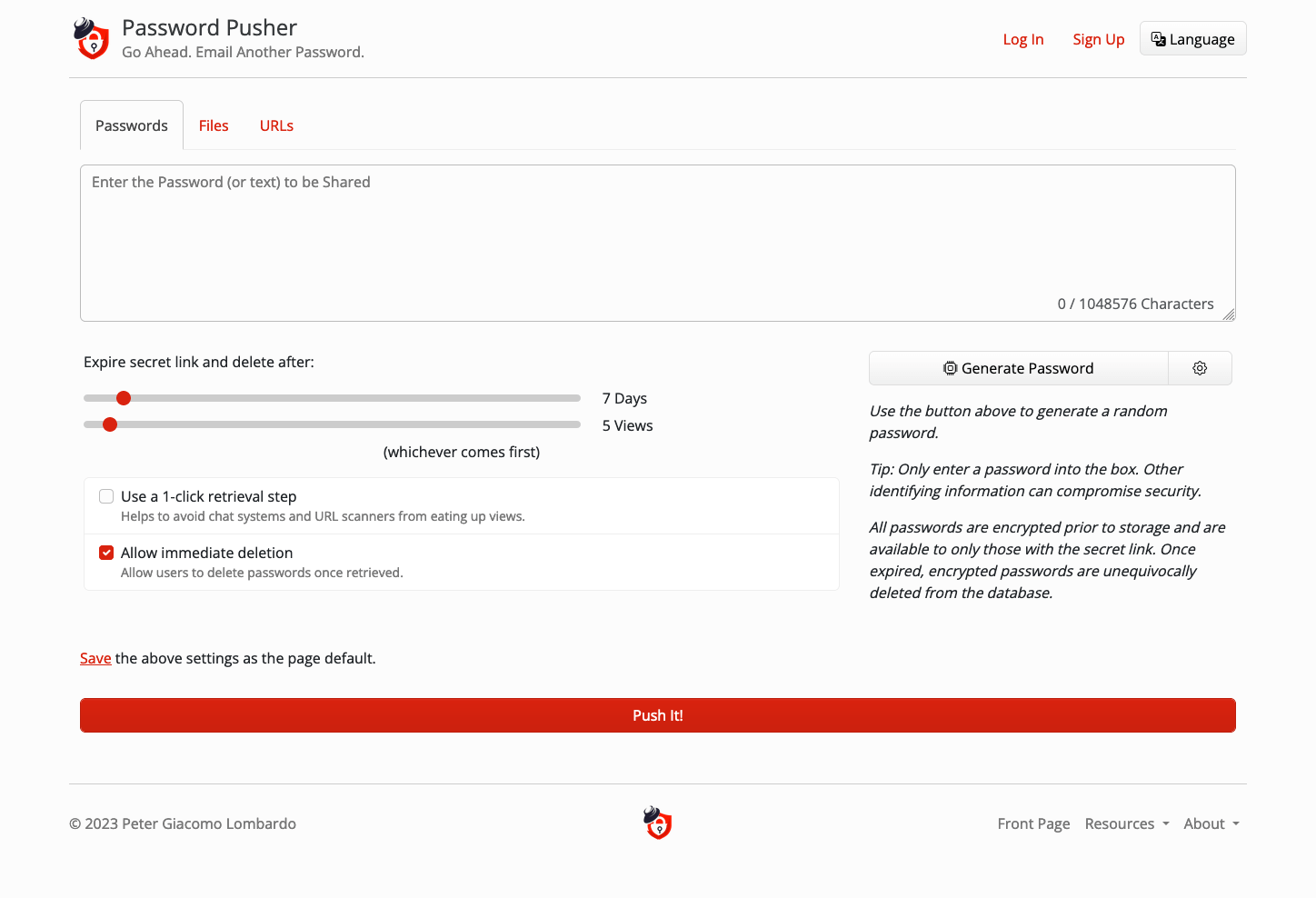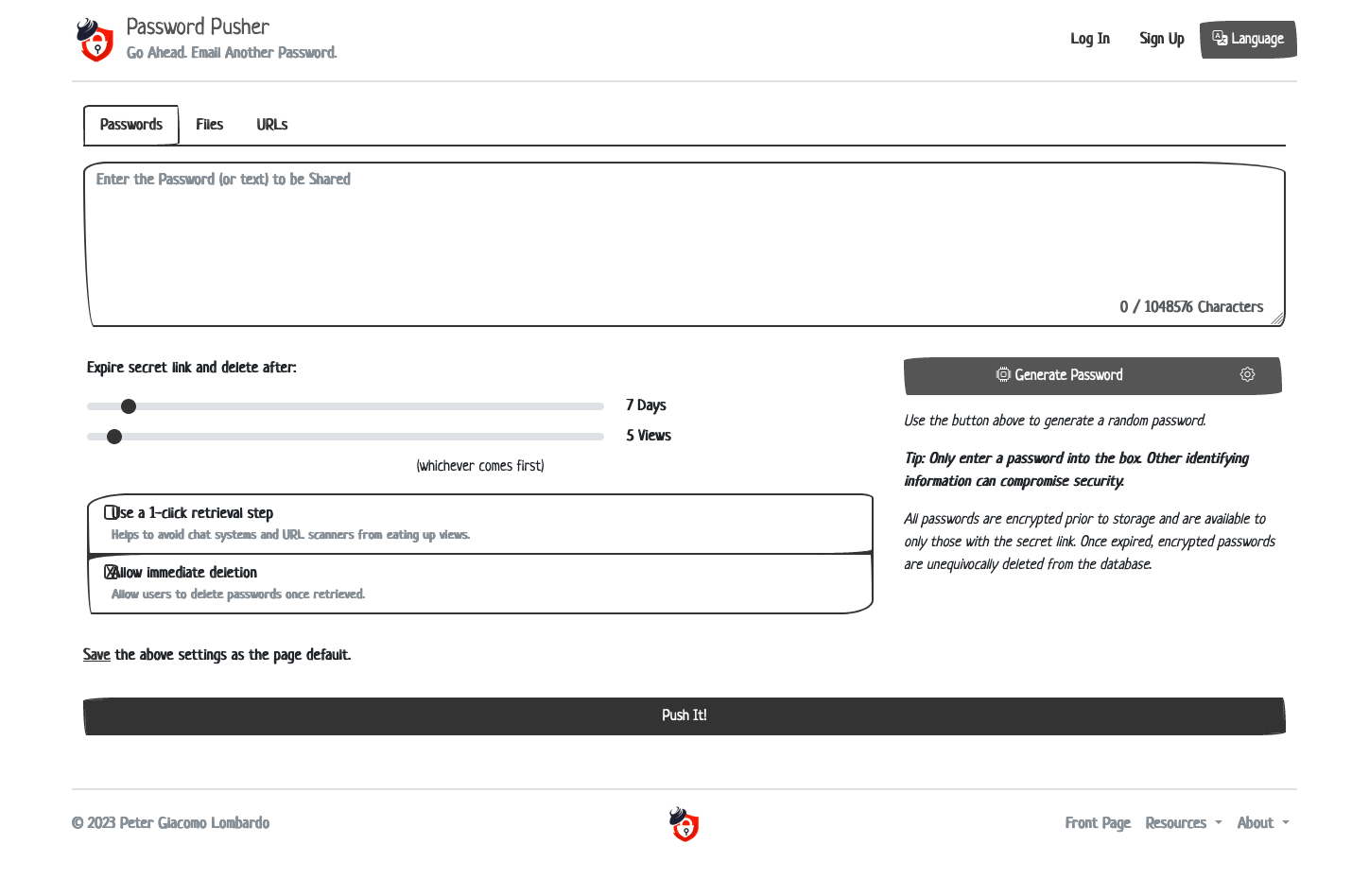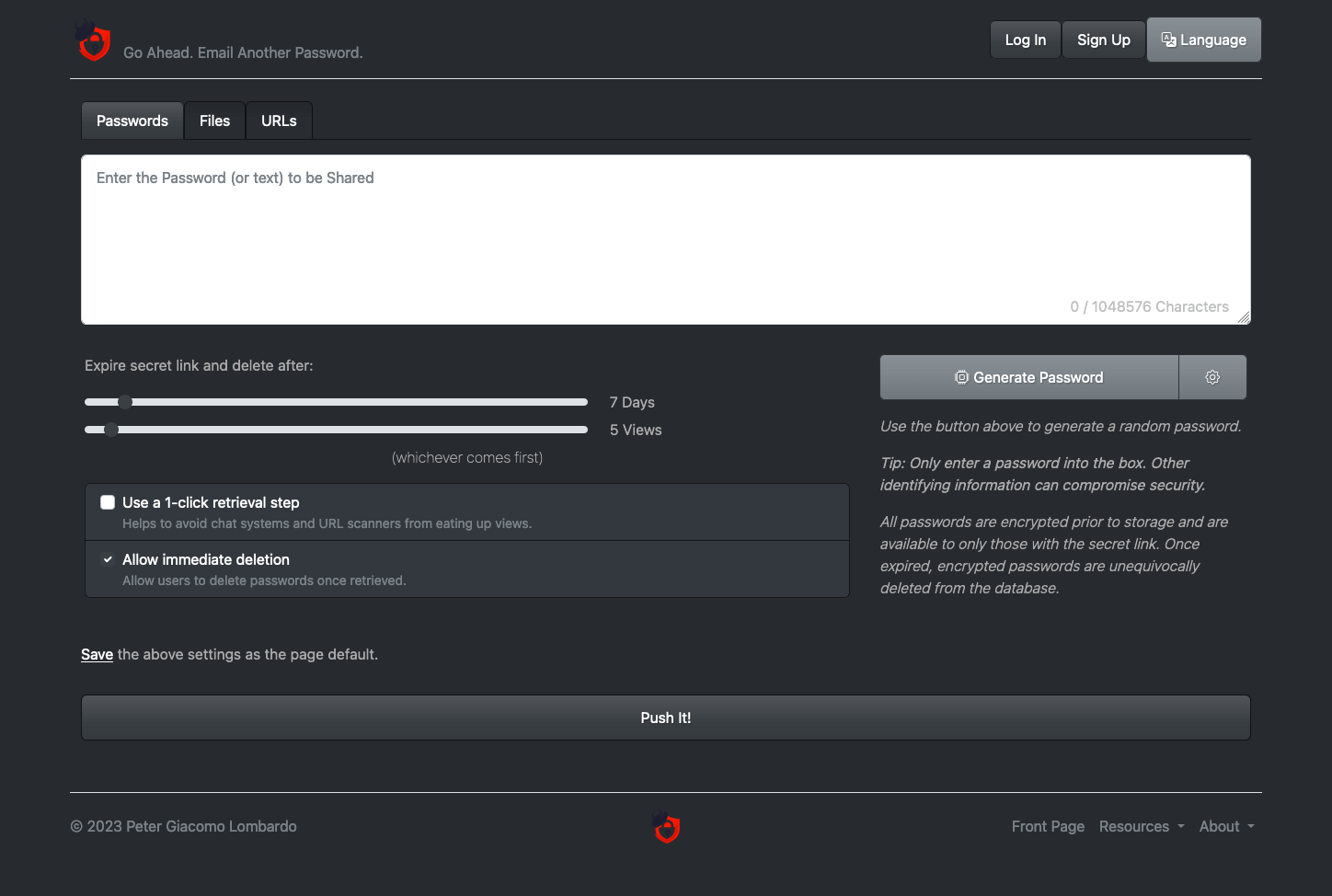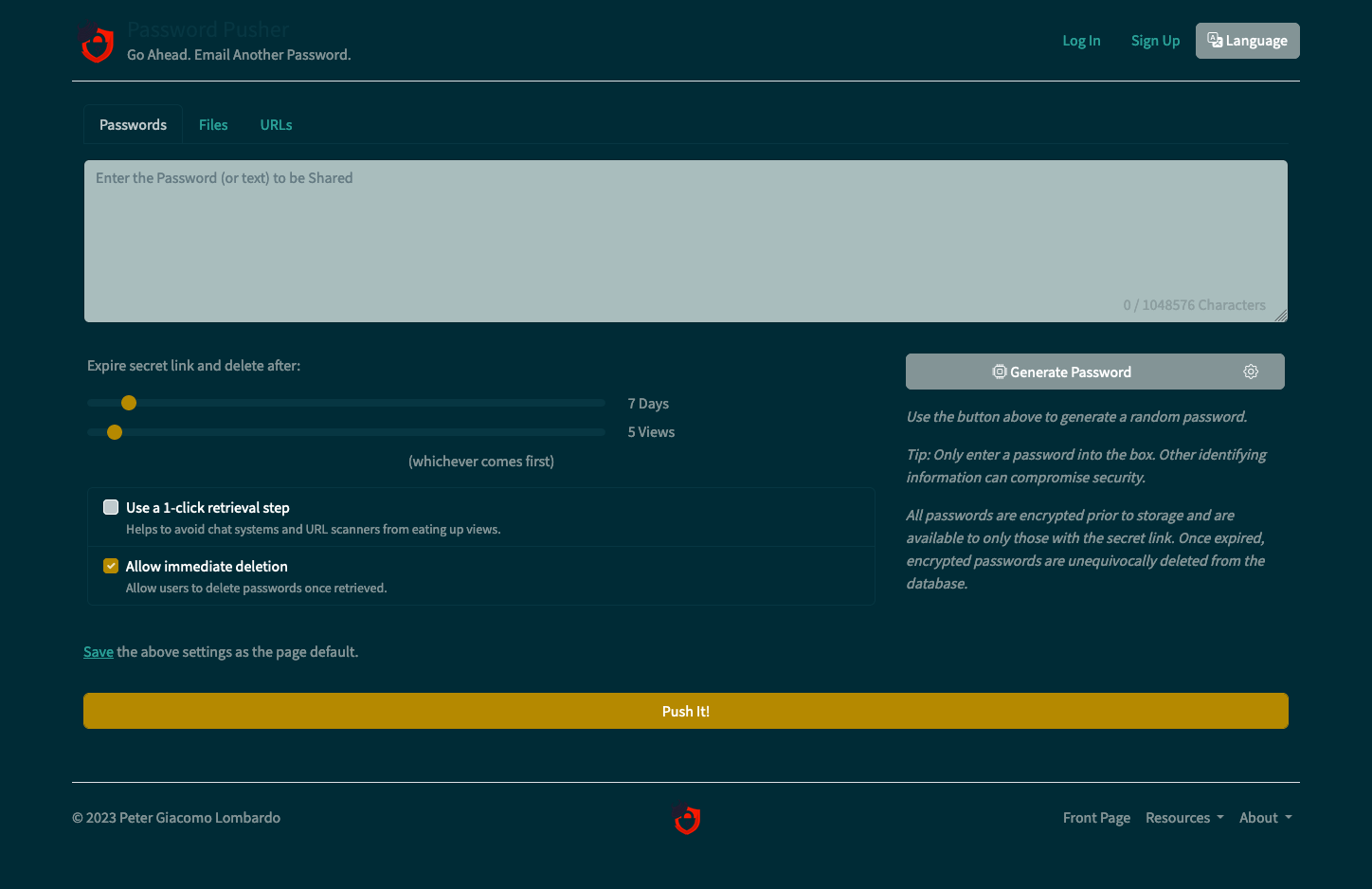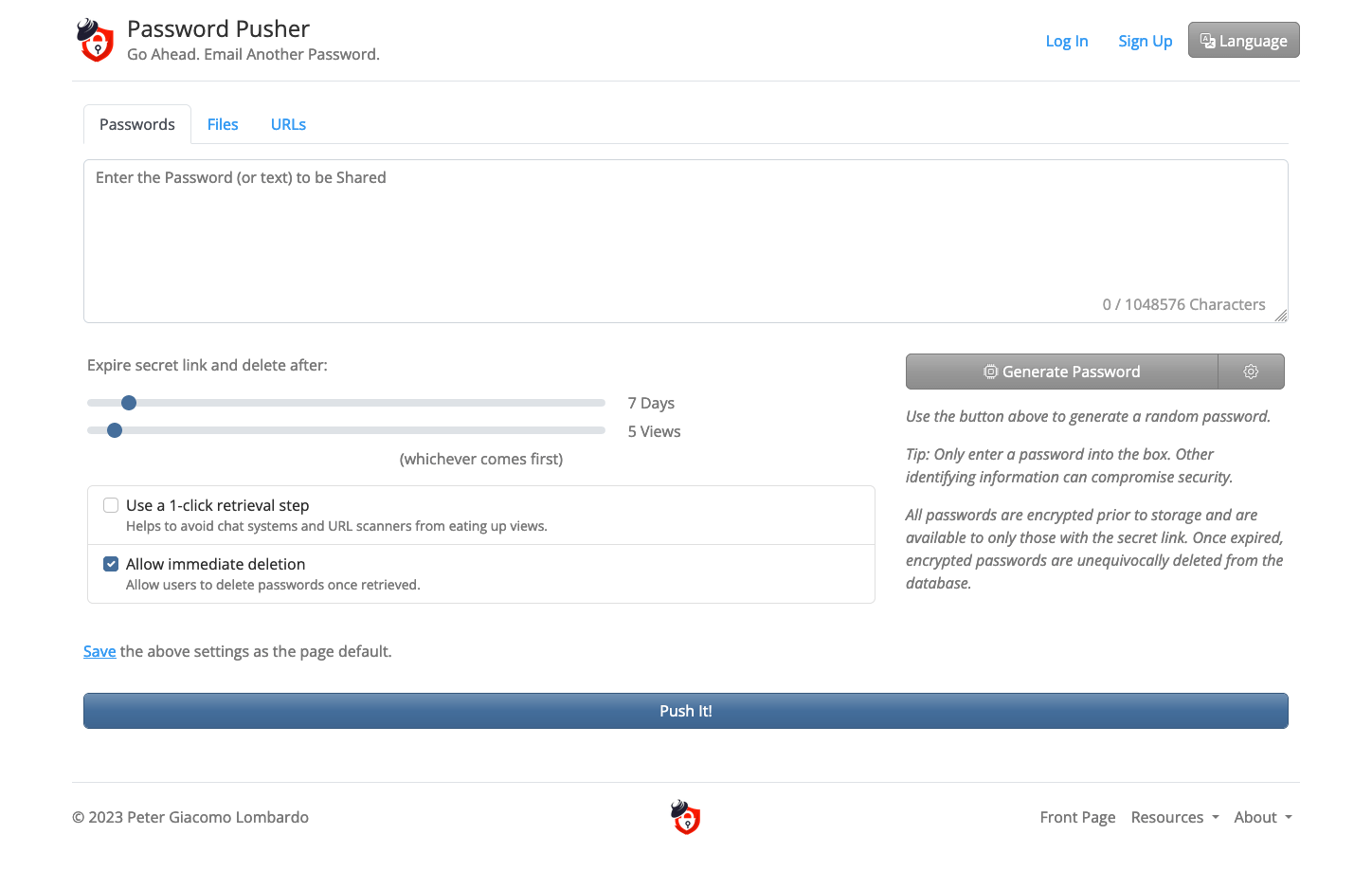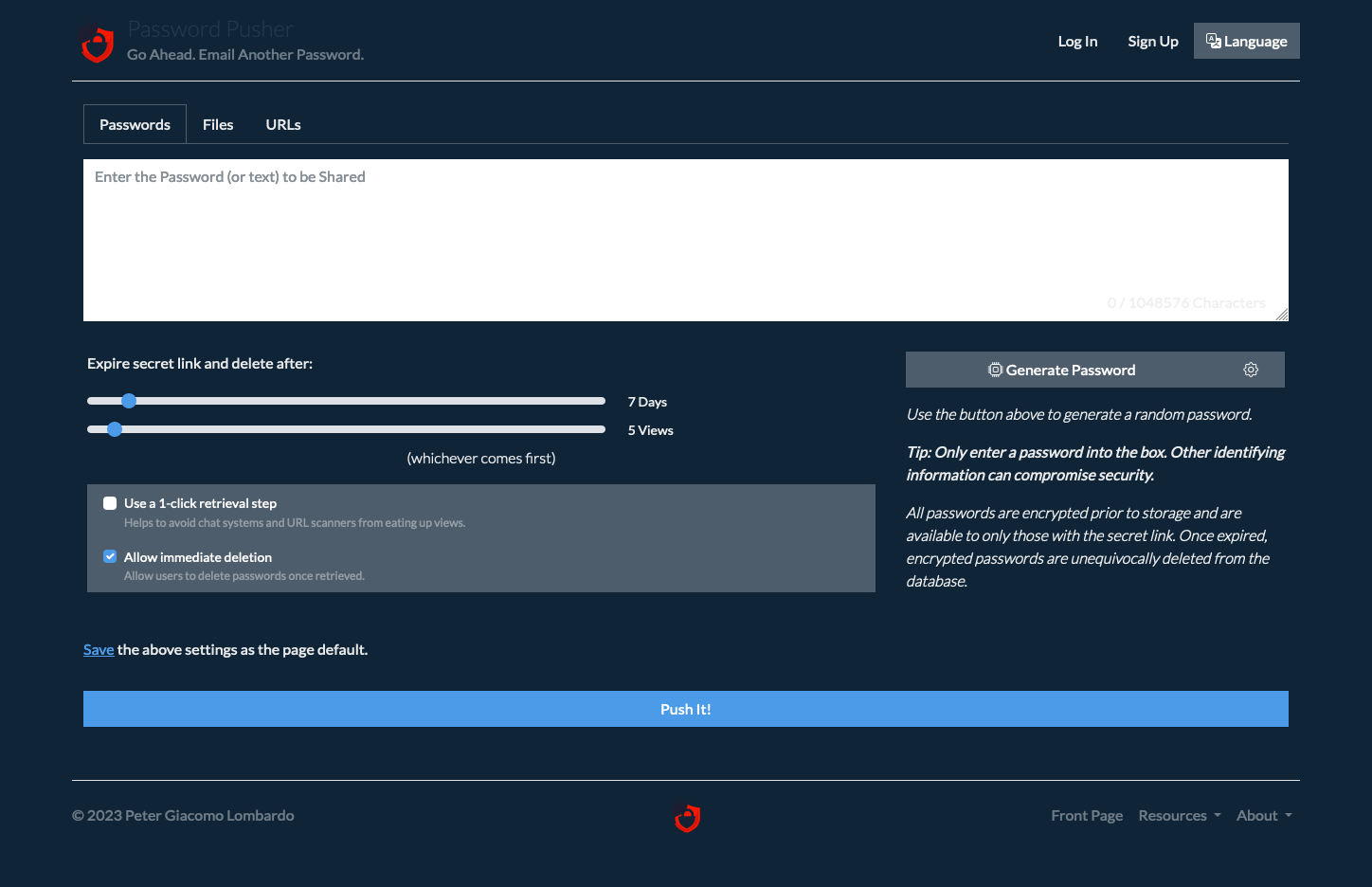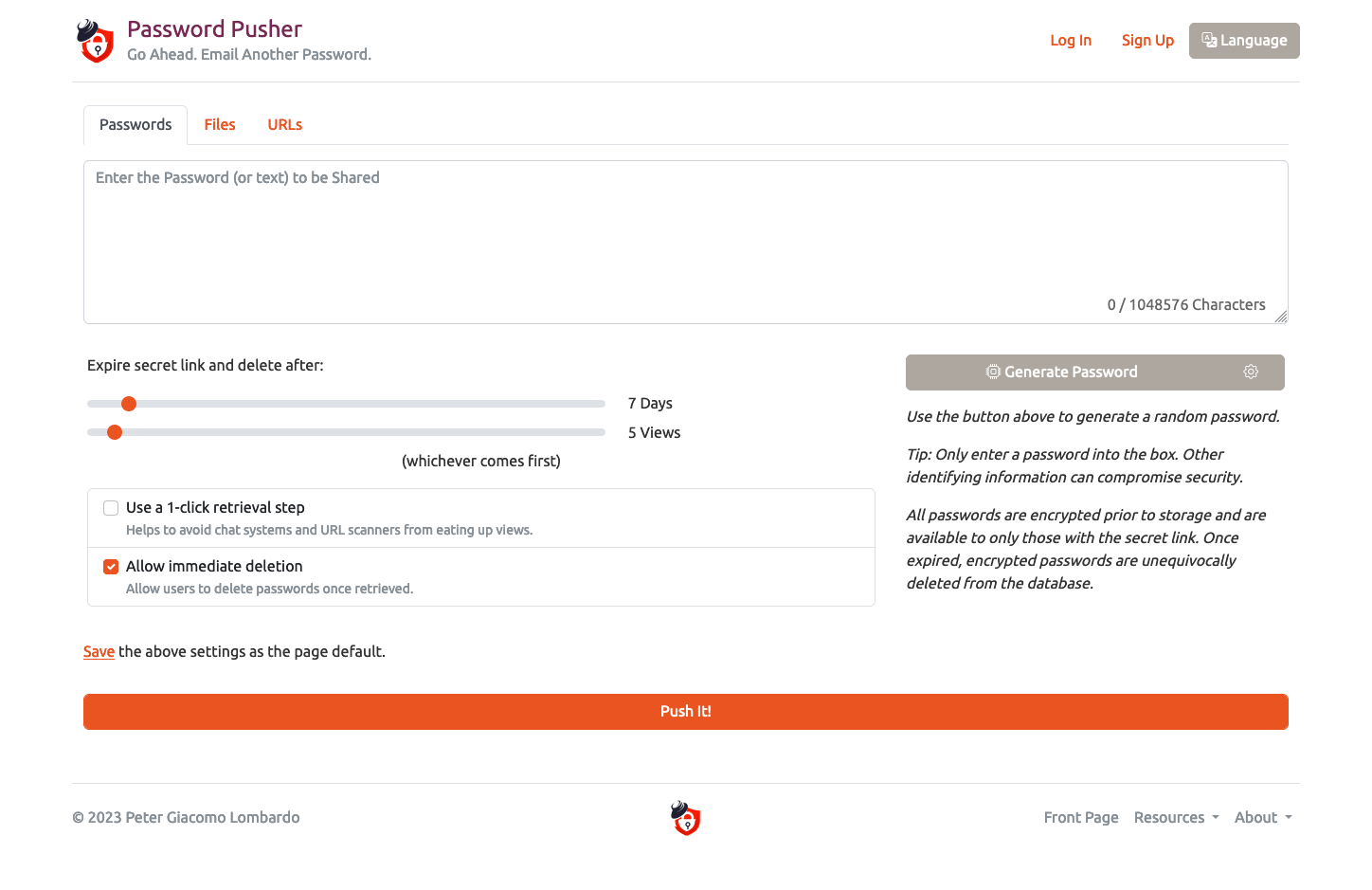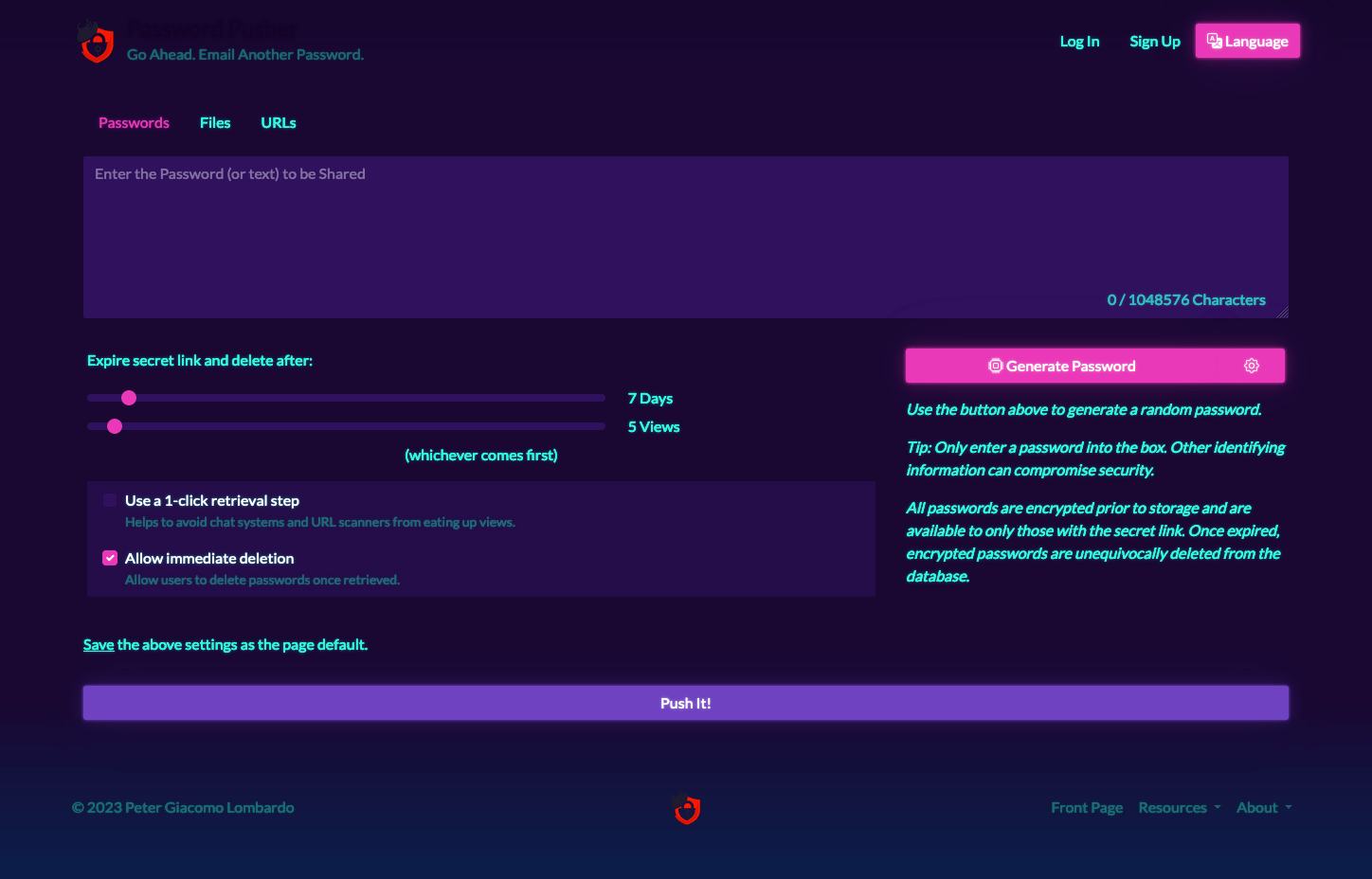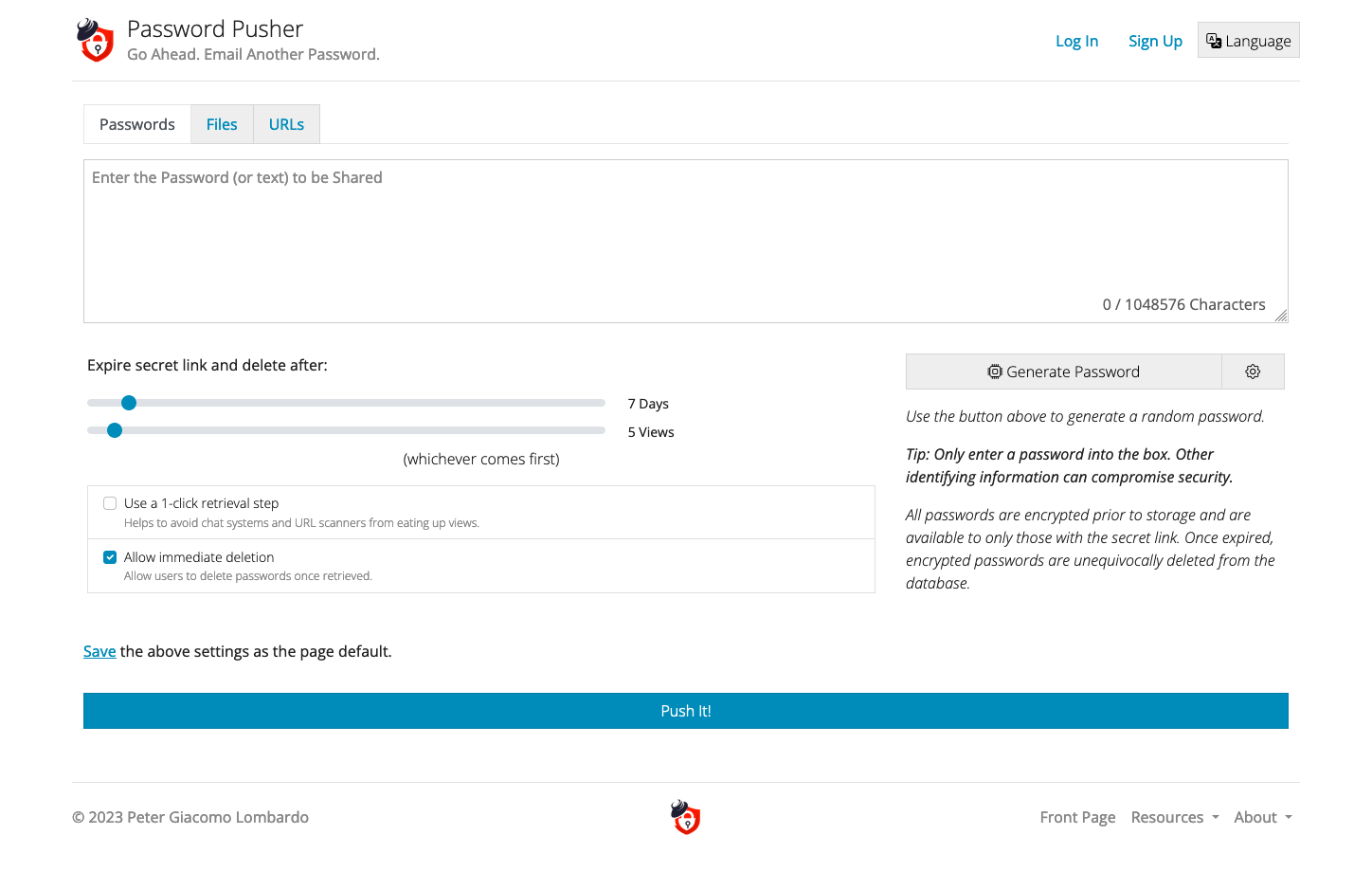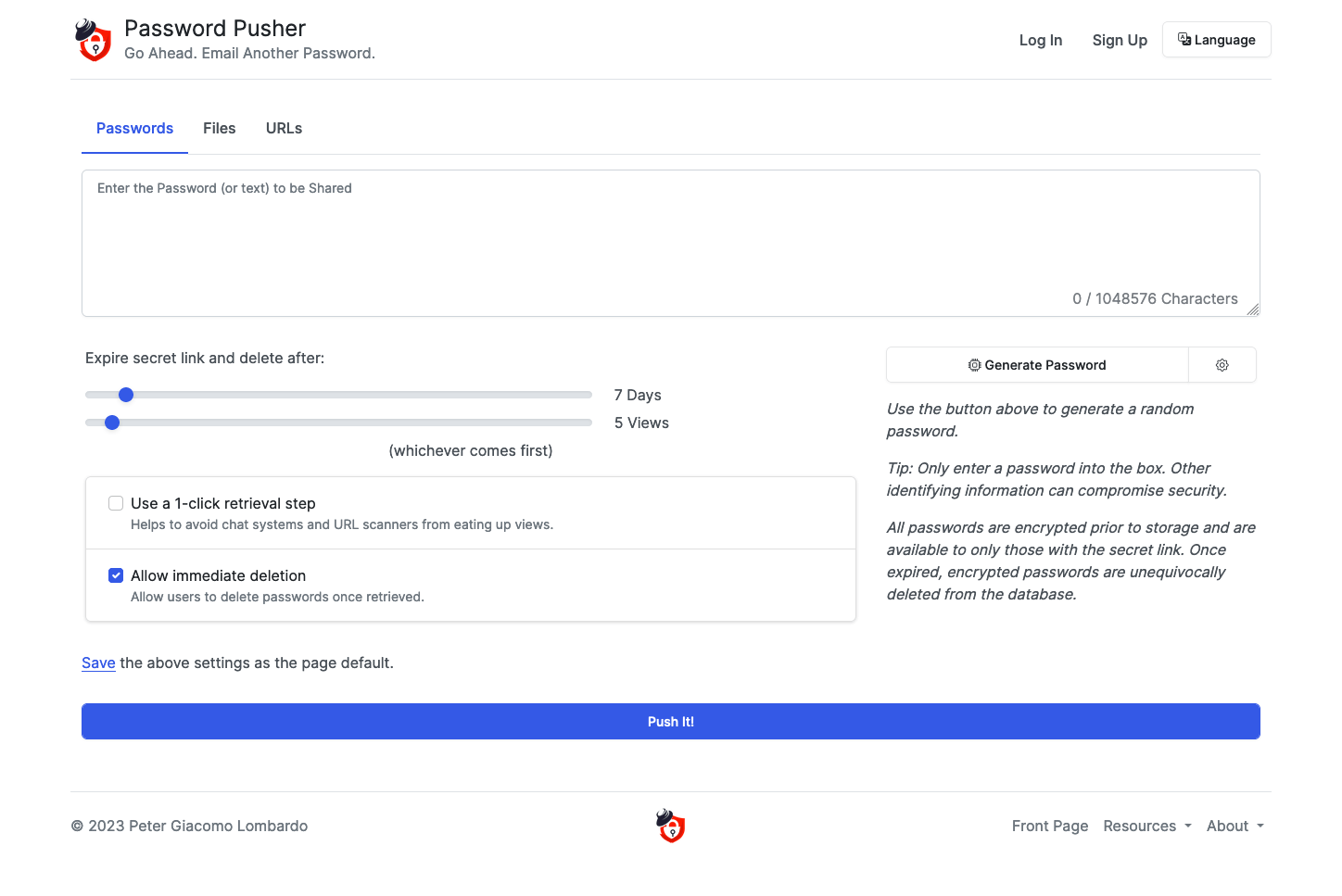This page serves as a gallery of the themes available in Password Pusher. To select a theme for your instance, simply set the PWP__THEME environment variable or update the corresponding value in your config/settings.yml file.
For more information on themes, see the Themes section in the Configuration document which explains themes in their entirety and how to add custom CSS to further customize the application.
These themes are bundled in Password Pusher but come from the great Bootswatch project and are licensed under the MIT License.
Also note you can also "brand" the app by changing the logo, tagline and more. See the Rebranding section in the Configuration document for more details.
Onto the themes gallery!
Set your theme with PWP__THEME=<theme-name>