-
Notifications
You must be signed in to change notification settings - Fork 16
Home
t9md edited this page Mar 1, 2017
·
24 revisions

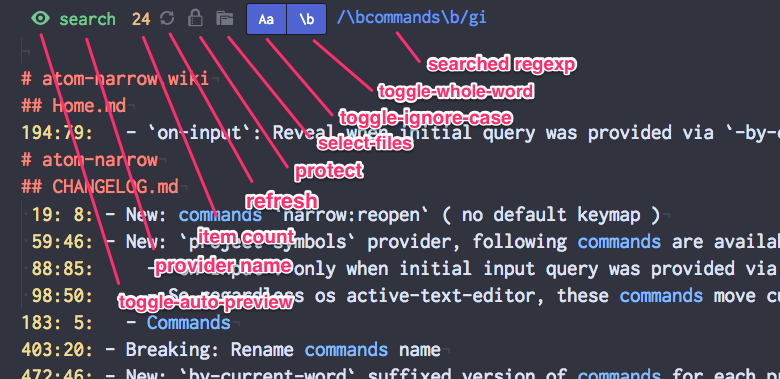
-
narrow-provider: Provide items to narrow and action to jump to item selected. -
narrow-ui: in most case, it meansnarrow-editor.- handles user input and update item list.
- manage
narrow-editorandcontrol-bar, syntax highlight grammar.
-
narrow-editor: text-editor where items are rendered and where you input narrow-query.
- Provider provides items( collection of item ).
- Basically all provider has to provide item which is openable as text file.
- e.g. Executing command by narrowing command list by
narrow-uiis out of scope ofnarrow. - Item has to have
pointfield. - If provider is not bound to single file, item also must have
filePathfield.
- e.g. Executing command by narrowing command list by
- Two kind of provider
- boundToSingleFile provider: e.g.
scan,fold,symbols.- Not show project and file header( since all items are from single file ).
- Basically, this provider can detect non-saved change, and refresh items on did change buffer content.
-
symbolsprovider is exceptional, cannot detect change, need to save to make items up-to-date.
-
- Not boundToSingleFile provider: e.g.
search,atom-scan,git-diff-all.- Shows project and file header.
- Basically, this provider can not detect non-saved change, and refresh items on buffer saved.
- boundToSingleFile provider: e.g.
- Provider have corresponding, dedicated
narrow-ui, in other wordnarrow-uiis not shared by multiple provider. -
narrow-uiis always bound to current active editor.- And sync cursor position of active-editor with items on
narrow-editor.
- And sync cursor position of active-editor with items on
-
narrow-editormust be normal text-editor.- To edit and move cursor exactly same manner as other text-editor.
- e.g. Must be abled to use vim-mode-plus in
narrow-editor. - I tried different approaches multiple times and failed.
- Now learned this "must be normal text editor" is most prioritized from UX standpoint.
- User invoke
narrow:scan - Instantiate
Scanprovider and instantiateUito use for this provider. - Open
narrow-editor(Uiholdnarrow-editorandcontrol-baretc..).
- Used to filter items on
narrow-editor. - You can input query on first line of
narrow-editor. - Basically query is matched as-is( No regular expression support currently ).
- Can chain multiple query separating by
whilte-space.- e.g.
foo barmeans, select items matchesfooandbar.
- e.g.
-
*is treated as wildcard, internally converted to.*regular expression.- To search
*itself, use*solely separate it by space. - Or use double
**. ( e.g. To match to string*hellouse**helloas query).
- To search
-
!is treated as negate,!foomeans 'not matchingfoo'.- If config
negateNarrowQueryByEndingExclamationset totrue, you can also usefoo!.
- If config
- Query case sensitivity is configurable with config
caseSensitivityForNarrowQuery.- Can override global setting on each provider if you want.
- See also this issue
- Scan current editor( use
editor.scanunder the hood ) - It use first narrow query as search term( first word separated by white-spaces on query text ).
- Rest of include and exclude(
!starting word) queries are treated as normal filter query. - To make this exceptional query handling obvious by eye, use different syntax grammar highlight for first query(= scan term).
- Search by
ag( you need to installagby yourself). - Need to install ag by yourself.
- Similar to
searchbut use Atom'satom.workspace.scan.
- Provide fold-starting rows as item.
- Can change fold level to show up on
narrow-editorbynarrow-ui:fold:increase-fold-levelnarrow-ui:fold:decrease-fold-level
- Show
git-difffor current active-editor. Info source is coregit-diffpackage.
- Show all modified state file across project.
- If you are comfortable with this provider, you don't need
git-diffat all( like me ).
- Info source is core
bookmarkspackage - This is toy, I don't use
bookmarksfeature heavily.
- Provide symbols for current file.
- Useful to quick previewing function definition on same file.
- Provide project-wide symbols information by reading
tagsfile.
- Use message provided by linter package.
- Possible value and short descriptions are here.
-
inherit: pick global setting. -
right: default, no behavior change -
right:never-use-previous-adjacent-pane: don't use previous adjacent pane( use only next adjacent ) -
right:always-new-pane: -
down: -
down:never-use-previous-adjacent-pane: -
down:always-new-pane:
-
- When
true,foo!means "not matching foo" as like!foomeans that. - Only
select-filesprovider enabled by default. ( To excludemdfile bymd!).- This is better than
!mdkeystroke. - Since user can confirm which files are excluded.
- At the timing when query become
mdand before adding ending!.
- This is better than
- When you move cursor on
narrow-editor, item under cursor is automatically opened to preview.
- When you input query and items on
narrow-editorre-rendered, auto-preview first item.
- When
true, closenarrow-editoron confirmed byenter. - Set to
falseif you want keepnarrow-editoropen after confirmation.- Or you can use
narrow-ui:confirm-keep-openas alternative.
- Or you can use
Reveal closest item at startup.
- Value can be
-
never: Never reveal -
always: Always try to reveal -
on-input: Reveal when initial query was provided via-by-current-wordcommands.
-
- Each provider have different default value( opinionated ). So no global default.
- Basic strategy to choose default value is below.
- boundToSingleFile provider(
scan,fold,symbols) haveon-inputdefault - Other have
alwaysdefault(search,atom-scan,git-diff-all).
- boundToSingleFile provider(
- Basic strategy to choose default value is below.