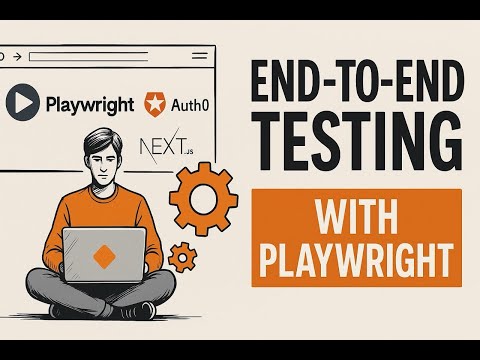This repository demonstrates how to set up end-to-end testing with Playwright for Next.js applications that use Auth0 authentication.
This project shows how to:
- Configure Playwright for testing auth flows in Next.js applications
- Create reusable test helpers for common auth operations
- Debug tests effectively using Playwright's UI Explorer and recorder
- Structure tests for both smoke testing and feature verification
- Optimize test performance with session caching
- Smoke Tests: Verify critical auth flows (sign up, sign in, sign out)
- Feature Tests: Test specific routes with authenticated sessions
- Test Helpers: Reusable functions for auth operations
- Session Caching: Improve test performance by reusing authenticated sessions
- Node.js (v20 or later)
- npm
- A Next.js application
- Auth0 account and configuration
-
Clone this repository:
git clone https://github.com/testdouble/nextjs-e2e-test-example.git cd nextjs-e2e-test-example -
Install dependencies:
npm install
-
Install Playwright:
npx playwright install
-
Follow the Auth0 NextJS Quickstart Guide to set up your Auth0 app and configuration.
-
Configure your Auth0 credentials in
.env.local:AUTH0_SECRET='your-auth0-secret' AUTH0_BASE_URL='http://localhost:3000' AUTH0_ISSUER_BASE_URL='https://your-tenant.auth0.com' AUTH0_CLIENT_ID='your-client-id' AUTH0_CLIENT_SECRET='your-client-secret'
The project includes several test scripts in package.json:
-
Run headless E2E tests:
npm run test:e2e
-
Run with UI Explorer:
npm run test:e2e:ui
-
Record tests (2 terminal tabs):
npm run dev npm run test:e2e:record
-
Run smoke tests only:
npm run test:e2e:smoke
-
Run feature tests only:
npm run test:e2e:features
-
Debug tests:
npm run test:e2e:debug
├── app/ # Next.js app directory
├── e2e/ # End-to-end test directory
│ ├── features # Feature tests
│ │ └── sample.feature.ts # Sample feature test
│ ├── auth.setup.ts # Authentication setup, caches sessions
│ ├── spec.helpers.ts # Helpers for signUp, signOut, and signIn
│ └── smoke.spec.ts # Verifies signUp, signOut, and signIn
├── playwright.config.ts # Playwright config
The project includes helper functions for authentication flows you can customize for your specific needs.
// Snippets from e2e/spec.helpers.ts
export const createTestContext = () => {
const timestamp = Date.now();
return {
email: `${timestamp}+testuser@example.com`,
password: 'S0me-R@ndom-P@ssword!'
};
};
export const signUp = async (page, testContext) => {
// Implementation for sign up flow
};
export const signIn = async (page, testContext) => {
// Implementation for sign in flow
};
export const signOut = async (page) => {
// Implementation for sign out flow
};The Playwright configuration (playwright.config.ts) includes multiple projects:
- smoke: For quick verification of auth flows
- features: For testing specific routes/features in your application with authenticated sessions
Each project can have different browser configurations, dependencies, and test patterns.
- Keep E2E tests focused on critical paths
- Use the recorder for complex interactions
- Cache sessions when possible to speed up tests
- Use role-based selectors for better accessibility testing
- Run your set of feature tests for PRs in CI