You signed in with another tab or window. Reload to refresh your session.You signed out in another tab or window. Reload to refresh your session.You switched accounts on another tab or window. Reload to refresh your session.Dismiss alert
workbook = load_workbook(filename='input.xlsx', keep_vba=True, rich_text=True)
# I will do operator here, but there is an error, so I comment this line
workbook.save('output.xlsx')
There is only 2 line of code
The input.xlsx
When I try to open output.xlsx, This notification appear
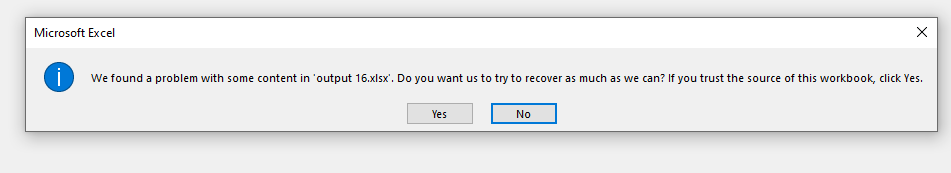
And Result: The Chart was remove by MS Excel, Sometime I cannot open it by MS Excel Office, but another App like LibraOffice can open with no error.
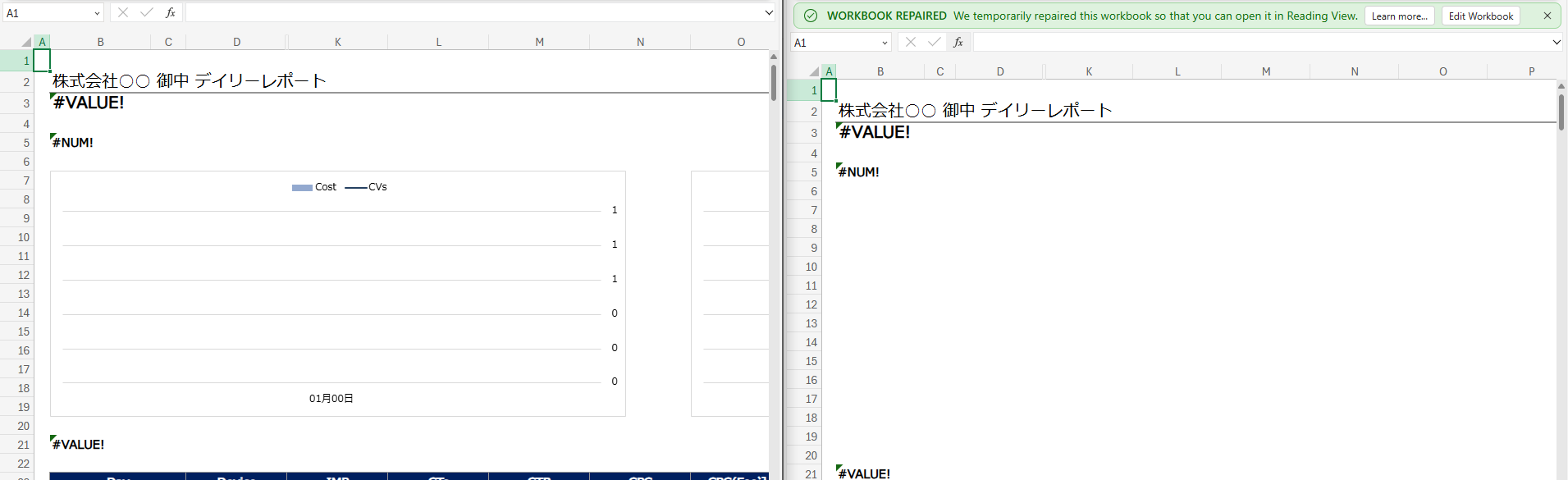
The alert:
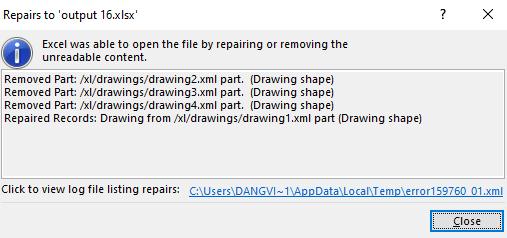
I asked this question in StackOverFlow
The text was updated successfully, but these errors were encountered: