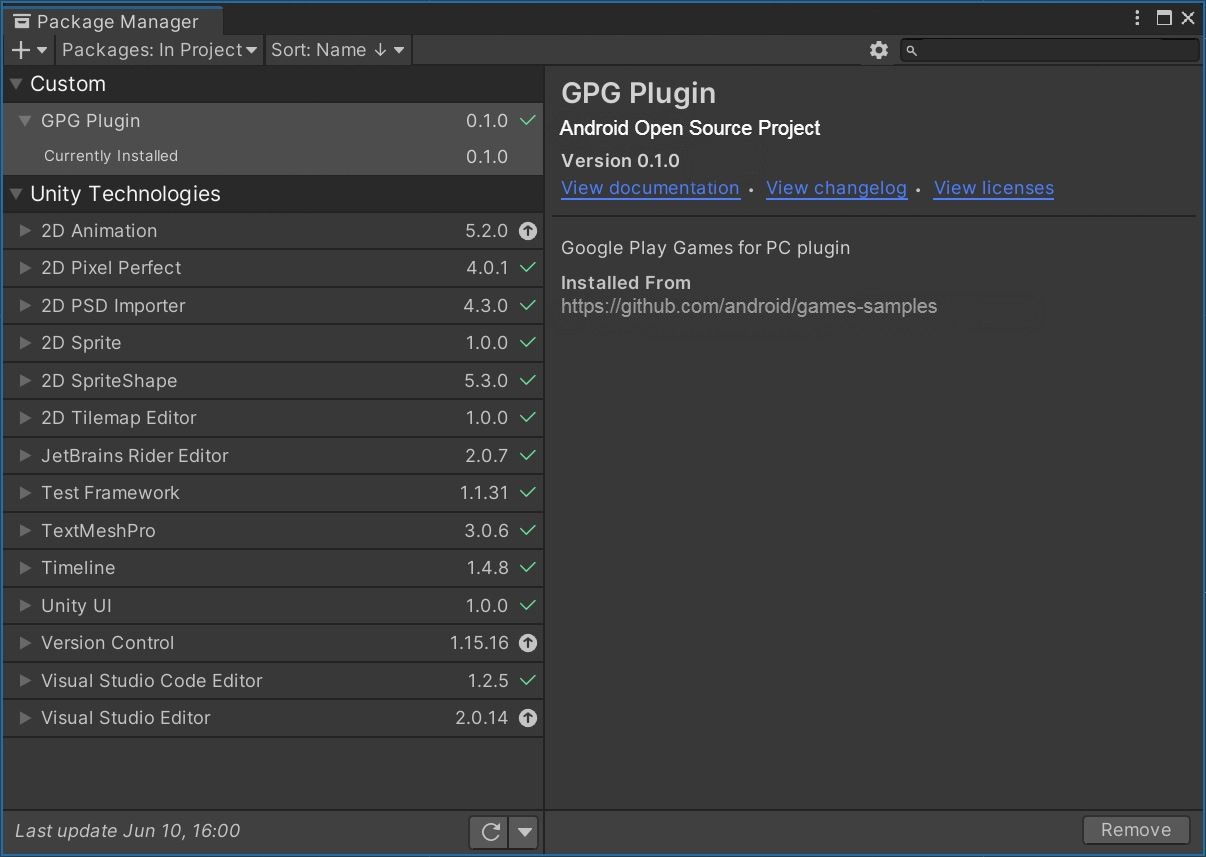A tool for your unity project to automate routines for Google Play Games development with Unity.
- GPG platform define script, that will add
UNITY_ANDROID_x86_64define to the list of custom defines withing Player settings - Asset importer script, that will set every imported texture to a desired texture compression - currently DXTC by default
- Setting window for the options available under
Tools->GPG Settings
Plugin follows recommended Unity structure:
root
├── package.json
├── README.md
├── Editor
│ ├── GeneralSettings.cs
│ └── SettingsWindow.cs
├── Runtime
│ ├── AssetImporter.cs
│ └── HPEDefineSymbolAdder.cs\
Simply clone or download the repository at games-samples, then import platform_utils_package folder into your project's Assets folder. If everything's fine, you should see a new item under the "Tools" dropdown menu at the top of Unity editor called GPG Settings.
Licensed under the Apache License, Version 2.0 (the "License"); You may not use this file except in compliance with the License. You may obtain a copy of the License at apache.