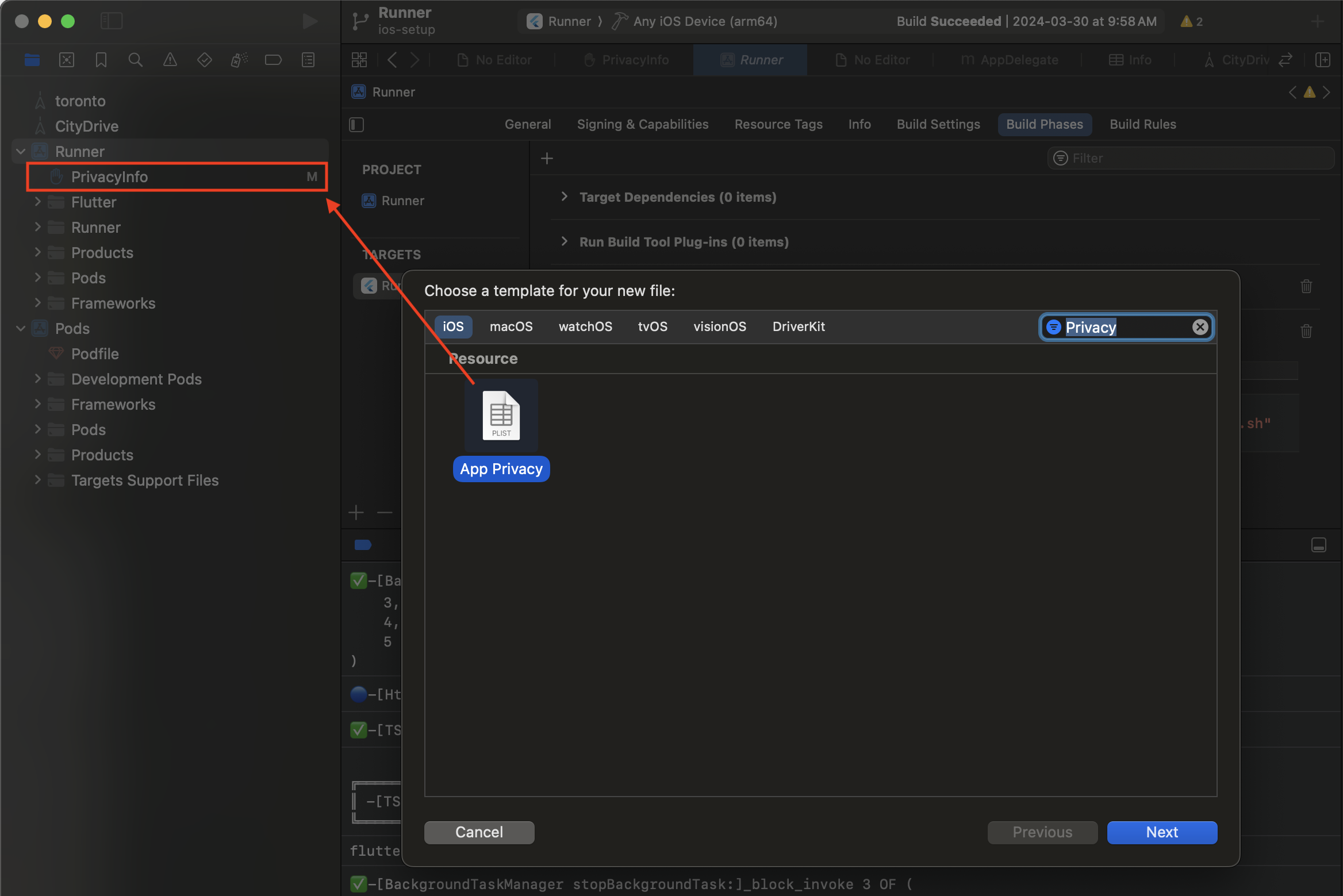ℹ️ Use yarn or npm as desired.
npm install @transistorsoft/capacitor-background-geolocation
npm install @transistorsoft/capacitor-background-fetch
npx cap sync
Open your App in XCode and select the root of your project. Select Capabilities tab. Enable Background Modes and enable the following modes:
- Location updates
- Background fetch
- Audio (optional for debug-mode sound FX, see API docs Config.debug
Edit Info.plist. Add the following items (Set Value as desired):
| Key | Type | Value |
|---|---|---|
| Privacy - Location Always and When in Use Usage Description | String |
CHANGEME: Location required in background |
| Privacy - Location When in Use Usage Description | String |
CHANGEME: Location required when app is in use |
| Privacy - Motion Usage Description | String |
CHANGEME: Motion permission helps detect when device in in-motion |
Apple now requires apps provide a Privacy Manifest for "sensitive" APIs which could be abused for "fingerprinting" a user for malicious marketing activity.
If your app does not yet have a Privacy Manifest (PrivacyInfo.xcprivacy), create one now:
ℹ️ Click here for detailed instructions...
- In XCode,
File -> New -> File...:
- Be sure to enable your
Targets: [x] YourApp:
It's best to edit this file's XML manually.
- 📂
ios/App/PrivacyInfo.xcprivacy - Add the following 4 blocks within the
NSPrivacyAccessedAPITypes<array>container:
<?xml version="1.0" encoding="UTF-8"?>
<!DOCTYPE plist PUBLIC "-//Apple//DTD PLIST 1.0//EN" "http://www.apple.com/DTDs/PropertyList-1.0.dtd">
<plist version="1.0">
<dict>
<key>NSPrivacyAccessedAPITypes</key>
<array>
<!-- [1] background_fetch: UserDefaults -->
<dict>
<key>NSPrivacyAccessedAPIType</key>
<string>NSPrivacyAccessedAPICategoryUserDefaults</string>
<key>NSPrivacyAccessedAPITypeReasons</key>
<array>
<string>CA92.1</string>
</array>
</dict>
<!-- [2] background_geolocation: UserDefaults -->
<dict>
<key>NSPrivacyAccessedAPIType</key>
<string>NSPrivacyAccessedAPICategoryUserDefaults</string>
<key>NSPrivacyAccessedAPITypeReasons</key>
<array>
<string>CA92.1</string>
<string>1C8F.1</string>
</array>
</dict>
<!-- [3] background_geolocation (CocoaLumberjack): FileTimestamp -->
<dict>
<key>NSPrivacyAccessedAPIType</key>
<string>NSPrivacyAccessedAPICategoryFileTimestamp</string>
<key>NSPrivacyAccessedAPITypeReasons</key>
<array>
<string>C617.1</string>
<string>0A2A.1</string>
</array>
</dict>
<!-- [4] background_geolocation (CocoaLumberjack): DiskSpace -->
<dict>
<key>NSPrivacyAccessedAPIType</key>
<string>NSPrivacyAccessedAPICategoryDiskSpace</string>
<key>NSPrivacyAccessedAPITypeReasons</key>
<array>
<string>E174.1</string>
</array>
</dict>
</array>
</dict>
</plist>The BackgroundGeolocation SDK makes use internally on capacitor-background-fetch. Regardless of whether you instend to implement the BackgroundFetch Javascript API in your app, you must perform the Background Fetch iOS Setup at capacitor-background-fetch.