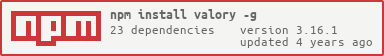A server agnostic web framework for creating bulletproof apis
- Documentation
- Example Project
- Description
- Installation
- Basic Usage
- Extensions
- Contributions
- Acknowledgements
Valory is small framework designed to standardize the process of writing well documented, bulletproof api's using whatever server backend you want.
What it do
- First class Typescript support with decorator based API
- Uses existing type structures to build out your API
- Automatically generates Open API 3 documentation
- Performs super fast input validations for requests
- Modular adaptor system that allows you to use anything that can send an event to NodeJS as a REST server
What it don't do
- Make you write your code and docs separately
If you are on windows, you will want to install Java 1.7+. Closure compiler will work without it, but will be slow.
Next, you'll need to add the Valory runtime to your project along with a server adaptor
npm install valory-runtime valory-adaptor-polkaNext, install the cli
npm i -g valory
# You can install it locally as well for build consistency
npm i -D valoryLastly, you'll need to create a Valory project
# Run in your project dir and commit the valory.json file
valory initUsing Valory is pretty straightforward.
index.ts
import {Valory, Swagger} from "valory-runtime";
import {PolkaAdaptor} from "valory-adaptor-polka"
// import our controller
import "./someController"
// import generated content
import "./generated"
// Define basic info for the api
const info: Swagger.Info = {
title: "Test api",
version: "1",
};
// Create the valory singleton
Valory.createInstance({
info,
server: new PolkaAdaptor({port: 8080}),
});
// Retrieve the valory instance (can be called anywhere)
const valoryInstance = Valory.getInstance();
// Build and start the app, passing any adaptor specific config data
valoryInstance.start();someController.ts
import {Get, Route, Controller, Post, Body, Path, Header, SuccessResponse} from "valory-runtime";
export interface Item {
someField: string;
optionalField?: string;
aNumber: number;
}
// Use fancy decorators to generate endpoints
@Route("base") export class SimpleController extends Controller {
/**
* Swagger endpoint description
* @summary swagger summary
*/
@Get("somepath") public someHandler() {
return "Some response"
}
// Function arguments can be injected from request object
@Get("{name}") public async someOtherHandler(@Path() name: string, @Header() authorization: string): Promise<string> {
return `name is ${name}`;
}
// You can set the status of a successful response
@SuccessResponse(418)
// even complex types work
@Post("submit") public submit(@Body() input: Item): {content: Item} {
// access request logger
this.logger.info("yay!");
return {
content: input,
}
}
}Once you have your api written, you have to compile it.
# Just run in your project dir next to your valory.json
valory compileNow all you need to do is run it
# This will be adaptor specific
node path/to/api.js
# Valory provides an adaptor agnostic test command
valory testThese are the officially maintained adaptors and middleware available for Valory.
Adaptors
- valory-adaptor-polka
- Adaptor that uses polka (Smallest size)
- valory-adaptor-alb
- Adaptor for directly processing events from an AWS Application Load Balancer
PR's are welcome!
PR guidelines
- Use Angular Commit Guidelines
- Create an issue that explains the problem or feature
- Get approval on the issue from a maintainer
- Create a PR the references the issue
Roadmap
- More comprehensive tests
- Additional adaptors
- Shoutout to TSOA. Decorator support in Valory is based on that project, huge 👍