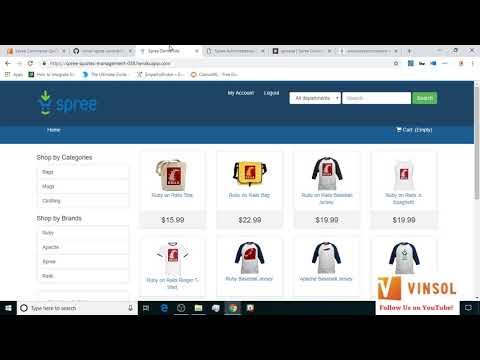Provides user's quotes management for spree.
- Registered Users can create quote from home page.
- Admin can create, update, publish, un-publish, and delete quotes.
- A carousel on home page to show selected quotes.
Try Spree Qoutes Management for Spree master with direct deployment on Heroku:
Try Spree Qoutes Management for Spree 3-4 with direct deployment on Heroku:
- Add this extension to your Gemfile with this line:
gem 'spree_quotes_management', github: 'vinsol-spree-contrib/spree-quotes-management'gem 'spree_quotes_management', github: 'vinsol-spree-contrib/spree-quotes-management', branch: 'X-X-stable'The branch option is important: it must match the version of Spree you're using.
For example, use 3-0-stable if you're using Spree 3-0-stable or any 3.0.x version.
- Bundle your dependencies and run the installation generator:
bundle
bundle exec rails g spree_quotes_management:install- Logged in user can submit quote from home page, in 'How was your experience with us?' form.
- User can leave the 'Quoted By' field to submit quote as anonymous user.
- Admin can view all quotes in Admin Panel -> Quotes tab.
- Admin can publish/un-publish quotes from there.
- Admin can edit any quote by clicking on Edit button.
For Building Dependencies:
appraisal installThe dummy app can be regenerated by using:
appraisal spree-3-1 rake test_app
This will run rake test_app using the dependencies configured for Spree 3.1. Similarly you can use spree-3-2 and spree-master for generating dummy applications using dependencies for Spree 3.2 and latest version of Spree
appraisal spree-3-1 rspecThis will run rspec using the dependencies configured for Spree 3.1. Similarly you can use spree-3-2 and spree-master to run rspec using dependencies for Spree 3.2 and latest version of Spree
First bundle your dependencies, then run rake. rake will default to building the dummy app if it does not exist, then it will run specs. The dummy app can be regenerated by using rake test_app.
bundle
bundle exec rspec spec- Fork the project
- Make one or more well commented and clean commits to the repository. You can make a new branch here if you are modifying more than one part or feature.
- Add tests for it. This is important so I don’t break it in a future version unintentionally.
- Perform a pull request in github's web interface.
Copyright (c) 2017 vinsol.com, released under the New MIT License