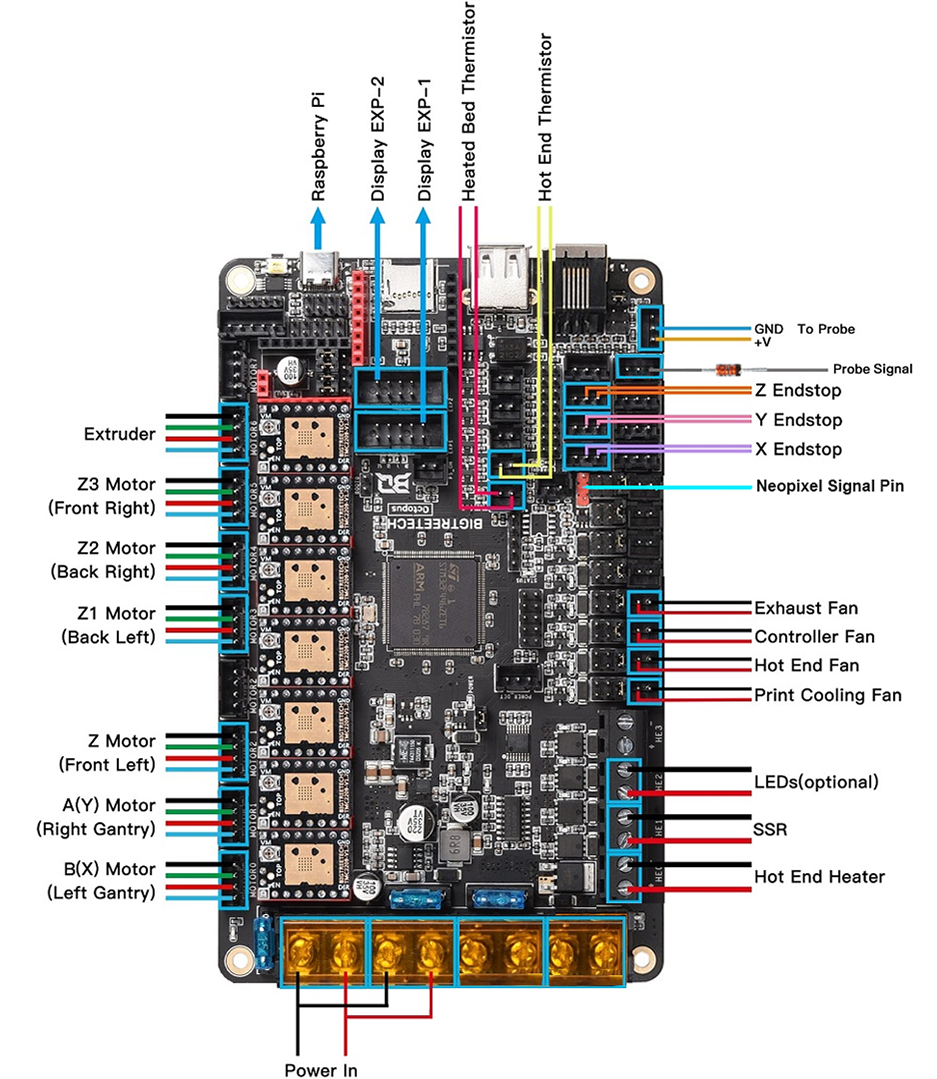List of some hardware and software references for printer configuration.
- Board Manual: https://github.com/bigtreetech/BIGTREETECH-OCTOPUS-V1.0/blob/master/BIGTREETECH_Octopus_EN_updated_0719.pdf
- Board Pinout: docs/BIGTREETECH Octopus - PIN.pdf
- Voron Wiring Guide: https://docs.vorondesign.com/build/electrical/v2_octopus_wiring.html
- Website: https://docs.vorondesign.com/
- GitHub: https://github.com/VoronDesign/Voron-Documentation
- V2.4 Assembly Guide: https://github.com/VoronDesign/Voron-2/raw/Voron2.4/Manual/Assembly_Manual_2.4r2.pdf
- Junja2 Template Documentation: https://jinja.palletsprojects.com/en/2.10.x/templates/#
- Klipper G-Code commands: https://www.klipper3d.org/G-Codes.html
- Klipper Command Templates: https://www.klipper3d.org/Command_Templates.html
For the initial flashing of the Klipper firmware, follow the Voron Documentation. Once Klipper firmware has been installed, flashing new versions of the firmware can be done by using the following procedure:
- Stop klipper:
sudo service klipper stop - Navigate to the klipper directory:
cd klipper - Configure the firmware:
make menuconfig. For instructions on how to correctly configure settings, follow the Voron documentation. - Compile and flash firmware:
make flash FLASH_DEVICE=<YourSerialFromTheConfigFiles> - Start klipper:
sudo service klipper start
To reflash the Octopus (STM32F446XX) bootloader, use the following steps:
- Disconnect all connections to the Octopus, except 24V and USB.
- Boot Octopus in DFU mode.
- Download bootloader:
wget https://raw.githubusercontent.com/bigtreetech/BIGTREETECH-OCTOPUS-V1.0/master/Firmware/DFU%20Update%20bootloader/bootloader/OctoPus-F446-bootloader-32KB.hex - Convert HEX bootloader firmware to binary:
objcopy --input-target=ihex --output-target=binary OctoPus-F446-bootloader-32KB.hex bootloader.bin - (Optional) Backup old bootloader:
sudo dfu-util -d ,0483:df11 -R -a 0 -s 0x8000000:32768 -U old-bootloader.bin - Flash new bootloader:
sudo dfu-util -d ,0483:df11 -R -a 0 -s 0x8000000:leave -D bootloader.bin
- https://ellis3dp.com/Print-Tuning-Guide/
- PA Calibration: https://ellis3dp.com/Pressure_Linear_Advance_Tool/
- EM Calibration: https://ellis3dp.com/Print-Tuning-Guide/articles/extrusion_multiplier.html#method
- Andrew Ellis PIF Profile: https://github.com/AndrewEllis93/Ellis-PIF-Profile
- Doc's PrusaSlicer Profile: https://discord.com/channels/460117602945990666/461133450636951552/670982868054310932