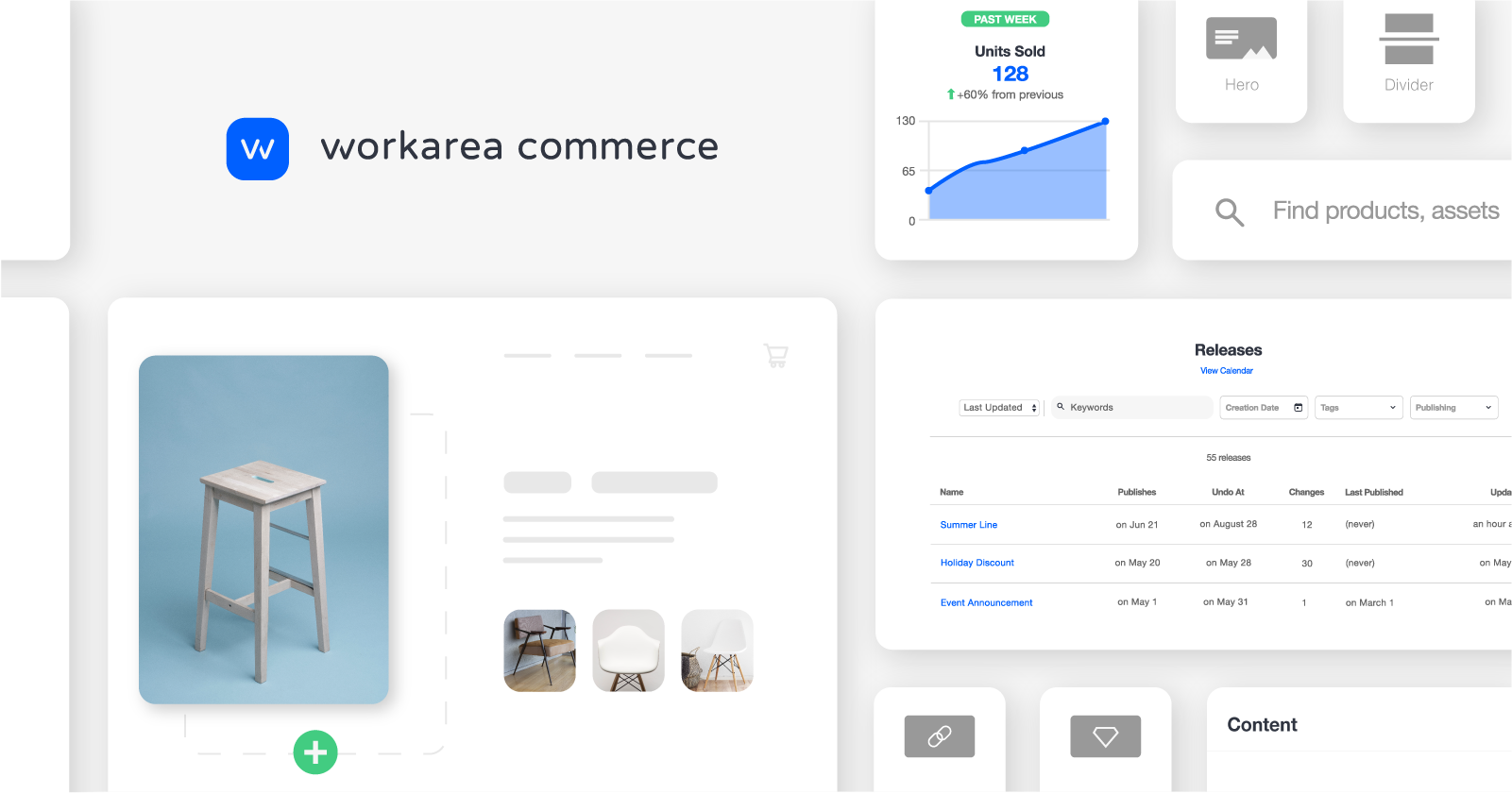Workarea is an enterprise-grade commerce platform written in Ruby on Rails. It uses MongoDB, Elasticsearch, and Redis. Workarea also uses a whole lot of gems you can see in our gemspec.
Workarea Commerce Cloud
Documentation
Demo
Getting Started
Plugins
Extension
Deploying
Sites Running Workarea
Contributing
Slack
Workarea combines commerce, content, search, and insights into a unified platform to enable merchants to move faster and work smarter. Out-of-the-box features include:
Storefront
- Mobile-first frontend
- Localization support
- First-class SEO
- Built-in analytics
- Cart and checkout
- Customer accounts
- Discounts
- Basic taxes
- Shipping services
Content
- Responsive CMS
- Asset management
- Localized content
- Intelligent merchandising
- Content-based navigation
Search
- Product search
- Search-driven categories
- Filtering and sorting
- Search merchandising
- Results tuning
- Advanced reporting
Insights
- Robust dashboards
- Sales reports
- Trending reports
- Search reports
- Advanced insights
Admin
- Site planning and automation
- Workflows for common tasks
- Inline insights
- Search-first administration
- Commenting
- Audit logs for changes
You can run a demo version of Workarea after installing Docker by running the following command in your terminal:
curl -s https://raw.githubusercontent.com/workarea-commerce/workarea/master/demo/install | bashIf you are using MacOS or Windows, this will require you to increase Docker's memory allocation to at least 4GB. Go to your Docker preferences, select the advanced tab, and adjust the memory slider.
Once complete, you can view the Workarea Storefront at http://localhost:3000 and the Workarea Admin at http://localhost:3000/admin. The seed data provides an admin user with an email/password of [email protected]/w0rkArea!.
See the README in the demo directory for more information.
We'd suggest checking out our introductory overview article on Workarea to wrap your head around the technology. Read the Workarea developer overview article.
Then try following our guide on creating a new Workarea Rails app
If you have any problems, reach out on our public Slack. We're happy to help!
Watch the Quickstart Video: https://vimeo.com/370085475
Workarea extends functionality with a library of plugins. These plugins add everything from additional content blocks, to wish lists, to payment gateway integrations and more. Here are some of the most popular plugins:
| Plugin | Description |
|---|---|
| API | Provides APIs for storefront and admin |
| Blog | Integrated blogging |
| Reviews | Adds product reviews |
| Google Analytics | Integrates GA with Workarea's analytics |
| Paypal | Adds Paypal checkout |
| Wish Lists | Adds customer wish lists |
| Sitemaps | Autogenerating sitemaps |
| Share | Adds page sharing via social media or email |
| Package Products | Allows displaying products as a group in browse and details pages |
| Gift Cards | Adds Workarea-native digital gift cards |
To see a full list of open-source plugins, check out the Workarea Github organization. More plugins like B2B functionality, order management, and running multiple sites are available through the Workarea Commerce Cloud.
Workarea is meant to be extended and customized to fit merchant needs. It's built as a collection of Rails Engines so the Rails guides on customizing engines apply. Workarea also includes the Rails Decorators to provide a easy and familiar path for Rails developers to customize Ruby classes. To read more, check out our documentation on extension.
Workarea is fairly complex application to host, we recommend our Commerce Cloud hosting.
If you'd like to host on your own, we have some documentation to help:
The Bouqs
Sanrio
BHLDN
Reformation
Woodcraft
Lonely Planet
Paragon Sports
Costume Super Center
and many more!
All contributors in any way are expected to follow the code of conduct.
We encourage you to contribute to Workarea! Check out our articles on contribution on https://developer.workarea.com.
Please check out our article on how to submit a bug for how to proceed
Please check out our security policy for how to proceed.
Workarea Commerce Platform is released under the Business Software License