-
-
Notifications
You must be signed in to change notification settings - Fork 1.9k
Note navigation
One of the Trilium's goals is to provide fast and comfortable navigation between notes.
You can use alt-left and alt-right to move back and forward in history of viewed pages.
This works identically to browser backwards / forwards, it's actually using bult-in browser support for this.
Of course this is basic and expected functionality, but it's worth mentioning that Trilium plays nicely here.
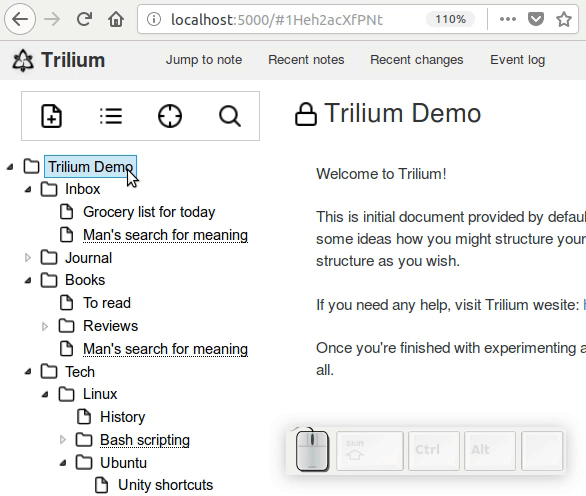
Recent notes allows you to view list of recently viewed / edited notes and quickly jump to it.
To access this functionality, you can click on Recent notes button on the top or press CTRL-E. You can choose desired note and hit ENTER or click on Jump to button.
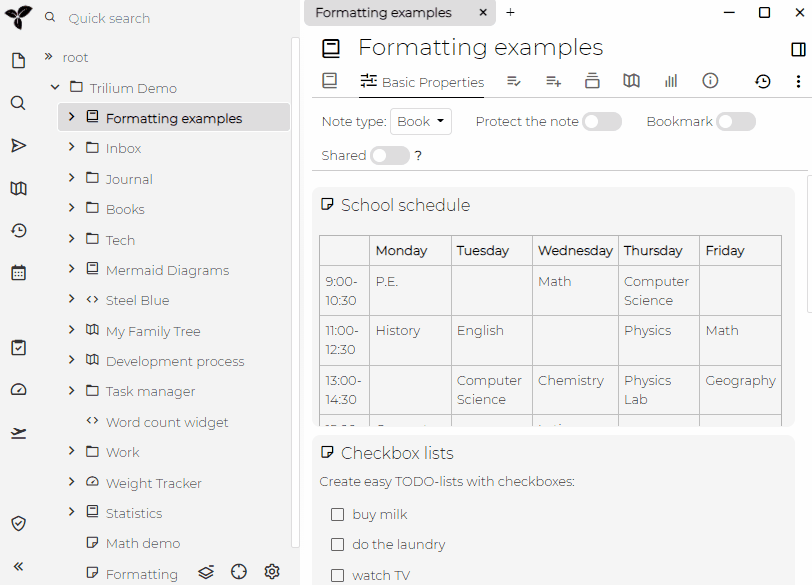
This is useful to quickly find and view arbitrary note - click on Jump to button on the top or press CTRL-J.
Then type part of the note name and autocomplete will help you pick the desired note. Then just press ENTER or click on Jump to button and you're there.
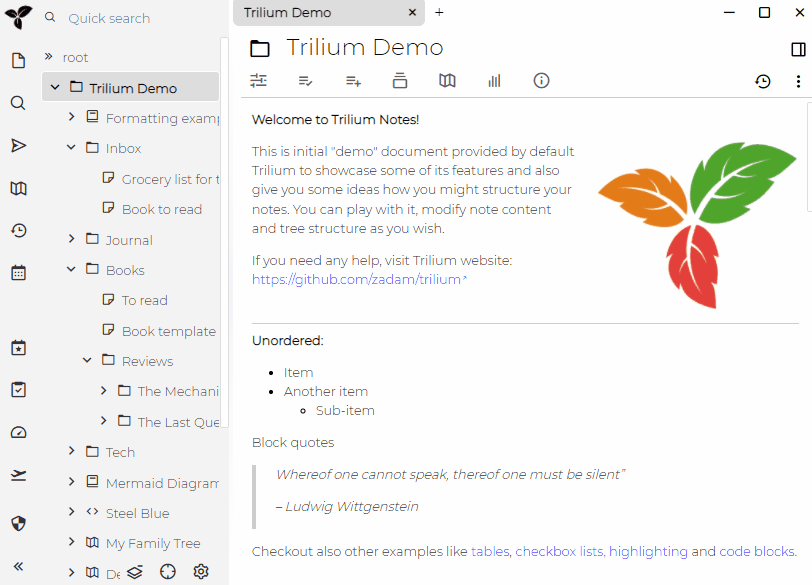
Back to Overview
- Screenshot tour
- Basic concepts
- Installation & setup
- Advanced usage
- Developer guides
- FAQ
- Troubleshooting